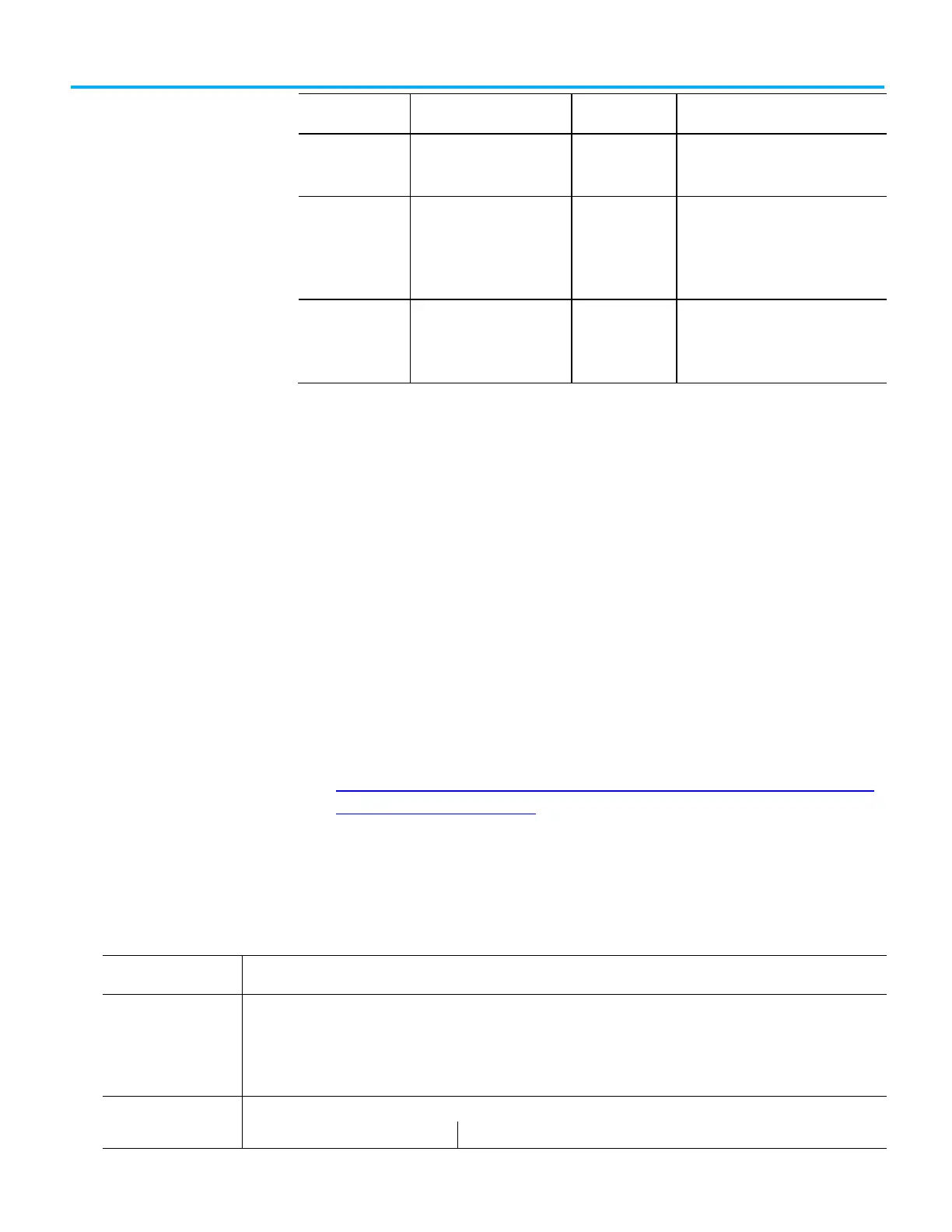Chapter 1 Store and Load a Project By Using a
Memory Card
Rockwell Automation Publication 1756-PM017J-EN-P - March 2022 11
Supports a 1784-SD1 or 1784-SD2
Secure Digital (SD) Card
GuardLogix 5570 1756-L71S
1756-L72S
31.x or later Yes
ControlLogix 5580 1756-L81E
1756-L82E
1756-L83E
1756-L84E
29.x or later Yes
1756-L82ES
1756-L83ES
If the major and minor revisions of the project on the memory card do not
match the major and minor revision of the controller, a major fault may occur
during a load.
The memory card stores the firmware for projects for revision 12.0 or later.
Depending on the current revision of the controller, you may be able to use
the memory card to update the firmware of the controller and load the project.
Sample ladder logic code for the Logix Designer applications are available for
using your file system on a Logix 5000 controller to read and write data on a
memory card. These are the files you need:
• CF_Read_Write.ACD
• CF_Read_Write_Example.ACD
• Logix-AP007B-EN-P.pdf
To access these files, see
http://samplecode.rockwellautomation.com/idc/groups/public/documents/w
ebassets/sc_home_page.hcst.
The Logix Designer application 1784-CF128 CompactFlash card does not have
to be formatted to store controller information.
If the revision of your
project is
11.
x
The CompactFlash card uses a special format.
• Use only a Logix5000 controller to store a project on a CompactFlash card.
• Store only a single project and no other data on a CompactFlash card.
• When you store a project on a CompactFlash card, you overwrite the entire contents of the card. In other words, you lose everything
that is currently on the card.
³
The CompactFlash card uses the FAT16 file system.
During a Load
Formatting
