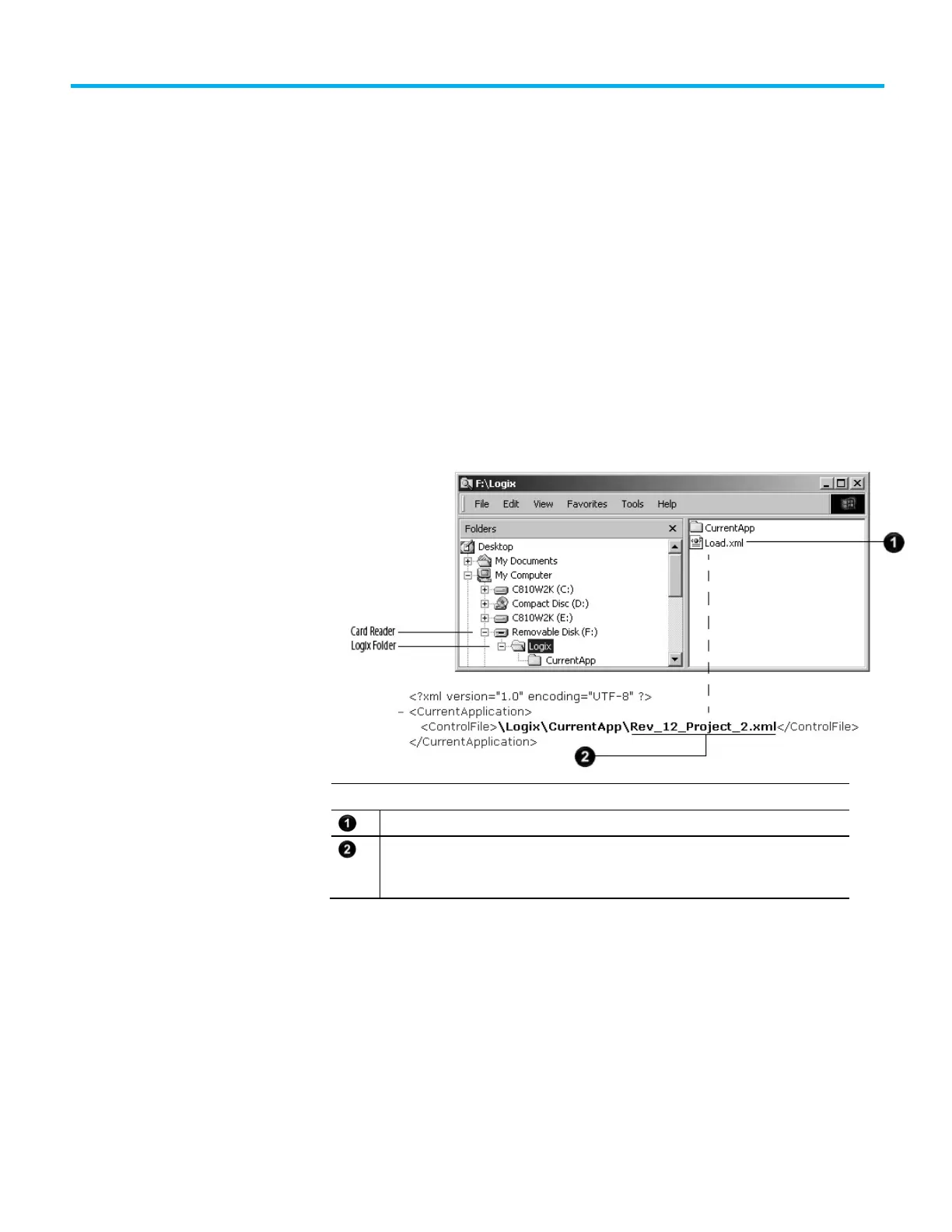Rockwell Automation Publication 1756-PM017J-EN-P - March 2022 25
Chapter 2
Use a Memory Card Reader
A sample controller project that reads and writes a memory card is available
with the Logix Designer application. In the application, from the Help menu,
choose Vendor Sample Projects to display a list of available sample projects.
A memory card can store multiple projects. By default, the controller loads the
project that you most recently stored, according to the load options of that
project.
To assign a project to load from the memory card, edit the Load.xml file on the
card by using the steps that match the numbers in the illustration.
To change the project that loads from the card, use a text editor to open the Load.xml file.
Edit the name of the project that you want to load.
• Use the name of an XML file that is in the CurrentApp folder.
•
In the CurrentApp folder, a project is comprised of an XML file and a P5K file.
When you store a project to a memory card, you define:
• When to load the project (On Power Up, On Corrupt Memory, User
Initiated).
• What mode to set the controller (if the keyswitch is in REM and the
Load mode is not User Initiated).
Project Loads
Load Parameters
