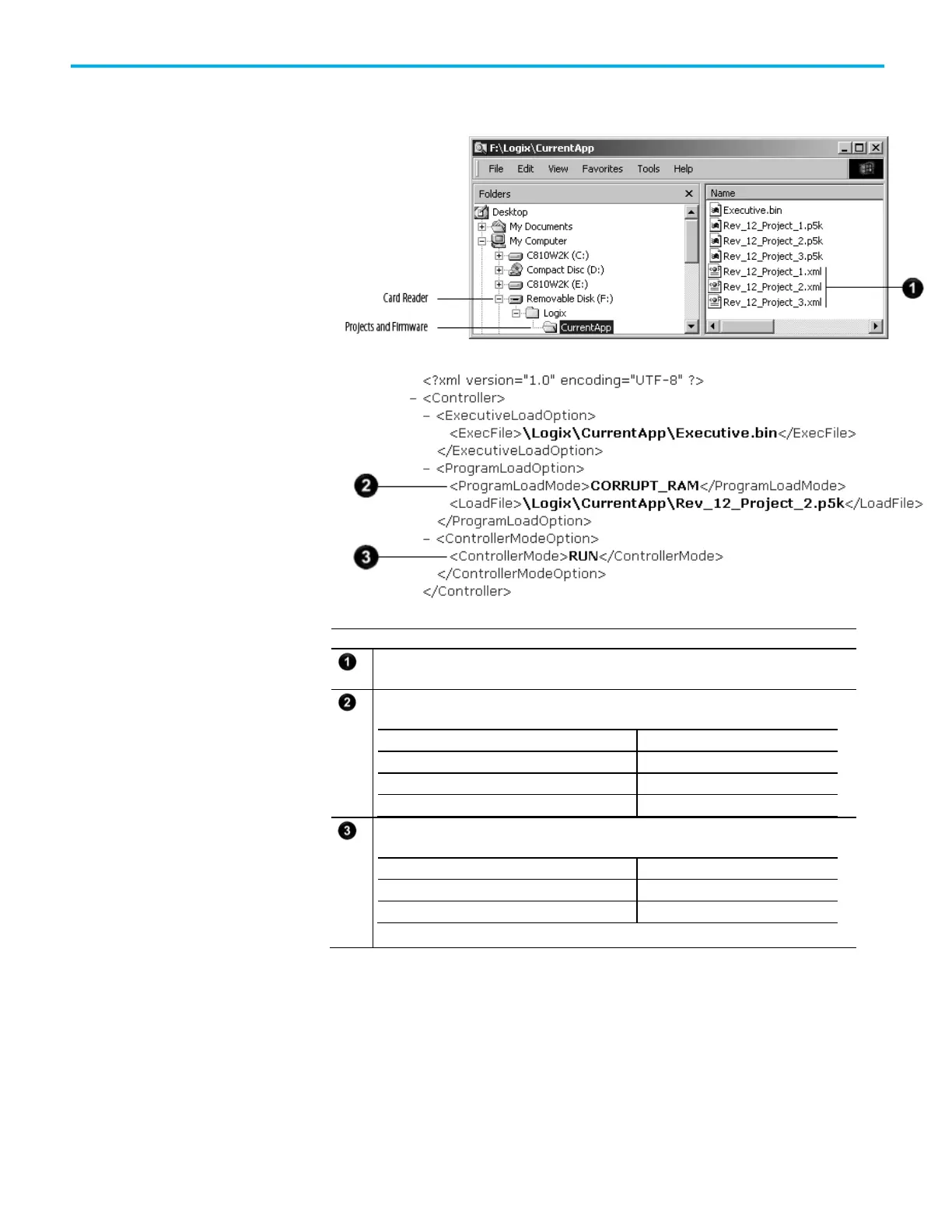Chapter 2 Use a Memory Card Reader
26 Rockwell Automation Publication 1756-PM017J-EN-P - March 2022
To assign a project to load from the memory card, edit the Load.xml file on the
card by using the steps that match the numbers in the illustration.
To change the load parameters for a project, use a text editor to open the XML file with the same
Edit the Load Image option of the project.
To set the Load Image option to:
Edit the Load Mode option of the project (does not apply if the Load Image option is User Initiated).
To set the Load Mode option to:
For these controllers, you can use the memory card to store data and
controller projects.
• 1756 ControlLogix controllers, revision 13 and later
• 1756-L7x ControlLogix controllers, firmware revision 18 and later
• 1756 GuardLogix controllers, revision 18 and later
a Memory Card
