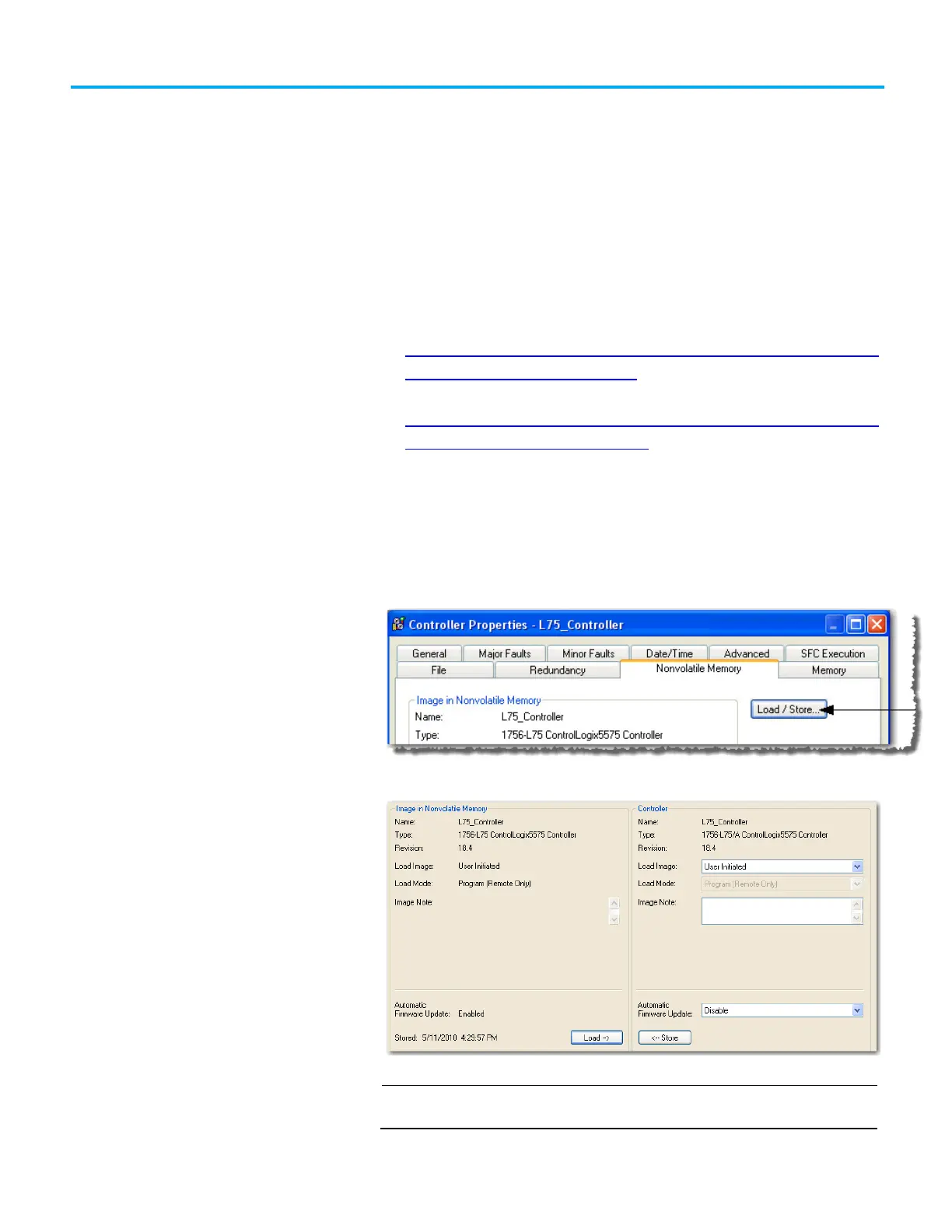Chapter 1 Store and Load a Project By Using a
Memory Card
22 Rockwell Automation Publication 1756-PM017J-EN-P - March 2022
If your application allows you to clear a project, use these steps.
1. With power still applied to the controller, disconnect the battery or
other energy storage module from the controller.
2. Cycle the power to the chassis.
3. Reconnect the battery or other energy storage module to the controller.
For more information, see these publications.
• ControlLogix Energy Storage Modules Installation Instructions,
publication 1756-IN616 available at
http://literature.rockwellautomation.com/idc/groups/literature/doc
uments/um/1756-in616_-en-p.pdf.
• ControlLogix System User Manual, publication 1756-UM001 available at
http://literature.rockwellautomation.com/idc/groups/literature/doc
uments/um/1756-um001_-en-p.pdf.
Use these steps to store the empty image.
1. Go online with the controller.
The Connected To Go Online dialog box opens.
2. On the Controller Properties dialog box, select the Nonvolatile
Memory tab.
3. Select Load/Store.
4. At the bottom of the Controller area, select <--Store.
Store is not active if a SD card is locked.
from the Controller
