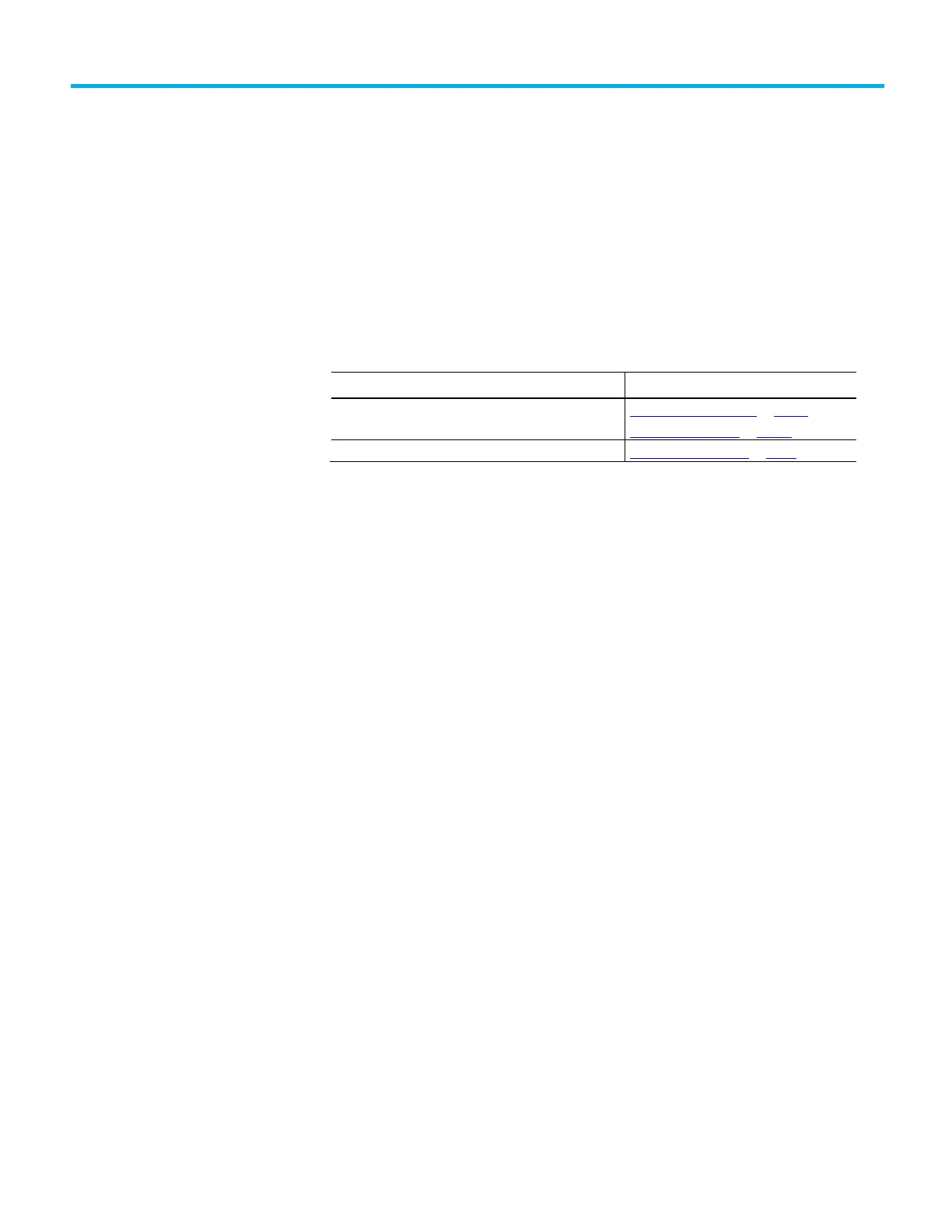Rockwell Automation Publication 1756-PM017J-EN-P - March 2022 3
Summary of Changes
This manual includes new and updated information. Use these reference
tables to locate changed information.
Grammatical and editorial style changes are not included in this summary.
Global changes
This table identifies changes that apply to all information about a subject in
the manual and the reason for the change. For example, the addition of new
supported hardware, a software design change, or additional reference
material would result in changes to all of the topics that deal with that subject.
Fixed the formatting by replaced the
3
with ≥ Perform Firmware Updates on page 12
When to Load an Image on page 13
New Studio 5000 Logix Designer branding
Studio 5000 environment on page 7
New or enhanced features
None in this release.
