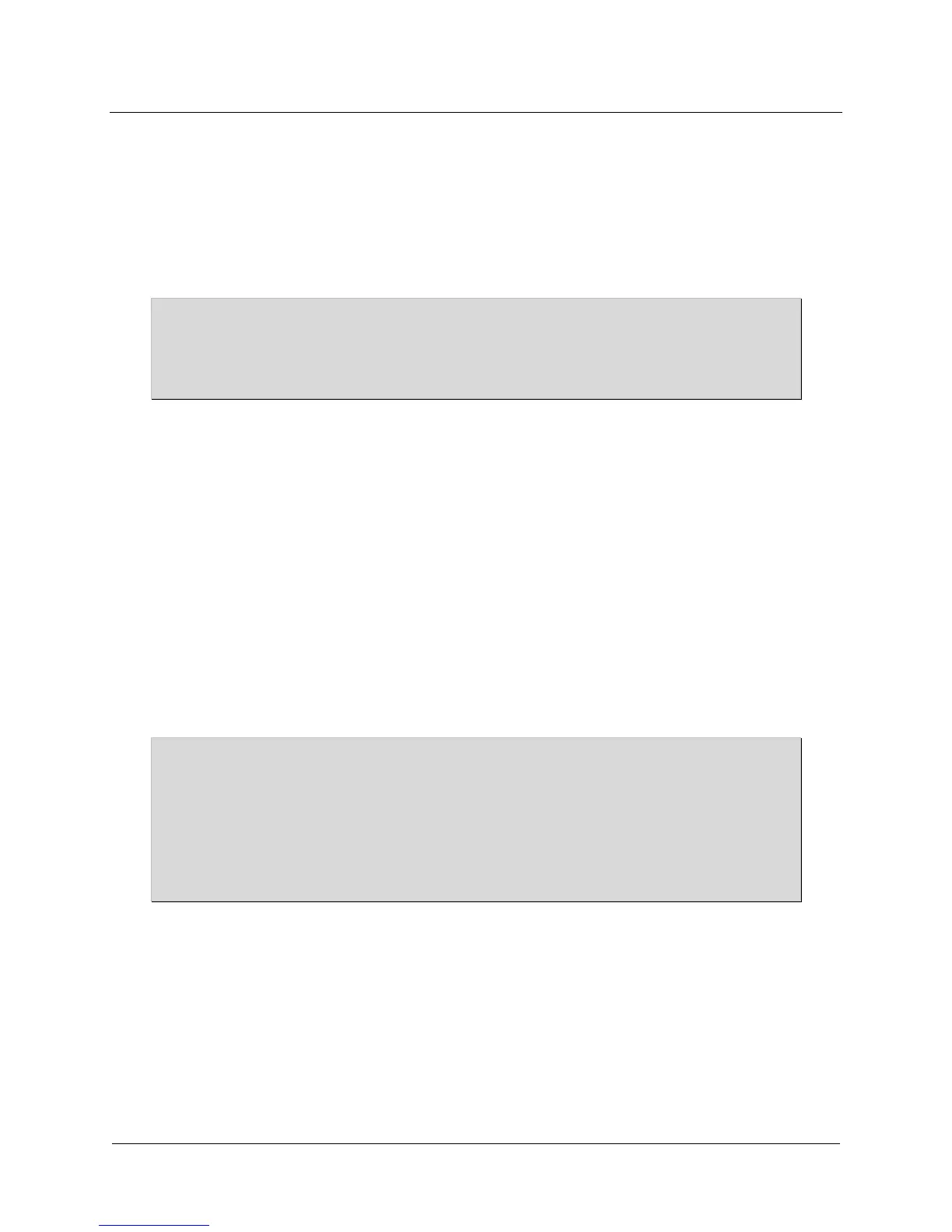112 of 136
Bonus Lab Exercise: Automatic Device Configuration (ADC) with the PowerFlex AC drives
About Automatic Device Configuration (ADC)
Automatic Device Configuration (ADC) is a feature (in Version 20 of RSLogix 5000 software and Version 21 or higher in Logix
Designer software) that supports the automatic download of configuration data. This occurs, if necessary, as the Logix controller
establishes an EtherNet/IP network connection to a PowerFlex drive, firmware revision 4.001 or later, and its associated
peripherals.
ADC will occur the first time the Logix controller connects to the drive after ADC is enabled. This is necessary
to ensure a configuration match, and to generate and write configuration signatures for each port. Future
connections made by the Logix controller, such as after a reset or power loss, will first check the
configuration signatures to determine if an ADC download is necessary
The project file and controller contain the configuration settings for any PowerFlex drives in the project. When the project is
downloaded to the controller, these settings are also transferred and reside in the controller’s memory. ADC automates the
process of downloading the configuration to the drive and saves you time. It is particularly beneficial in a drive replacement
situation where maintenance personal may not have access to laptops or workstations.
This feature is currently available for the following PowerFlex drives:
PowerFlex 525 via Embedded Ethernet (EENET) and Dual Port Ethernet (E2P)
PowerFlex 523 via Dual Port Ethernet (E2P)
PowerFlex 755 (Version 4.001 and up) via Embedded Ethernet (EENET) and Dual Port Ethernet (ENETR)
PowerFlex 753 (version 7.001 and up) via Dual Port Ethernet (ENETR)
ADC can also work in tandem with Firmware Supervisor. When Firmware Supervisor is set up and enabled in the project, and if
the respective ControlFLASH firmware kit is installed on the computer when the project is downloaded, the drive and peripherals
will be automatically brought to appropriate firmware revision if needed. This further reduces the need for maintenance personal
to access laptops and workstations while replacing drives.
The controller project owns the configuration of the drive. ADC will be triggered any time the controller
detects a configuration signature mismatch when establishing an EtherNet/IP network I/O connection.
The use of other configuration tools, such as a HIM or Connected Components Workbench software should
be minimized and restricted to monitor-only operation. Any configuration changes made by these tools will
cause a configuration signature mismatch the next time the Logix controller connects to the device and ADC
will write over any changes made by the other tool(s). Any drive configuration changes should be made with
the drive Add-On Profile.
This exercise will help teach you how to set up ADC for a drive. For more information in regards to the PowerFlex 525 drive and
Automatic Device Configuration (ADC), refer to the PowerFlex 525 Embedded EtherNet/IP Adapter User Manual. There is also
information about Automatic Device Configuration (ADC) in the PowerFlex 25-COMM-E2P Dual-Port EtherNet/IP Adapter User
Manual.
