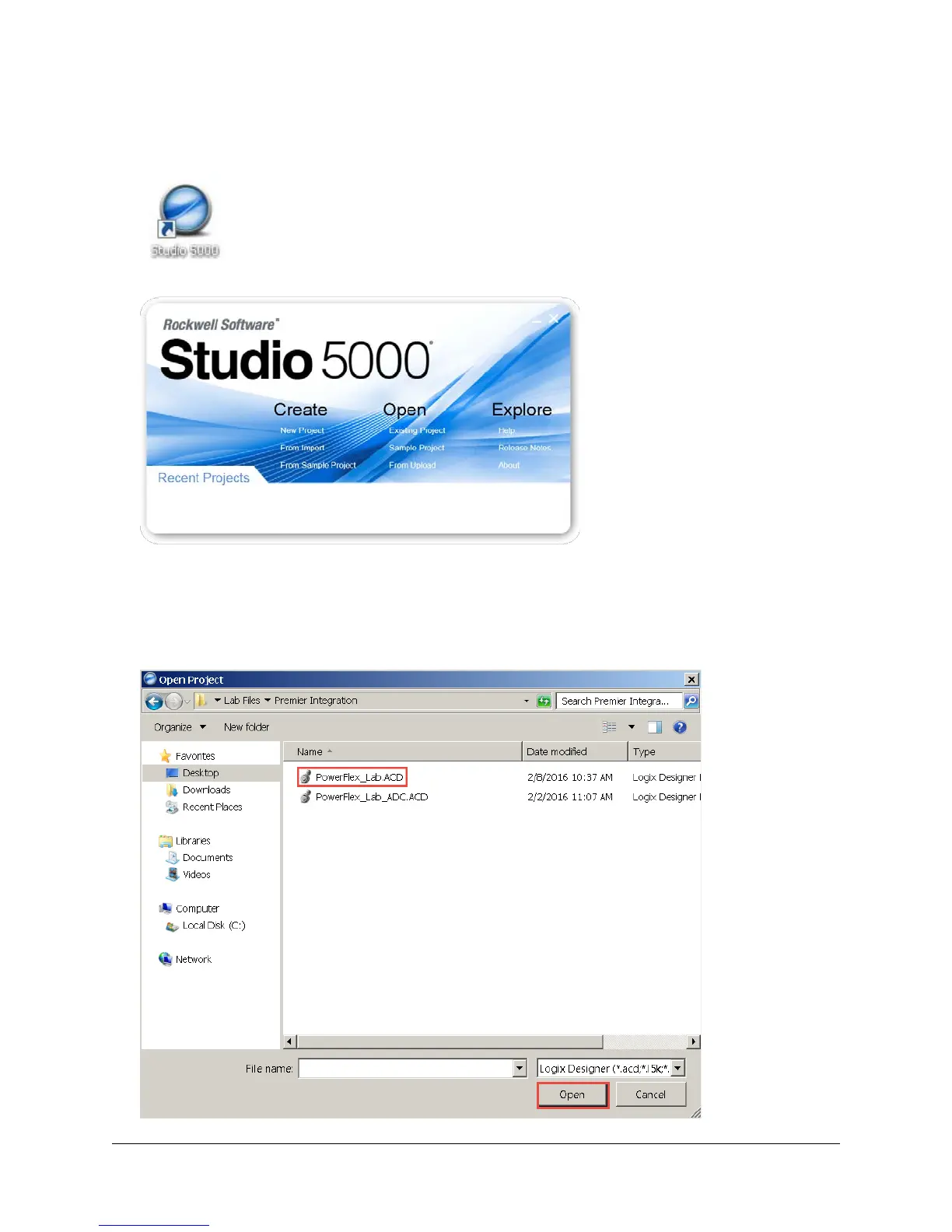82 of 136
Exploring the Add-On Profile for the PowerFlex 525 Drive
1. Start the program. Double-click the Studio 5000 software icon on the desktop.
You will see the following splash screen.
2. A pre-configured Studio 5000 Logix Designer software project has already been created for your
convenience. From the splash screen, click “Existing Project” under the “Open” column and select
“Project File”.
3. Select the “PowerFlex_Lab” file and click the “Open” button.
