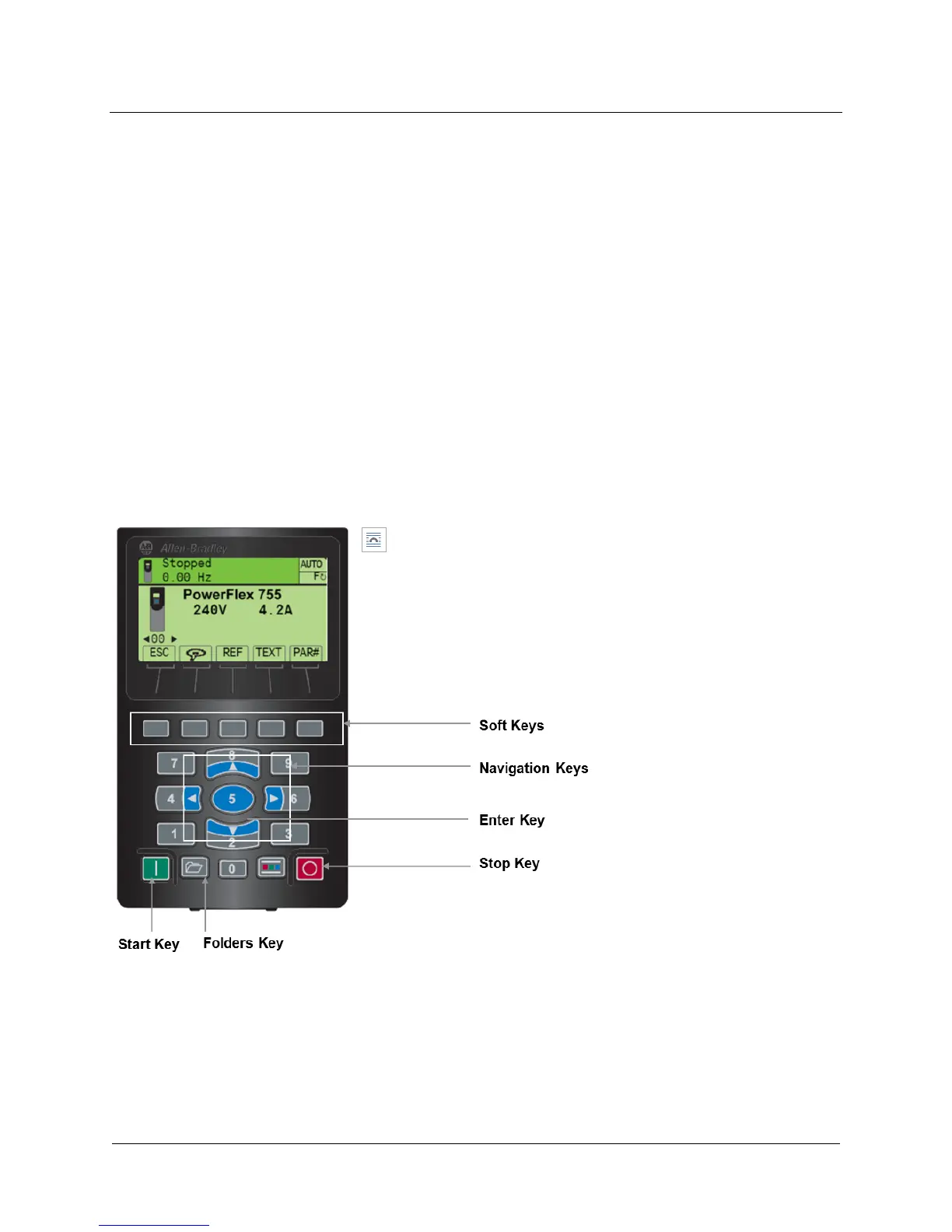38 of 136
Lab 2: Configuring the PowerFlex 755 AC Drive
Part 1: Using the HIM Keypad and Display
In This Section you will perform the following:
Review key information about the HIM keypad and display of the PowerFlex 755 drive
Reset the PowerFlex 755 drive to factory defaults
Set the motor control mode and enter motor nameplate data
Set the speed feedback device and speed limits
Perform a direction test
Configure speed references, ramp rates, inputs, and outputs
Configure several parameters
Information
This hands-on lab will provide you with an opportunity to explore the PowerFlex 755 AC drive. The image below shows some of
the essential keys which you will be using in this session. Please familiarize yourself with these keys (buttons)
One of the ways to perform an Assisted Startup on the PowerFlex 755 is using the Startup routine in the H.I.M. The following
steps will lead you through that:
