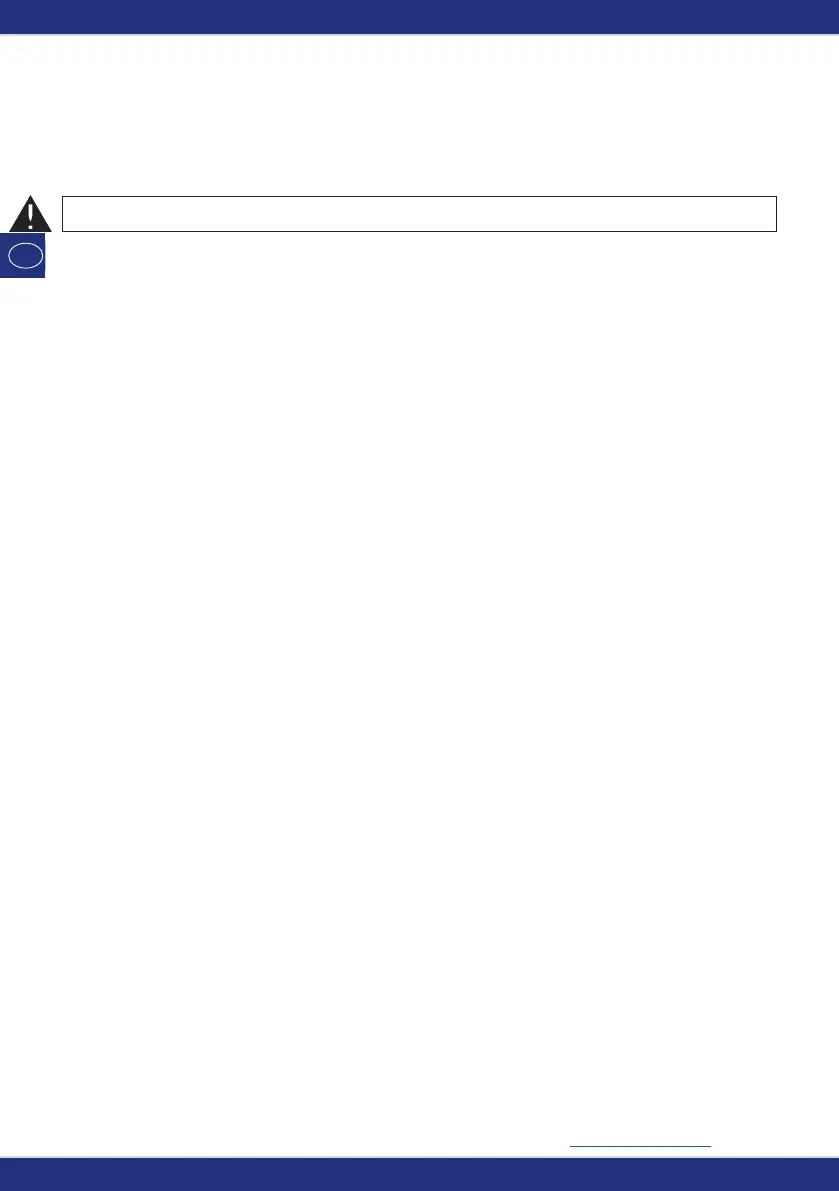54
THE MASTER-AND-SLAVE PRINCIPLE
If a
multi
MAUS is plugged into the master connection on the amplifier, it automatically becomes the mas-
ter. This
multi
MAUS is then the higher order instance – the central control unit – in the digital system. In
order to be able to use all functions without restrictions, you should only connect one
multi
MAUS to this
connection on the amplifier. A Lokmaus 2 used as a master severely limits the options for a
multi
MAUS
used as a slave.
Only one device at a time can be connected to the master connection of the amplifier!
All the Lokmaus devices connected to the slave socket on the amplifier or any other devices automatically
have the status of slave. If the master Lokmaus is removed, an immediate emergency stop is triggered.
If a locomotive is already controlled by another mouse connected to the system, the locomotive sym-
bol flashes. The locomotive can still be taken over by another mouse at any time if either a function is
selected or the controller is activated. However, the speed and direction of travel of the locomotive remain
unchanged until the controller on the mouse taking over the control is activated. The functions activated
in the locomotive are displayed by all mice.
COMBINATION OF DIGITAL AND NON-DIGITAL SYSTEM PARTS
All ROCO digital locomotives can be driven on both digital and “normal” direct current systems without
any complications. The locomotive decoder automatically detects the type of system it is on. It is therefore
simple to use both types of systems together so that you can still use non-digital locomotives on the direct
current section of the system.
Separator module 10768
The digital and analogue sections of your systems need to be insulated on both sides at the change-over
turnout so that there is no electrical connection between the two systems. For this purpose you can use
either the insulating track connectors 42611, 61192 or saw the track profiles.
The wheels of the vehicles would however still cause a short circuit between the digital and normal current
which could in turn destroy the booster. To prevent this, install the separator module in the supply line of
the normal drive transformer to the feeder track. It immediately breaks the connection between the normal
transformer and the feeder track when the separating point between the systems is jumpered. Thus the
short circuit detection does not switch off the
multi
MAUS and the train can pass the separating point.
At the change-over from digital to direct current operation the locomotive decoder immediately detects the
operating mode and sets the speed of the locomotive to the respective voltage. The decoder also checks
the polarity of the direct current during the change-over. If it does not match the direction of travel, the
train stops with the programmed braking delay. If the train is to travel on further, you must first set the
transformer controller to zero and start the train again.
The decoder acts in the same way when making the change-over in the opposite direction. It retrieves the
digital information in the digital circuit immediately and continues to travel accordingly. The locomotive
decoder also checks the direction of travel in this case and stops the train with the programmed braking
delay if it does not match the actual direction of the current. You now have to change the direction of the
train with the
multi
MAUS in order for it to travel any further
A change-over section of track
The simple switching method using the 10768 separator module described above has one minor disadvan-
tage if there are several trains in the conventional section of the system:
The entire conventional area is supplied with digital current when the train jumps the separating point.
This causes all normal locomotives to stop and all digital locomotives to retrieve their digital information
and behave accordingly at that moment.
You can prevent this unwanted effect using a change-over section of track (see fig. 4 on page 63). It needs
