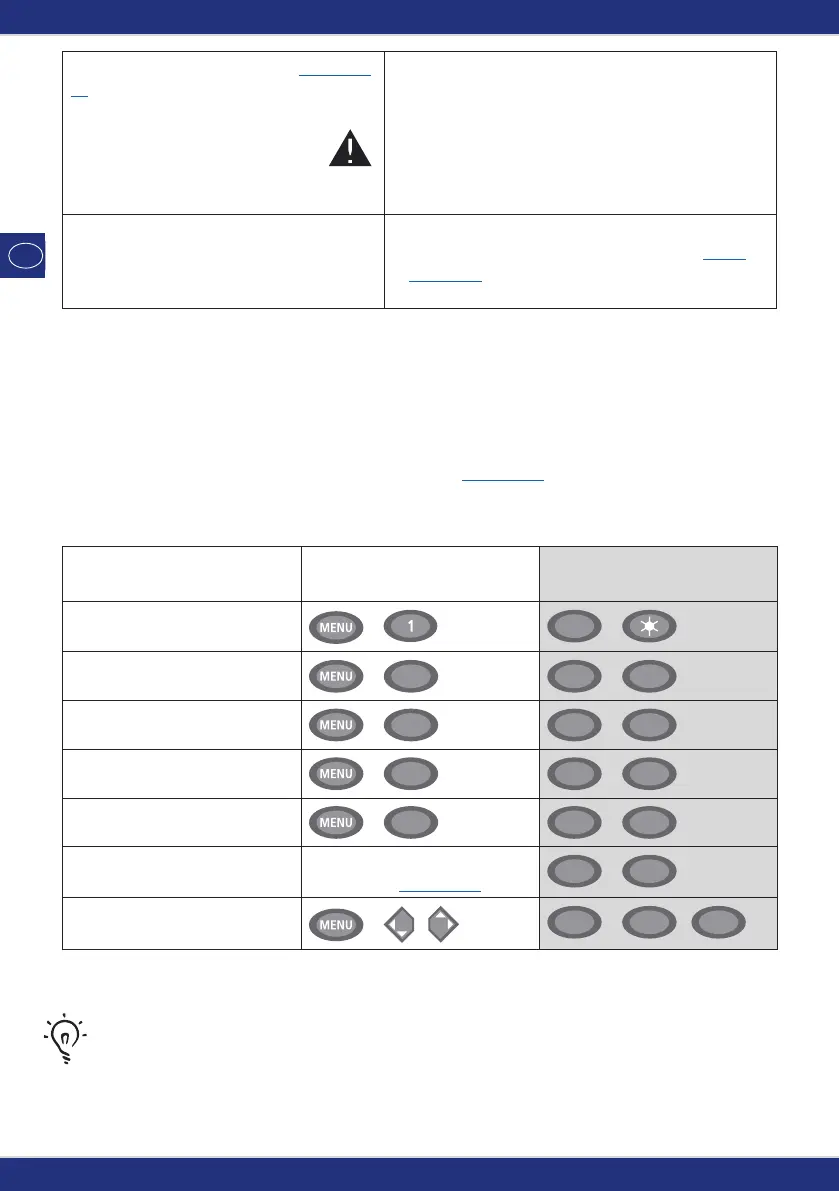58
The
multi
MAUS cannot be reset (3.5., page
52)
– In this case, it helps to pull the plug and press the
shift key together with the “MENU” key when plug-
ging the cable back in.
– The
multi
MAUS is reset completely to the factory
settings. Since this deletes the locomotive library,
you should make sure you are certain you wish to
take this step.
Scrolling in locomotive address mode is slow
or not possible at all
– There is a problem with the X-Bus. Switch the sys-
tem off and back on again. Check whether
menu
item 3.3.2. is set to “automatic”. It is possible that
two devices have the same X-Bus address.
PROGRAMMING HELP FOR LOKMAUS 2 / R3 –
multi
MAUS
Previous operating manuals for digital ROCO articles (e.g. 42624 turnout drive) only describe the standard
programming mode for Lokmaus 2 / R3. The following includes a table which compares the programming
procedure for the Lokmaus 2 / R3 and quick programming (
see page 42) on the
multi
MAUS.
For more information see the operating manual for the Lokmaus 2 / R3. To program CV29 see the operating
instructions included with the decoder.
CV
multi
MAUS
Lokmaus 2 / R3
(for comparison)
1 – Address
+
P
+
2 – Minimum speed
+
2 abc
P
+
F 1
3 – Start-up delay
+
def 3 P
+
F 2
4 – Braking delay
+
4 ghi P
+
F 3
5 – Maximum speed
+
5 jkl P
+
F 4
29 – Decoder settings Can only be programmed in
menu mode (see page 49)
P
+
STOP
Change speed steps
+
/
P
+
/
The ROCO electrics handbook, article number 82071, which is available as a CD-ROM from your local
dealer, includes many tips and much information on the subject of model railway electrics and digital
technology.
The ROCOMOTION system controller also has numerous options which can also be used in conjunc
-
tion with the
multi
MAUS. For information on the ROCOMOTION consult your local dealer or visit
“www.roco.cc”.
