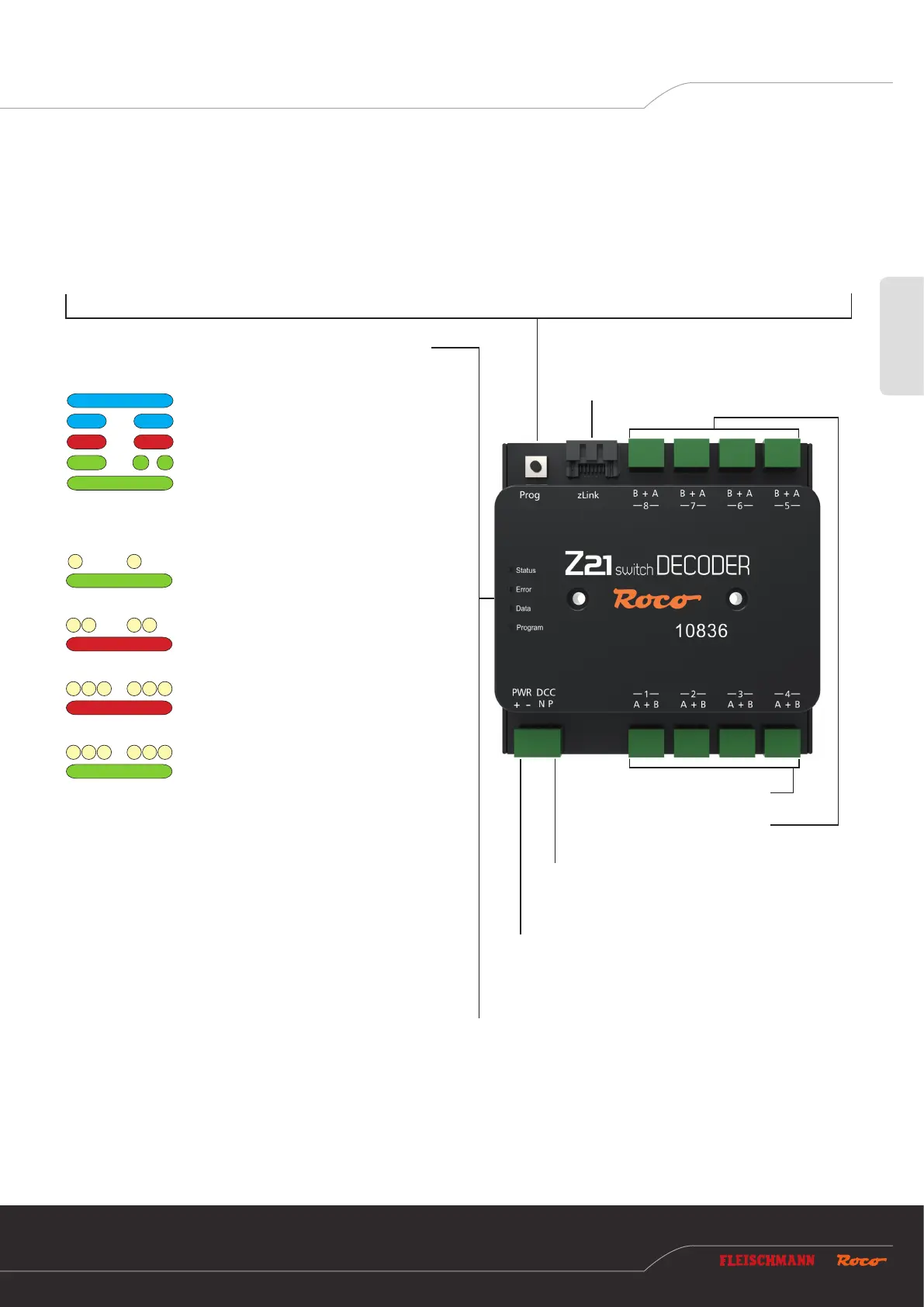The Z21
is a FLEISCHMANN and ROCO innovation.
25
English
zLink
Interface for conguration and rm-
ware update
Programming button in normal mode:
• hold down until “Program” ashes (for at least 3 s):
Conguration mode
• hold down until all LEDs are shining (for at least 8 s):
Resetting to factory settings
Programming button in conguration mode:
• press briey:
To change the setting (for option 3 only)
• hold down until “Status” ashes blue
(for at least 3 s): next option
Point outputs 1 – 4
Point outputs 5 – 8
individually congurable
Track signal
DCC signal input from the central control unit or booster
Supply
from the track or power unit
12 – 20 V DC or DCC rail voltage
min. 2 A for example: ROCO 10850
LED status normal mode
LEDs in conguration mode:
shines blue Track signal pending
ashes blue No track signal
ashes red Short circuit
ashes geen Data received
shines green Addressing in compliance
with RCN-213
ashes white once option 1: Addr. for
shines green set outputs 1 to 8
ashes white twice option 2: Addr. for
shines red set outputs 5 to 8
ashes white 3 times option 3: Addr.
shines red compatible with
ROCO
or
ashes white 3 times option 3: Addressing
shines green in conformity with
RCN-213
Option 1 and option 2:
• Switch the magnetic item (e.g. point command) with the desired
address
• Address is adopted from the Z21 switch DECODER
Option 3:
The addressing mode can be changed by briey pressing the pro-
gramming button.
1. Quick guide