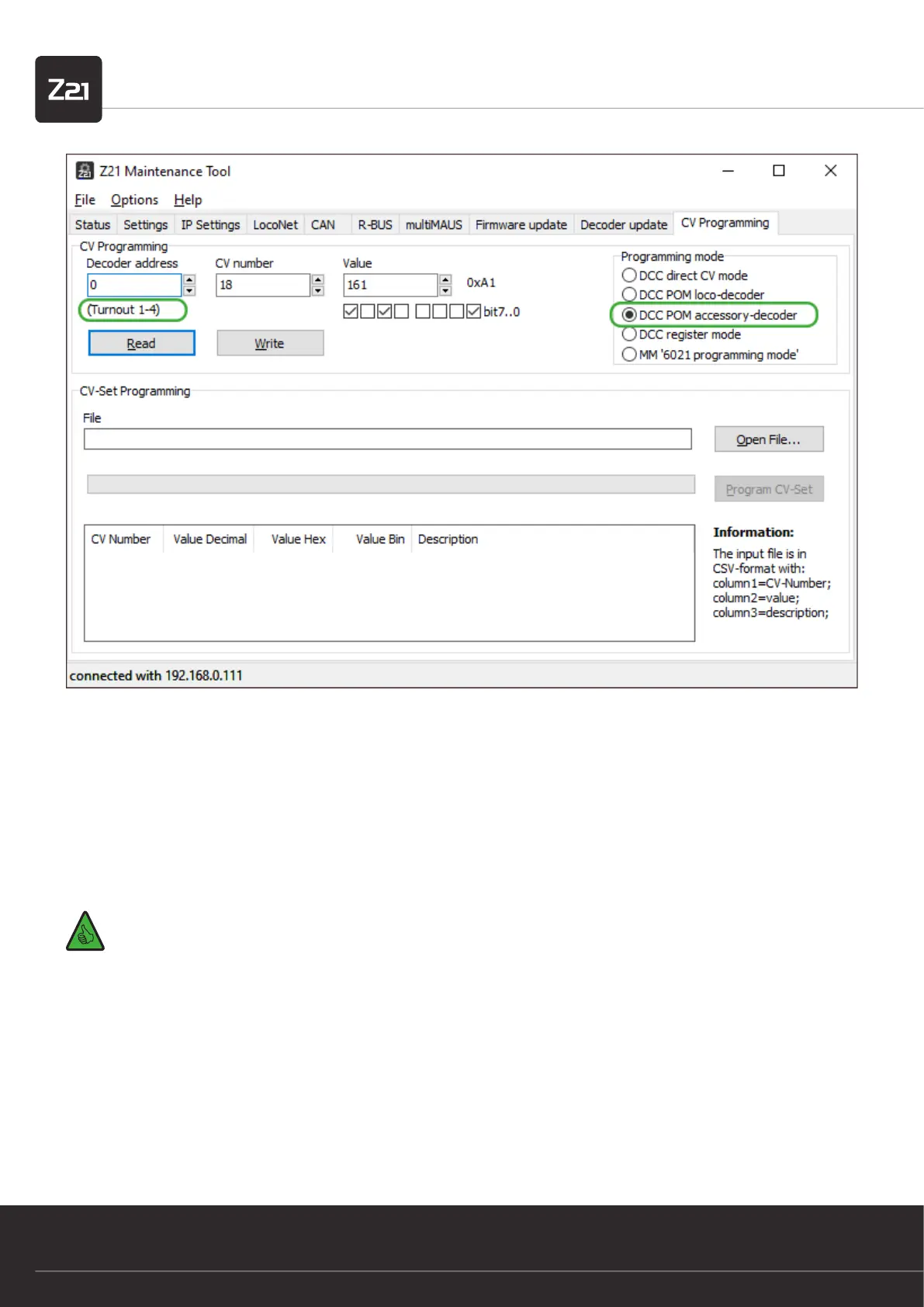WWW.Z21.EU
Model Railway Control Unit
36
6.2.2 Conguration via POM programming commands for loco decoders
Most control devices, such as the multiMAUS, only provide POM programming commands for loco decoders. So that the Z21 switch
DECODER can also be congured using these types of control devices, the following option is available here: In what is known as
“Conguration mode” (and only then!), the Z21 switch DECODER as an exception also listens to POM programming commands for
loco decoders if directed at the “loco address” 9836.
TIP: Memory aid: Article number 10836 pseudo “loco address” 9836
Conguration mode can only be activated via the programming button on the Z21 switch DECODER. This excludes the risk of the
switch decoder being incorrectly adjusted accidentally, if in future an actual loco should happen to be programmed to that address
via POM. (On the other hand of course, if a loco is to be assigned precisely this address, but you want to program the switch decoder,
then please remove this loco temporarily from the track if necessary, until you have nished conguring the switch decoder. This will
ensure that nothing will go awry.)
To then congure the Z21 switch DECODER using POM programming commands for loco decoders as well, proceed as follows.
1. Put the Z21 switch DECODER in conguration mode by holding down the programming button for at least 3 seconds until the
white “Program” LED begins ashing. Then release the programming button again.
It is essential to ensure here that the correct turnout address/decoder address has been selected before reading or writing so that the
desired switch decoder is also actually actuated with the programming commands.