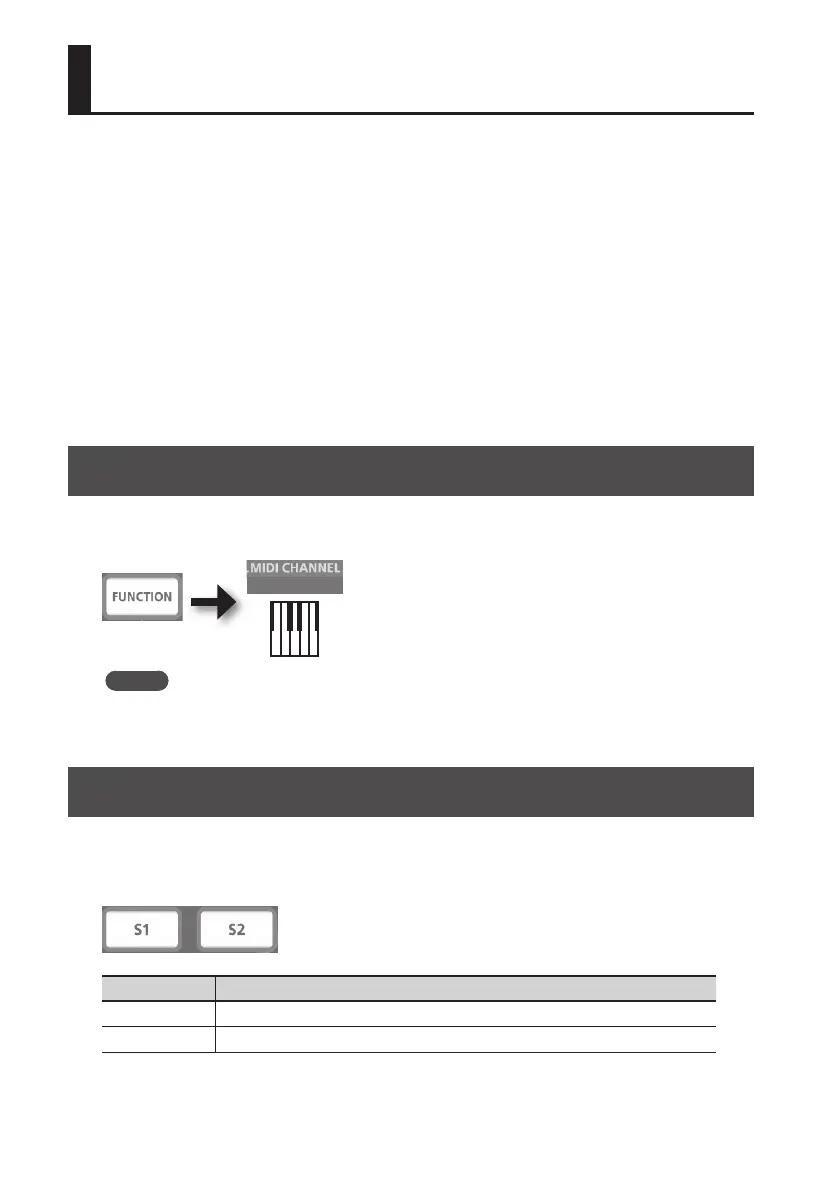26
Performing
When the A-49’s power is turned on, it will automatically start up in PLAY mode (p. 22).
In PLAY mode, playing the keyboard will transmit note messages, causing your MIDI device to
produce sound.
1. Set the A-49’s MIDI transmit channel to match the MIDI receive channel of your
MIDI device (or software) (p. 26).
2. Select a sound (p. 26).
3. Play the keyboard.
When you play the keyboard, MIDI messages will be transmitted.
* Since the A-49 itself does not contain a built-in sound generator, you can’t play the A-49 on
its own.
Setting the MIDI Transmit Channel (MIDI CHANNEL)
In order to play sounds on your MIDI sound module, the A-49’s MIDI transmit channel must match
your MIDI sound module’s MIDI receive channel.
1–16
MEMO
For details on how to set the transmit channel of your external MIDI device, refer to its owner’s
manual.
Switching Sounds
To switch sounds on your MIDI sound module, transmit a program change message.
Pressing the [S1] [S2] buttons will transmit program changes, causing your sound module to
switch sounds.
Button Function
[S1] button Decrement the program change number
[S2] button Increment the program change number
* Program change numbers have a range of 1–128.
