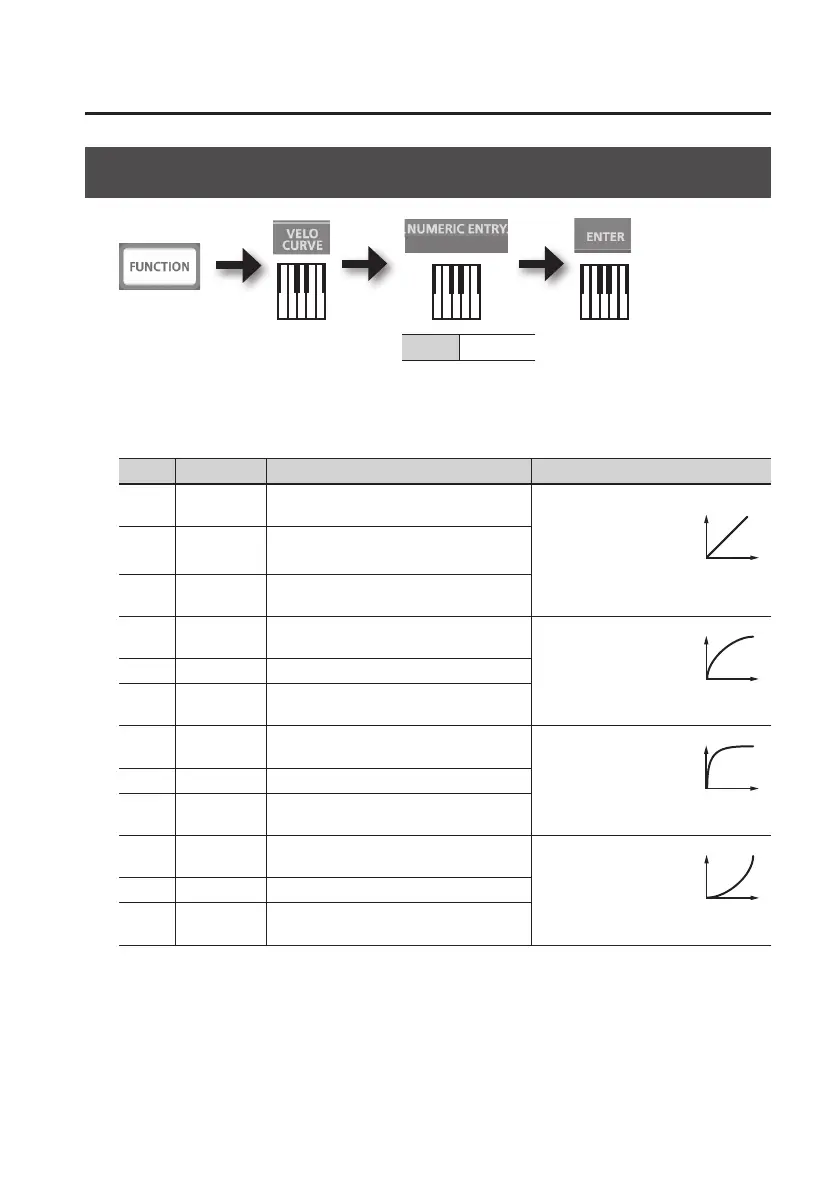Changing the A-49 Settings
35
Changing the Velocity Curve (VELO CURVE)
For details on this value, refer to p. 8.
* Values outside the acceptable range (12–)
will not be entered.
Value 0–11
0–9
Value Setting Keyboard sensitivity Type of curve
0 1-LIGHT
Higher velocity values (volume) can be
produced even if you play softly.
These are the most typical
settings. Your keyboard
playing dynamics will
produce the most natural
volume change.
1
1
1-MEDIUM
(default)
Keyboard sensitivity will be typical.
2 1-HEAVY
Higher velocity values (volume) will not be
produced unless you play strongly.
3 2-LIGHT
Higher velocity values (volume) can be
produced even if you play softly.
Compared to curve 1,
these curves allow greater
volume change without
having to play very
strongly.
2
4 2-MEDIUM Keyboard sensitivity will be typical.
5 2-HEAVY
Higher velocity values (volume) will not be
produced unless you play strongly.
6 3-LIGHT
Higher velocity values (volume) can be
produced even if you play softly.
These curves make it
easy to play consistently,
with minimal change
produced by your playing
dynamics.
3
7 3-MEDIUM Keyboard sensitivity will be typical.
8 3-HEAVY
Higher velocity values (volume) will not be
produced unless you play strongly.
9 4-LIGHT
Higher velocity values (volume) can be
produced even if you play softly.
Compared to curve 1,
these curves produce
greater volume change
when you play strongly.
4
10 4-MEDIUM Keyboard sensitivity will be typical.
11 4-HEAVY
Higher velocity values (volume) will not be
produced unless you play strongly.
