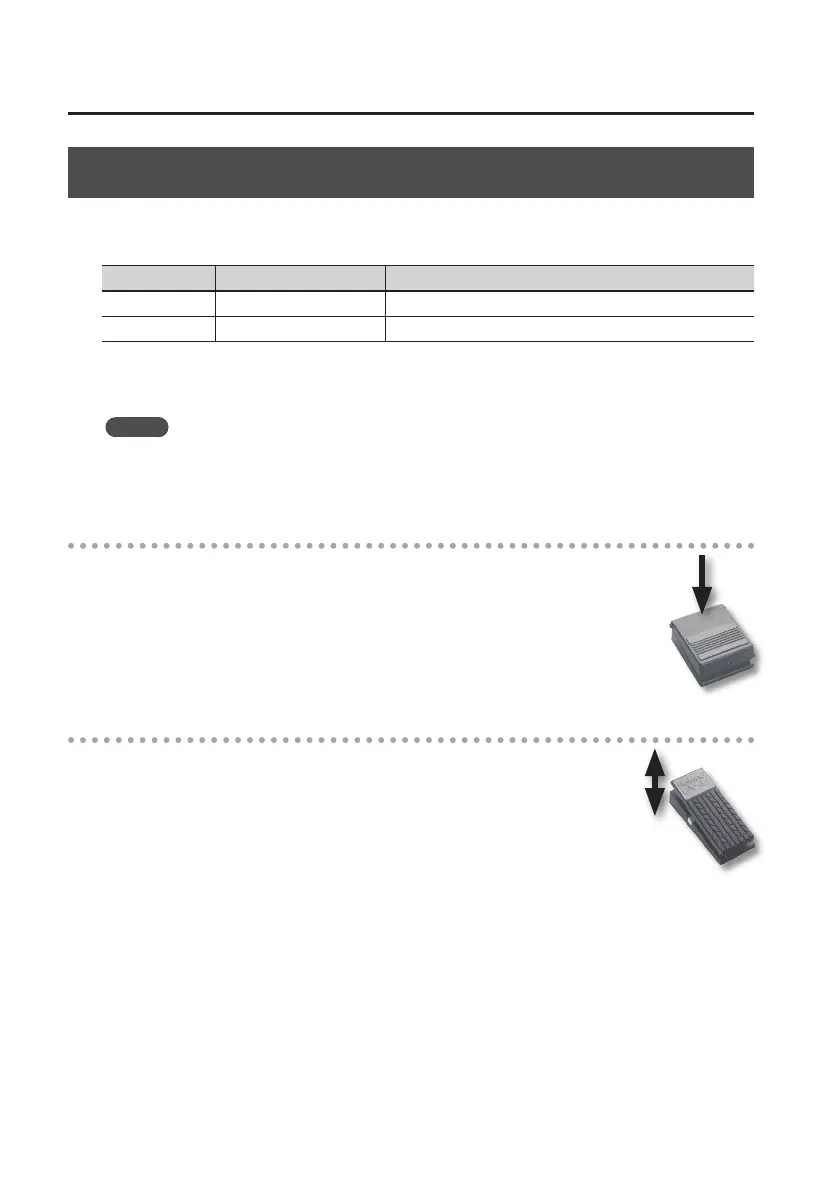Performing
32
Using the Pedals to Modify the Sound
The A-49 supports the use of a hold pedal (DP-2, DP-10; available separately) and an expression
pedal (EV-5, EV-7; available separately).
Jack Function Pedal
HOLD jack Hold (CC#64) Hold pedal
EXPRESSION jack Expression (CC#11) Expression pedal
* The eect that’s applied will depend on the sound module. For details, refer to the owner’s
manual of your sound module.
MEMO
You can change the functions that are assigned to the HOLD jack and the EXPRESSION jack. For
details, refer to “Assigning Functions to the Knobs, Buttons, and Jacks” (p. 37).
Sustaining the notes (Hold Pedal)
While playing the keyboard, step on the pedal switch.
You can hold (sustain) the notes by stepping on the pedal switch.
Adding expression to your performance (Expression Pedal)
While playing the keyboard, raise or lower the expression pedal.
You can make your performance more expressive by varying the volume.
* Use only the specied expression pedal (EV-5, EV-7; sold separately). By
connecting any other expression pedals, you risk causing malfunction and/
or damage to the unit.
