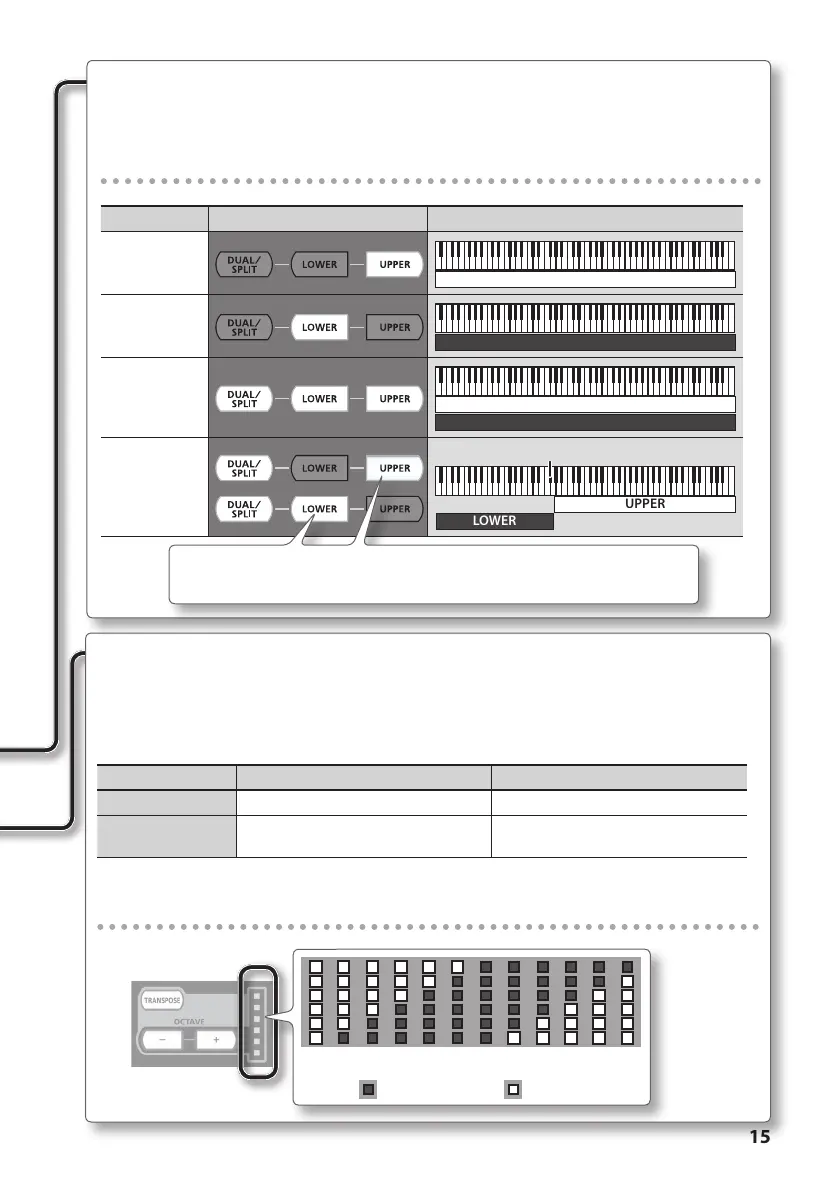15
[TRANSPOSE] button, OCTAVE/TRANSPOSE indicator, [+][–] buttons
In PLAY mode (p. 26), you can press the [TRANSPOSE] button to switch the function of the OCTAVE/TRANSPOSE
indicator and the [+] [–] buttons.
When the [TRANSPOSE] button is turned on, the transposition setting is enabled. When the [TRANSPOSE] button
is turned o, the transposition setting is disabled.
Button Function OCTAVE/TRANSPOSE indicator
[+][–] buttons Change the octave setting (p. 34) Indicates the octave setting
[TRANSPOSE] + [+][–]
buttons
Change the transpose setting(p. 34) Indicates the transpose setting
The OCTAVE/TRANSPOSE indicator and the setting it shows
-6
Unlit Lit
-5 -4 -3 -2 -1 0 1 2 3 4 5
[DUAL/SPLIT] [LOWER] [UPPER] buttons
These buttons allow you to play two layered sounds simultaneously (Dual), or to play dierent sounds in the left
and right sections of the keyboard, divided at a specied key (Split) (p. 30).
How the buttons indicate the DUAL/SPLIT status
Status Button illumination Keyboard section
Single
(only UPPER)
UPPER
Single
(only LOWER)
LOWER
DUAL
UPPER
LOWER
SPLIT
Split point (F#3)
LOWER
UPPER
In Split mode, controllers other than the keyboard (pitch bend lever, pedals, etc.) will
aect only the part whose indicator is lit.
