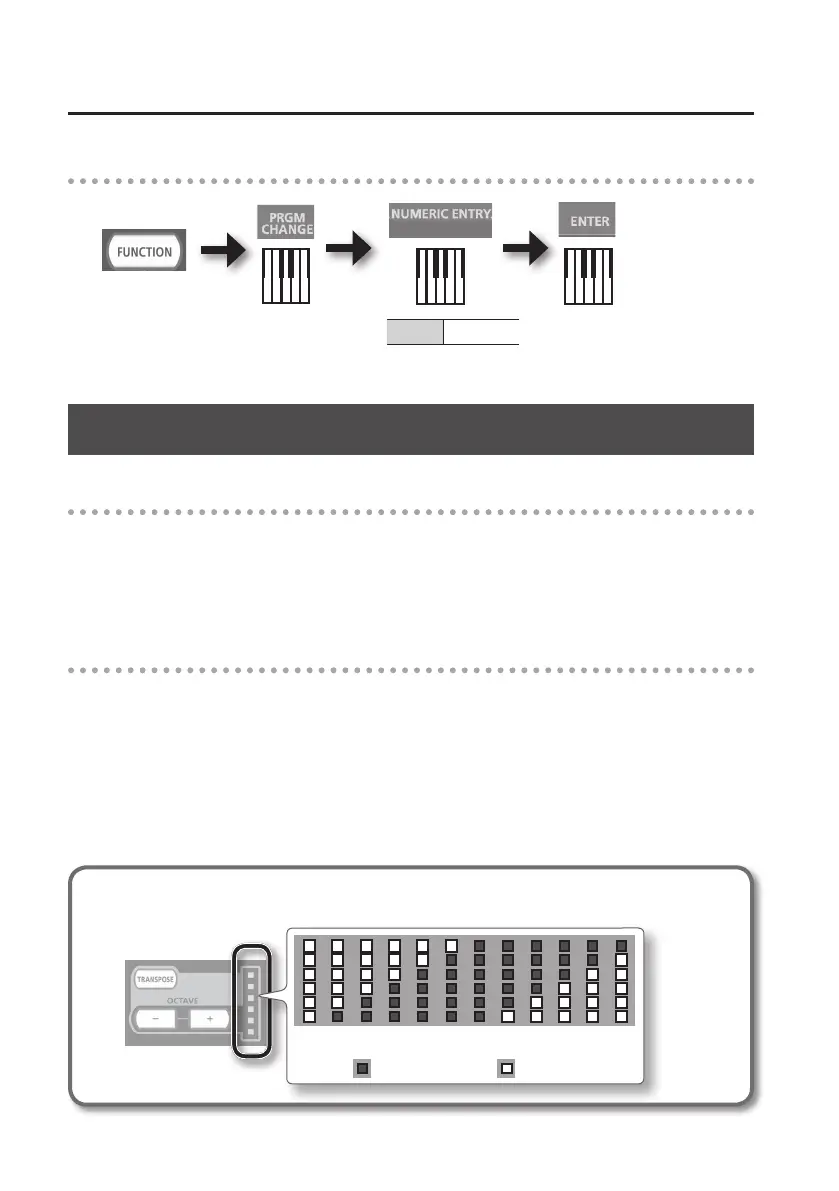Performing
34
Transmitting a Program number (PRGM CHANGE)
Value 0–127
0–9
For details on this value, refer to p. 12.
Shifting the Pitch of the Keyboard
Changing the octave (Octave Shift)
You can raise or lower the pitch range of the keyboard (Octave Shift) by using the [+] [–] buttons.
You can change this setting in the range of -4 to 5 octaves.
The current octave shift setting is shown by the OCTAVE/TRANSPOSE indicator.
If you press the [+] button and [–] button simultaneously, this setting will be reset to 0.
Changing the pitch (Transpose)
You can transpose the pitch in semitone step by using the [+] [–] buttons while holding down the
[TRANSPOSE] button.
You can change this setting in the range of -6 to 5.
The current transpose setting is shown by the OCTAVE/TRANSPOSE indicator.
When the [TRANSPOSE] button is turned on, the transposition setting is enabled. When the
[TRANSPOSE] button is turned o, the transposition setting is disabled.
To reset the transpose setting to 0, hold down the [TRANSPOSE] button and press the [+] button
and [-] button simultaneously.
The OCTAVE/TRANSPOSE indicator and the setting it shows
-6
Unlit Lit
-5 -4 -3 -2 -1 0 1 2 3 4 5
