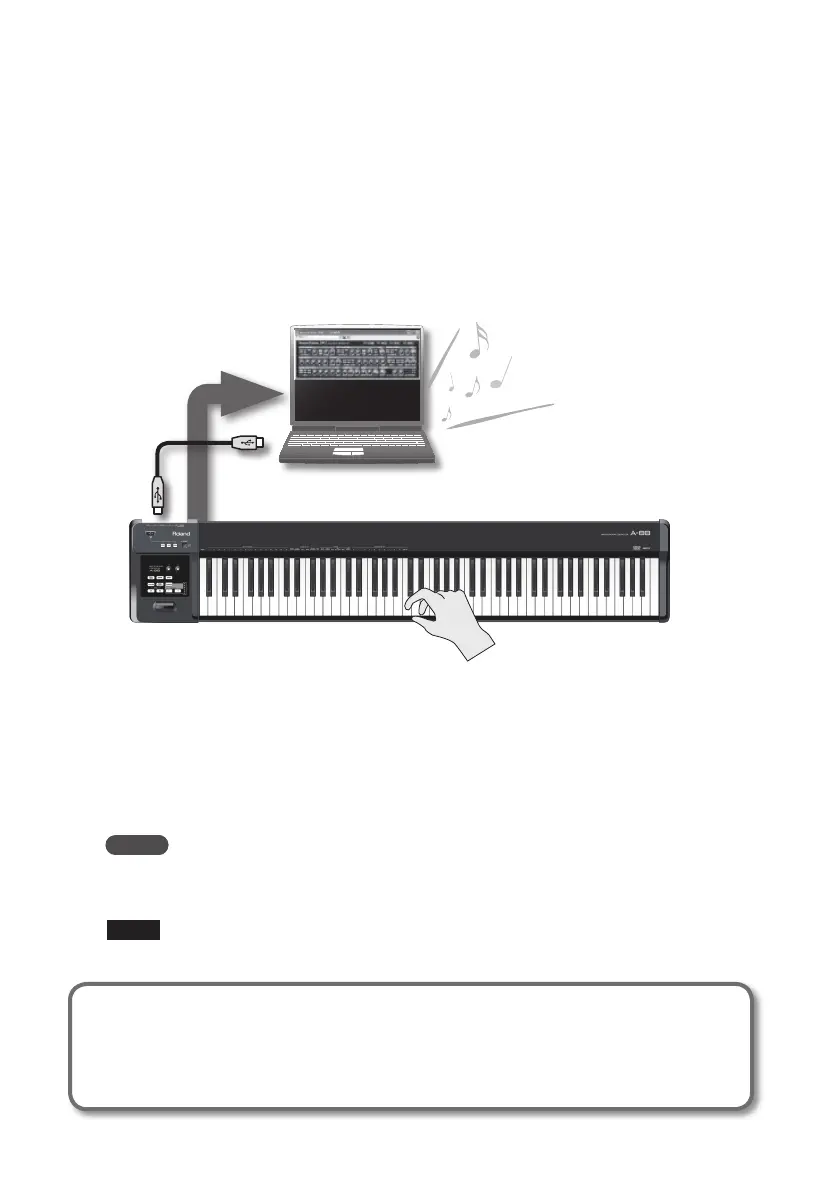2
Before using this unit, carefully read the sections entitled:”USING THE UNIT SAFELY” (p. 3) and “IMPORTANT
NOTES” (p. 6). These sections provide important information concerning the proper operation of the unit.
Additionally, in order to feel assured that you have gained a good grasp of every feature provided by your
new unit, Owner’s Manual should be read in its entirety. The manual should be saved and kept on hand as a
convenient reference.
What is MIDI?
MIDI is an internationally recognized standard for exchanging performance information between
electronic musical instruments and computers.
For example, in the illustration below, a MIDI signal meaning “the ‘C’ key on the MIDI keyboard was
pressed” passes through the A-88 and is received by the computer’s software sound module, and
then the software sound module plays the note “C.”
Software sound module
“C” is played
MIDI signal
“C” key is pressed
Information meaning “the ‘C’
key was pressed”
In this way, MIDI is used to send performance information to other instruments; for example
“the ‘C’ key was pressed with a certain amount of force,” “the instrument was changed to a violin
sound,” “the volume was raised/lowered,” “the pitch was raised/lowered,” etc. In other words, MIDI
is the “language of musical instruments.”
MIDI signals are merely performance instructions, therefore a MIDI sound module, such as a
software sound module, is required to produce sound.
All software sound modules and DAW (Digital Audio Workstation) software support MIDI.
MEMO
DAW software is a term that refers to music production software, such as SONAR.
NOTE
Do not connect the A-88 to the computer until the driver has been installed (p. 17).
