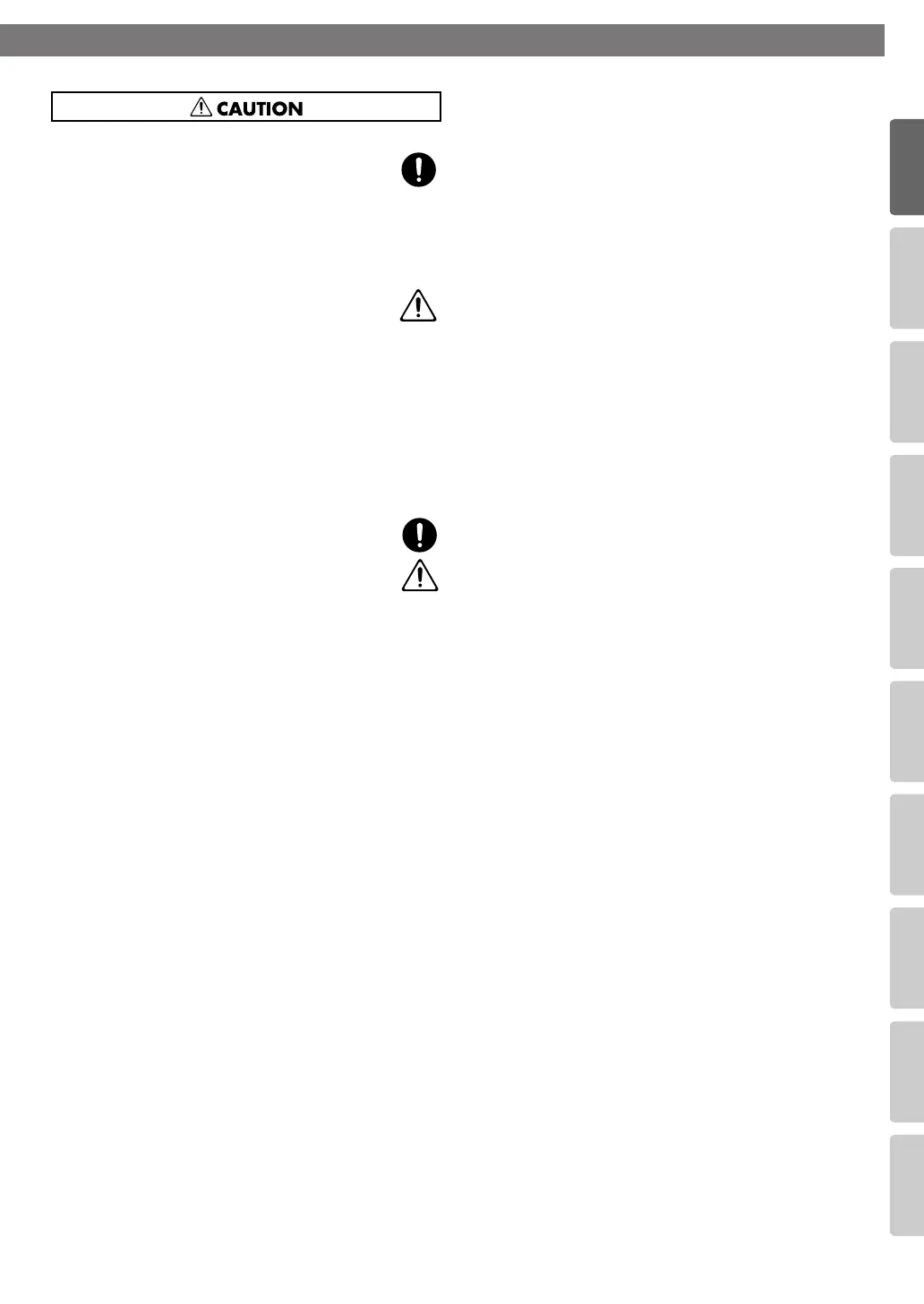USING THE UNIT SAFELY
(continued)
Advanced UsesRecording Listening Deleting Creating a CD Editing an SD Appendices
Convenient
Functions
Information
/ Display
Checking /
Preparations
11
118e
Handle the ground terminal carefully
If you remove the screw from the ground terminal, be
sure to replace it; don’t leave it lying around where it
could accidently be swallowed by small children.
When refastening the screw, make that it is firmly
fastened, so it won’t come loose.
....................................................................................
120-edit
Precautions concerning use of phantom power supply
Always turn the phantom power off when connecting
any device other than condenser microphones that
require phantom power. You risk causing damage if
you mistakenly supply phantom power to dynamic
microphones, audio playback devices, or other
devices that don’t require such power. Be sure to
check the specifications of any microphone you
intend to use by referring to the manual that came
with it.
(This instrument’s phantom power: 48 V DC, 8 mA Max)
....................................................................................
123
Handle leaking batteries carefully
• If fluid has leaked from a battery, make sure not to
touch it with your bare hands.
• If any of the leaking fluid gets into your eyes, the
loss of vision may result. Do not rub your eyes; use
clean water to flush them thoroughly. Then,
promptly see a doctor.
• Burning of the skin or dermatitis may result if fluid
has gotten onto your skin or clothing. Use clean
water to flush affected areas thoroughly; then,
promptly see a doctor.
• Using a soft cloth, carefully wipe any remaining
fluid from the inside of the battery compartment.
Then, install new batteries.
....................................................................................
CD-2u_SD-2u_e.book 11 ページ 2013年1月24日 木曜日 午前11時34分
