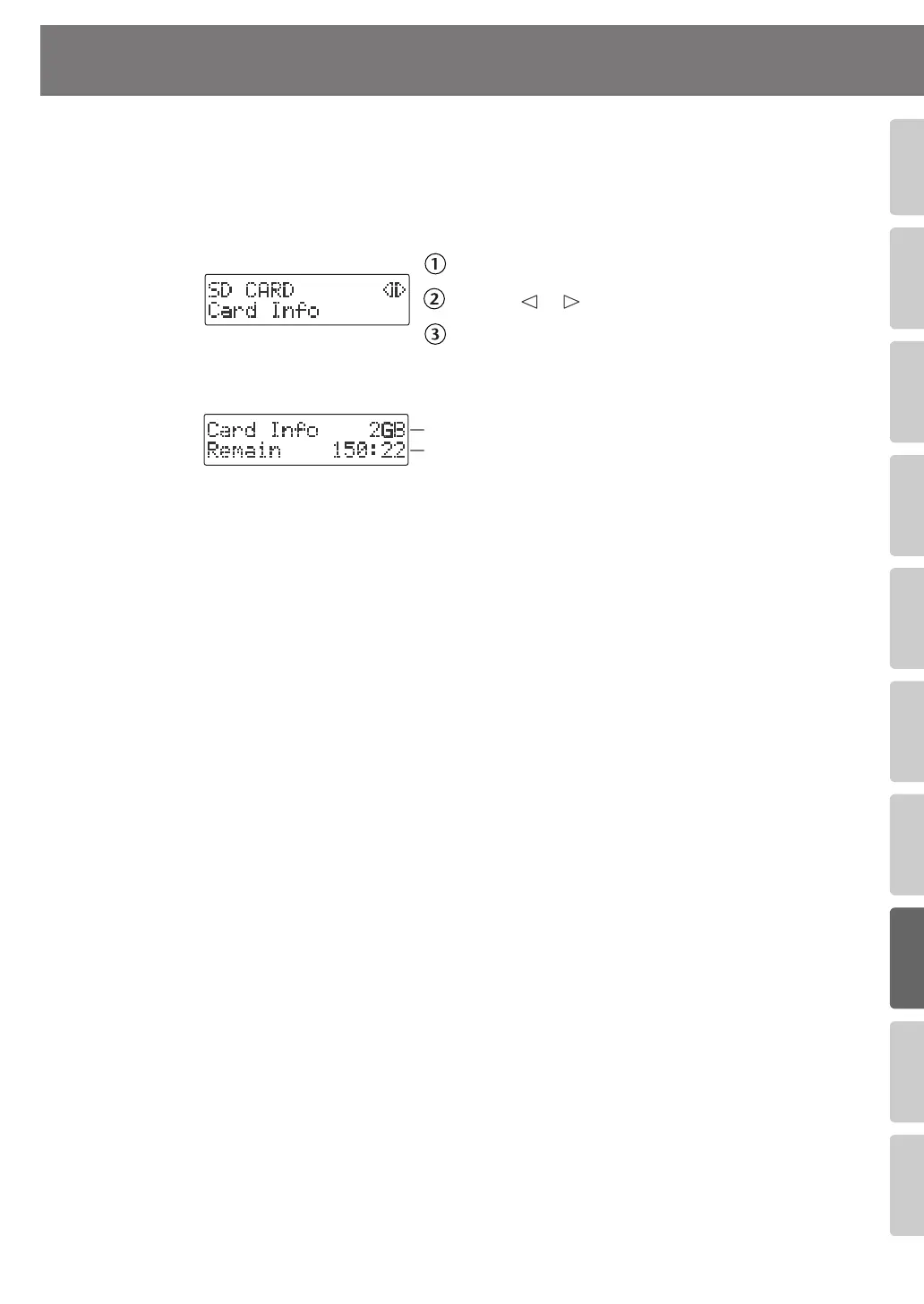113
Advanced UsesRecording Listening Deleting Creating a CD Editing an SD Appendices
Convenient
Functions
Information
/ Display
Checking /
Preparations
Viewing Information about an SD Memory Card
Here’s how to view information such as the capacity of an SD memory card and the remaining
time for recording.
1
Press the [MENU] button to access the menu screen, and choose “Card
Info.”
fig.menu-SDinfo01-e.eps
Press the [MENU] button to access the menu screen.
Use the [ ] [ ] buttons to choose “Card Info.”
Press the [ENTER] button to confirm your choice.
2
View the information.
fig.menu-SDinfo02-e.eps
3
Press the [EXIT] button twice.
You’re returned to the audio source screen.
Total capacity of the SD memory card
Remaining recording time
CD-2u_SD-2u_e.book 113 ページ 2013年1月24日 木曜日 午前11時34分
