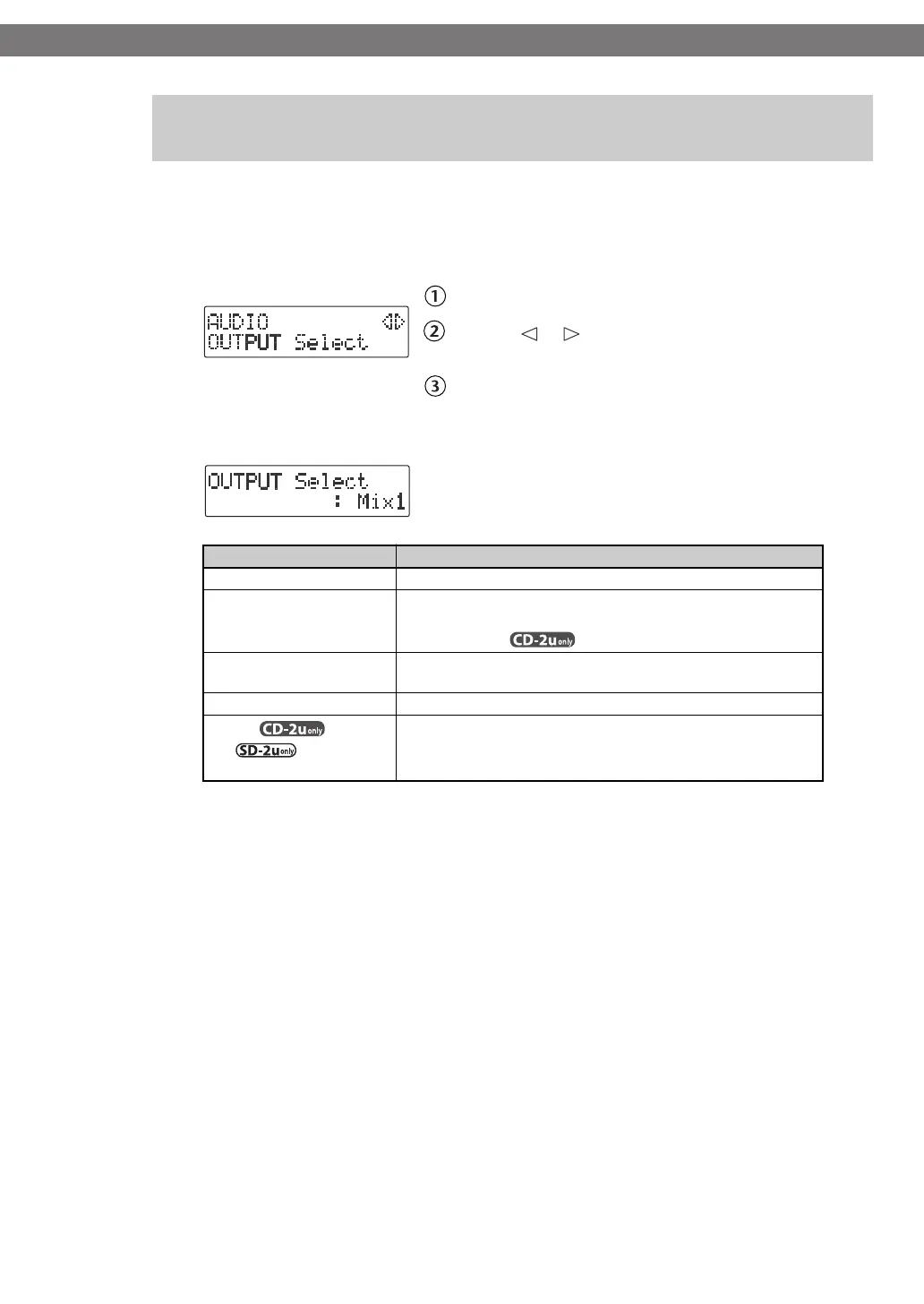124
Connecting External Speakers
(continued)
You can choose the audio source that is output from the LINE OUT jack.
1
Press the [MENU] button to access the menu screen, and choose
“OUTPUT Select.”
fig.menu-format-e.eps
Press the [MENU] button to access the menu screen.
Use the [ ] [ ] buttons to choose “OUTPUT
Select.”
Press the [ENTER] button to confirm your choice.
2
Use the [+] [-] buttons to choose the audio source.
3
Press the [EXIT] button twice.
You’re returned to the audio source screen.
Selecting the Audio Source that’s Sent from the LINE
OUT Jack
Value
Explanation
Mix1
The audio of all sources is mixed and output.
Mix2
When not recording, all audio sources will be mixed and output.
During recording, the audio from the SD memory card (and the
audio of the CD ) will be output.
MIC
The audio from the EXT MIC (L, R) jacks or the CD-2u/SD-2u’s
internal mics is output.
LINE The audio from the LINE IN (L, R) jacks is output.
SD/CD ,
SD
(factory setting)
The audio from the SD memory card or CD is output.
CD-2u_SD-2u_e.book 124 ページ 2013年1月24日 木曜日 午前11時34分
