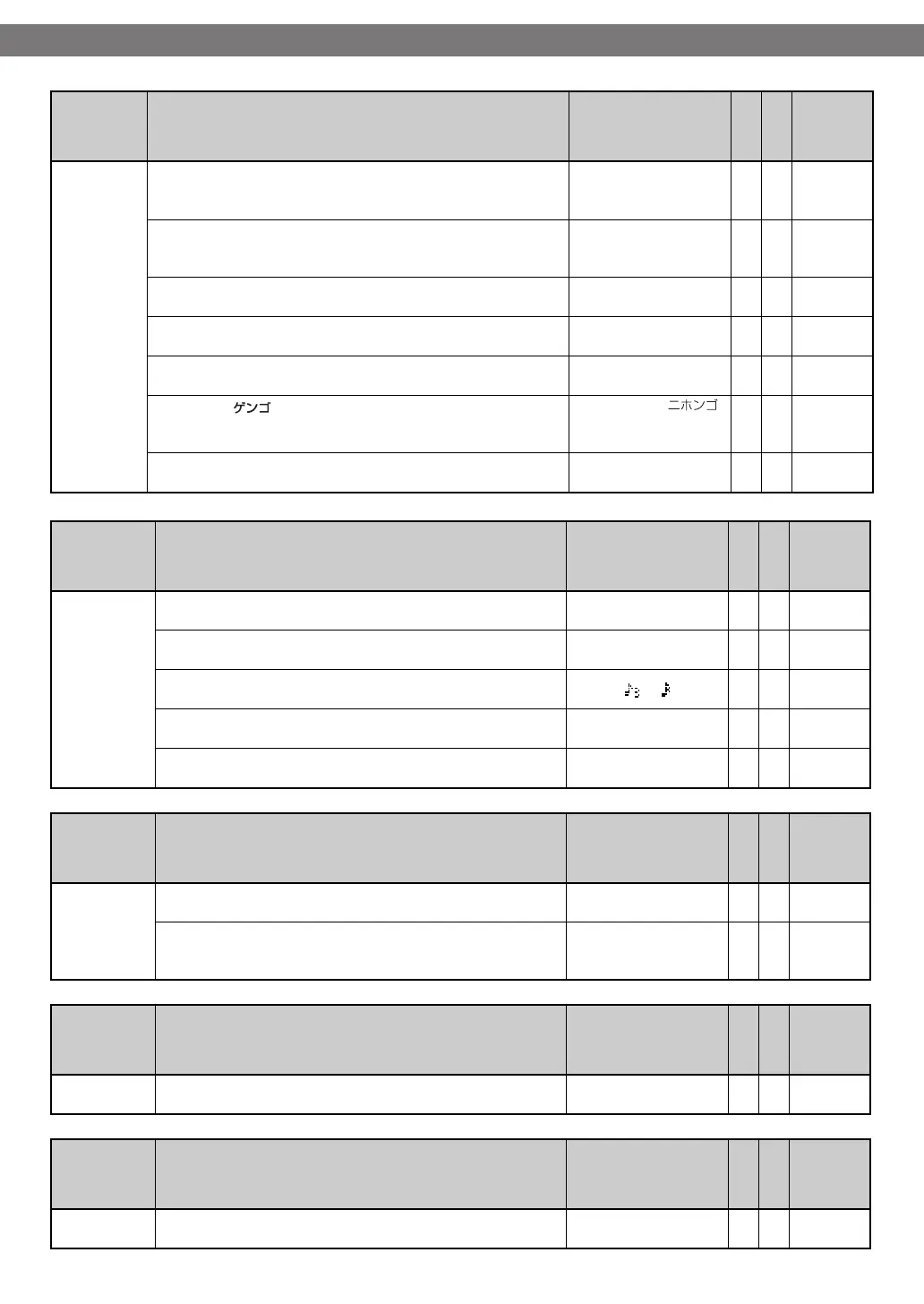36
Menu Operations
(continued)
SYSTEM
Auto Off
(Enables/disables automatic power-off when no panel operation
has been performed for a specified length of time.)
Off, 5min, 10 min,
15,min, 30 min, 60 min,
90 min,
120 min
✓
Page 23
Battery Type
(Specifies the type of battery to be used. This setting makes it
possible for the remaining battery power to be indicated accurately.)
Alkaline
, Ni-MH
✓
Remote Control
(Enabled/disables remote control operation.)
Off,
On
✓
✓
Page 32
Contrast
(Adjusts the visibility of the characters in the screen.)
1–
5
–8
✓ ✓
Page 115
Backlight Timer
(Specifies the time until the screen will be dimmed.)
Off, 2 sec, 5 sec,
10 sec,
20 sec
✓ ✓
Page 116
Language ( )
(Selects the screen display language.)
EN English
,
ES Español, DE Deutsch
FR Français, IT Italiano
✓
Page 117
Factory Reset?
(Returns the menu settings to their factory-set state.)
—
✓
Page 118
Category Setting (details) Values
Battery
Playback
Reference
page
METRONOME
Sound
(Specifies the metronome sound.)
Silent,
Bell
, Click, Voice
✓ ✓
Page 81
Tempo
(Specifies the metronome tempo.)
20–
120
–250
✓ ✓
Page 81
Beat
(Specifies the timing of the metronome’s accented beats.)
0–
4
–7, ,
✓ ✓
Page 82
Level
(Specifies the volume of the metronome.)
-6–
0
–6
✓ ✓
Page 82
Monitor
(Specifies the output destination for the metronome sound.)
All
, Phones Page 82
Category Setting (details) Values
Battery
Playback
Reference
page
Key
Key
(Changes the playback pitch of the song in semitone steps.)
-12–
0
–12
✓ ✓
Page 75
Pitch
(Changes the playback pitch of the song in steps of 1/100th of
a semitone.)
-100–
0
–100
✓ ✓
Page 76
Category Setting (details) Values
Battery
Playback
Reference
page
Speed
Speed
(Makes the Playback speed slower/faster.)
50–
100
–200
✓ ✓
Page 77
Category
Setting (details) Values
Battery
Playback
Reference
page
Center Cancel
Center Cancel
(Eliminates the sound heard from the center, such as vocals.)
On1
, On2, On3,
Focus1, Focus2
✓
✓
Page 78
Category
Setting (details) Values
Battery
Playback
Reference
page
JP
CD-2u_SD-2u_e.book 36 ページ 2013年1月24日 木曜日 午前11時34分
