
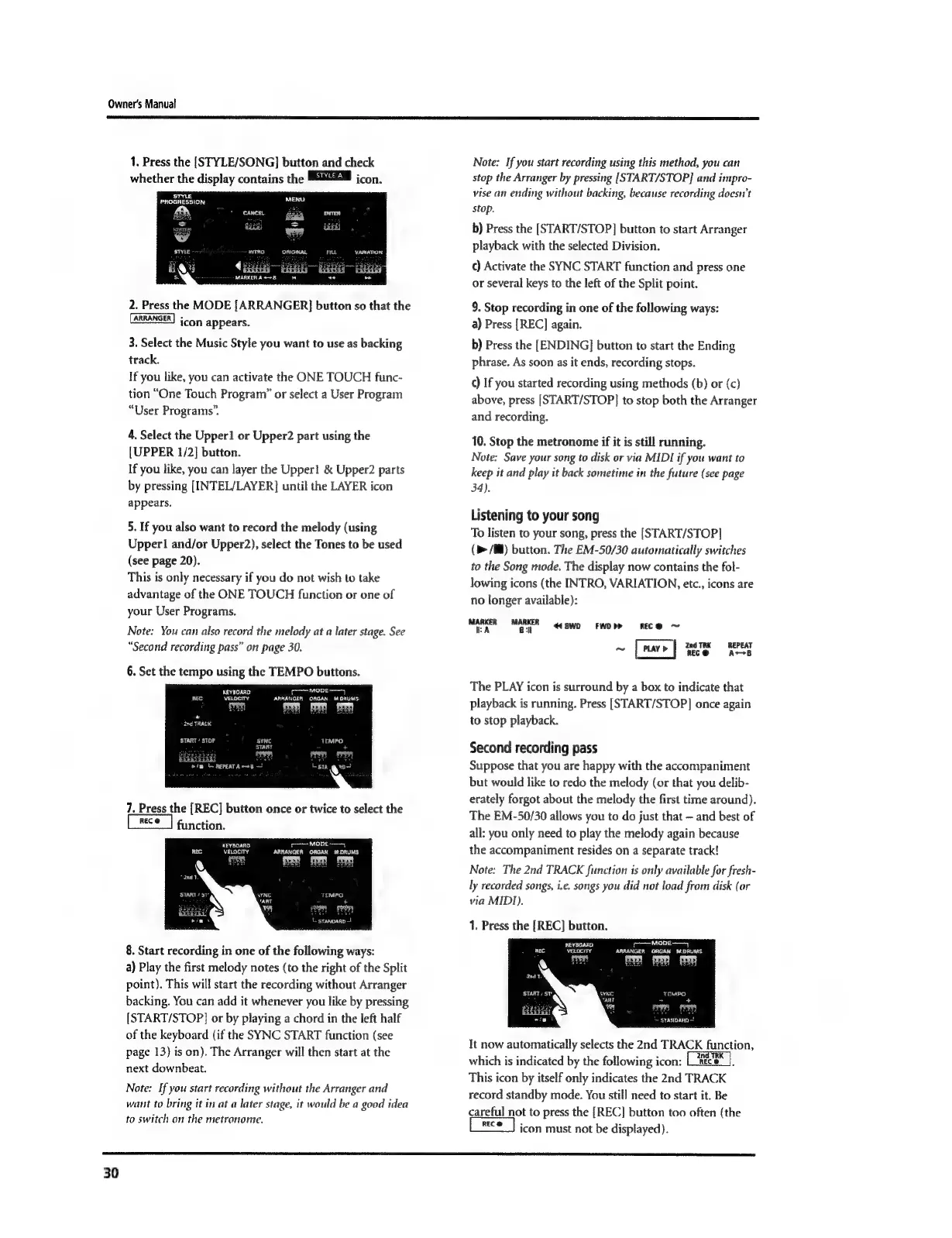 Loading...
Loading...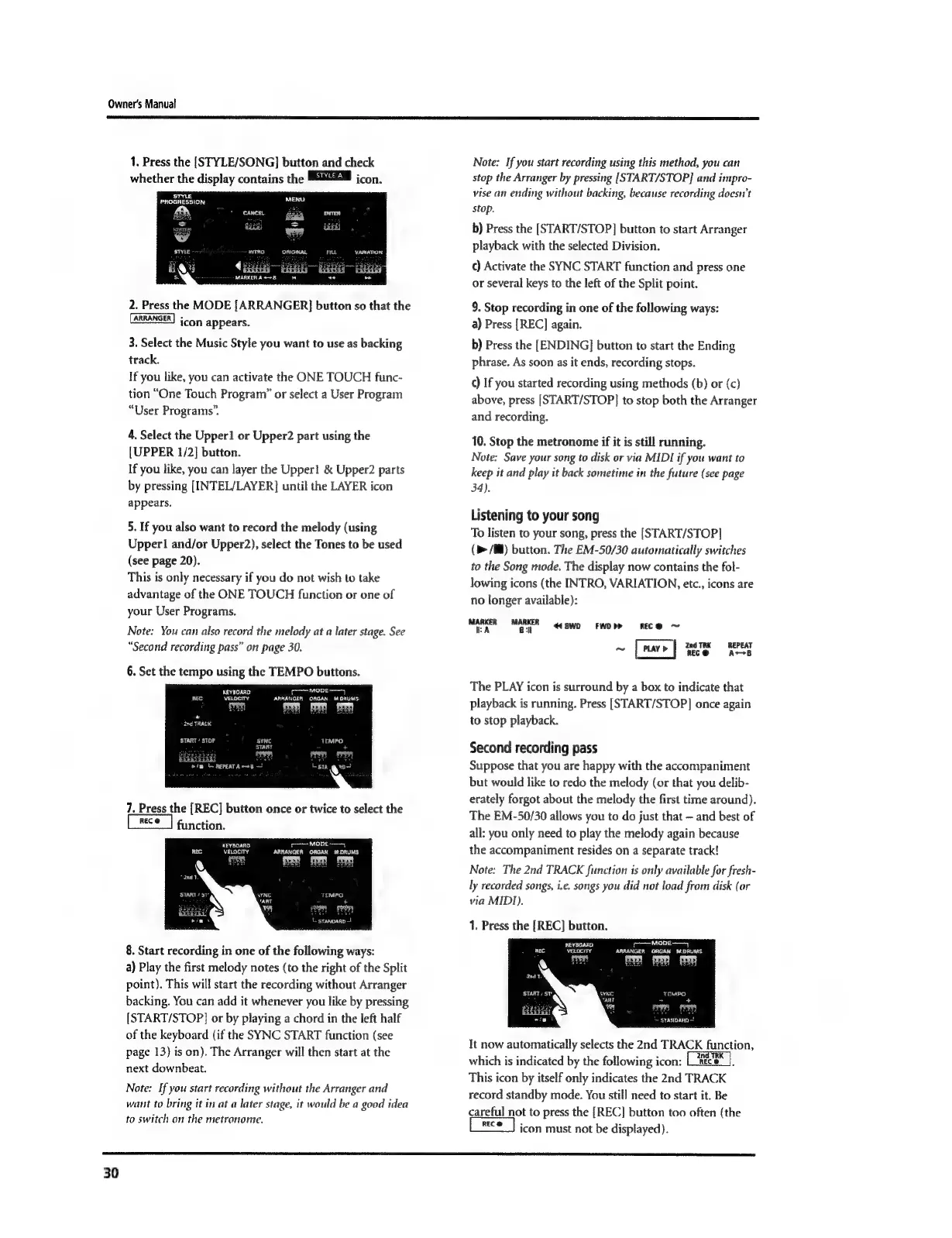
Do you have a question about the Roland EM-50 and is the answer not in the manual?
| Number of Keys | 61 |
|---|---|
| Keyboard | Velocity-sensitive |
| Reverb Types | 8 |
| Chorus Types | 8 |
| Display | LCD |
| Power Supply | AC Adapter |
| Polyphony | 64 |
| Speakers | 12 cm x 2 |
| Connectors | MIDI, Headphone |
Controls various parameters by moving your hand over an infrared light beam.
Memories for saving panel settings, including Style, Tone, and tempo.
Offers 72 automatic accompaniments, 64 in ROM and 8 in Flash-ROM.
Guidelines for using the correct power supply and avoiding noise interference.
Detailed explanation of all controls and buttons on the EM-50/30's front panel.
Detailed explanation of the Arranger's automatic accompaniment function.
Step-by-step guide to starting Arranger playback using Music Styles.
Explanation of velocity sensitivity and how it affects note volume/brightness.
Instructions for operating the D Beam Controller for musical expression.
Guide on selecting different Drum Sets for M.Drums mode.
Introduction to the EM-50/30's flexible 2-track recording capabilities.
Guide for recording melodies with Arranger accompaniment.
Details on the first and second recording passes for Arranger backing.
Instructions for saving recorded songs to internal memory or disk.
Detailed steps for saving songs to a floppy disk on the EM-50.
Steps to save a song to a formatted disk.
Detailed steps for writing current settings into User Program memories.
General steps for accessing and modifying the EM-50/30's advanced parameters.
Detailed descriptions of various system parameters for fine-tuning.
General steps for accessing and editing MIDI parameters.
Configuration of MIDI parameters when using the Arranger.
MIDI filters for various messages and synchronization setup.
Method for transferring settings to a computer or sequencer via MIDI.
Steps to transfer archived settings back to the EM-50/30.
How to load User Programs and Custom Styles from a floppy disk.
How to save Songs, User Programs, and Custom Styles to disk.
Completing file saving, naming conventions, and error handling.