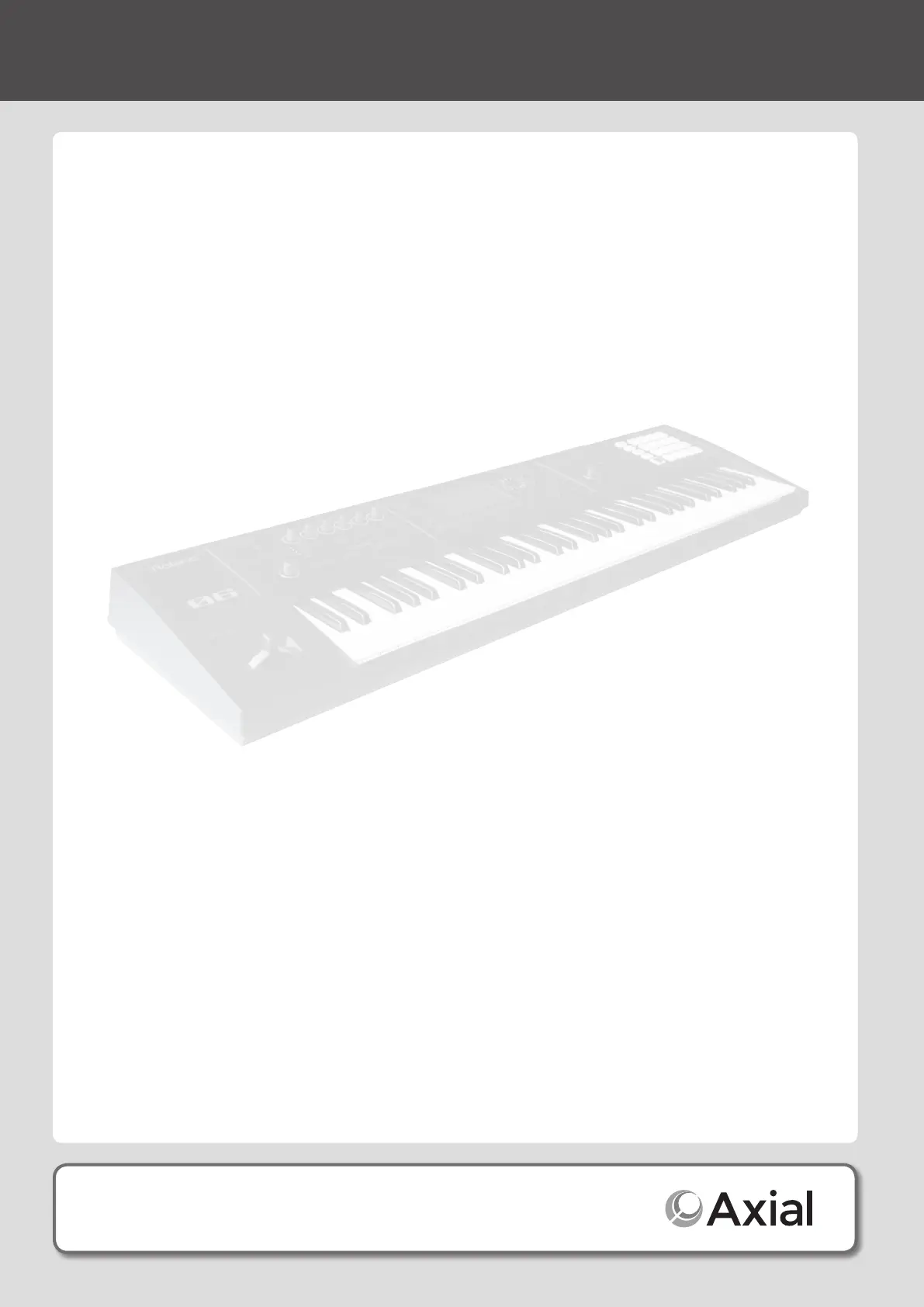Introduction (A Message from the Developers)
Taking the “Work” Out of the Music Workstation
Workstations play an important role in a wide range of creative activity including performance on stage and music production in
the studio, and are used by numerous musicians and creative people.
Not content with simply making a convenient product that lets you do a variety of things, Roland has rethought and redesigned
a new workstation with a new philosophy: regardless of how times and technologies may change, deliver maximum support for
creating new music, with creativity as the top priority. That’s the FA-06/08.
In developing the FA-06/08, the rst thing we wanted to do was to shorten the start-up time. Even if you turn on the power the
moment you want to play, your musical ideas might disappear if it takes your instrument several minutes to get ready. If this has
ever happened to you, you’ll appreciate the value of quick startup.
The sampler is designed to read directly from the SD card, so you won’t have to wait for data to be loaded into memory. Operation
is simple; just tap a pad to play sounds. It’s an ideal match for most music scenes today.
The high-quality sounds inherited directly from the agship INTEGRA-7 sound module are ample for live performance or
production, and have expressive power that will spark your inspiration even during casual everyday playing. The SuperNATURAL
synth tones are compatible with the INTEGRA-7, allowing you to add sounds from the incredible variety available on the Axial
sound library site. Sounds in internal wave memory can also be replaced with your own favorites. By supporting a stupendous
library, our goal has been to create an instrument that you’ll use for years to come.
By simplifying the steps required for track-making, the non-stop recording feature is an indispensable sequencer function for
today’s workstation; it lets you immerse yourself in song production without interrupting your creative ow.
So that your musical ideas and phrases can be smoothly moved to your DAW, there’s a multi-track export function that lets you
individually export MIDI track as audio data. Of course you can also export as a two-channel mix or as SMF data.
To integrate smoothly into a DAW-based music production system, the FA-06/08 connects easily to your computer, and provides a
DAW controller function that lets you use it as a sound module, controller, and interface.
You want to be able to create new music from a blank slate. That’s why we’ve left behind the production workow of the past, and
redesigned this system for a new workow that integrates with your DAW.
The FA-06/08 is the workstation that’s been newly reborn from zero.
We hope that your inspirations born from zero will give birth to new music with your FA-06/08.
The FA-06/08 development team
*1 Axial is a sound library site from which you can download additional sounds for Roland synthesizers.
http://axial.roland.com/
2