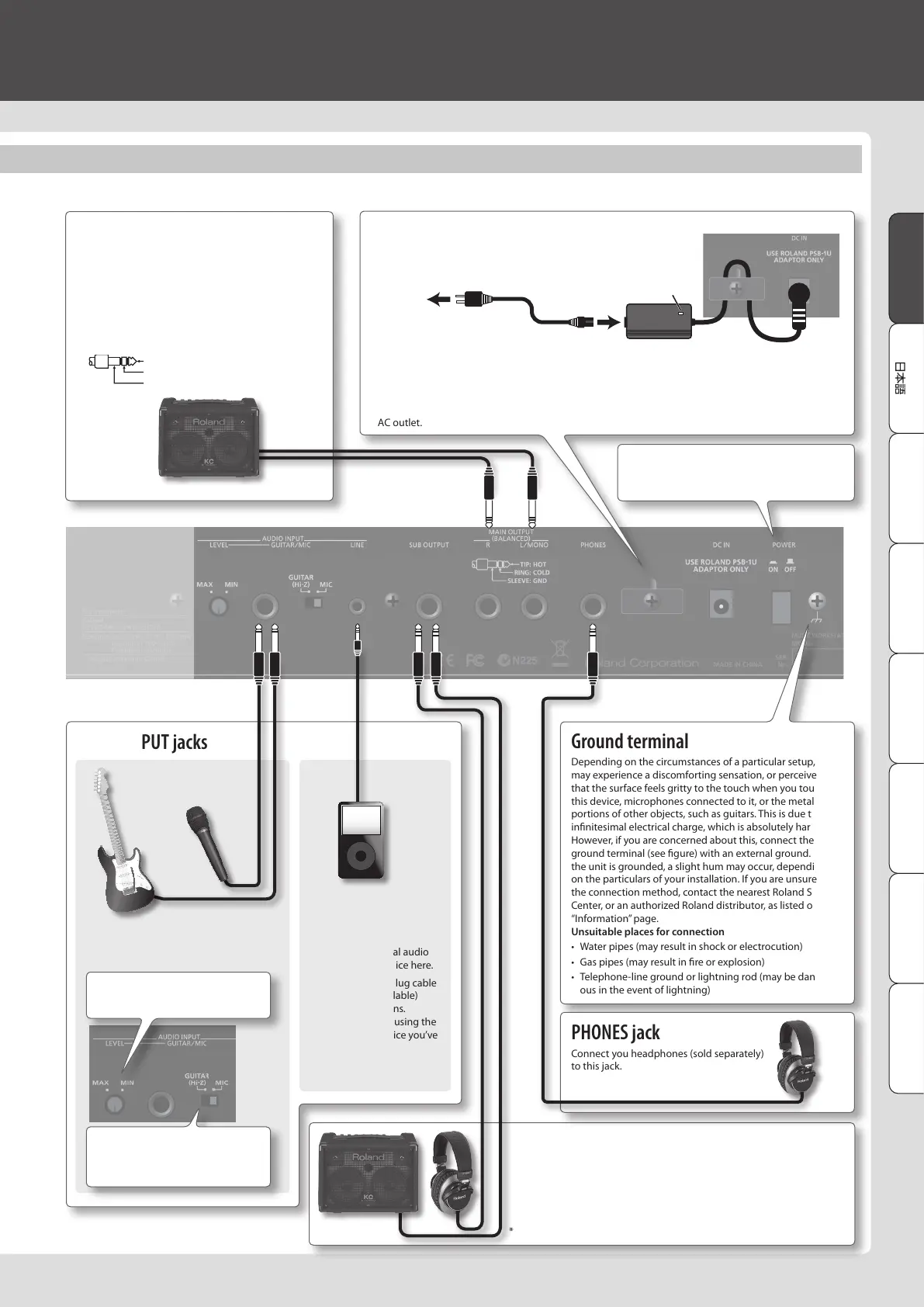Deutsch Français Italiano Español Português NederlandsEnglishEnglish
Ground terminal
Depending on the circumstances of a particular setup, you
may experience a discomforting sensation, or perceive
that the surface feels gritty to the touch when you touch
this device, microphones connected to it, or the metal
portions of other objects, such as guitars. This is due to an
innitesimal electrical charge, which is absolutely harmless.
However, if you are concerned about this, connect the
ground terminal (see gure) with an external ground. When
the unit is grounded, a slight hum may occur, depending
on the particulars of your installation. If you are unsure of
the connection method, contact the nearest Roland Service
Center, or an authorized Roland distributor, as listed on the
“Information” page.
Unsuitable places for connection
• Water pipes (may result in shock or electrocution)
• Gas pipes (may result in re or explosion)
• Telephone-line ground or lightning rod (may be danger-
ous in the event of lightning)
AUDIO INPUT jacks
SUB OUTPUT jack
Connect separately sold headphones or speakers here.
Sounds such as the metronome or a specic part can be specied for
individual output.
Lets you synchronize your tempo with other players when performing
in a band.
* The top panel [VOLUME] knob does not adjust the volume of this output.
MAIN OUTPUT jacks
Connect your speakers here. If outputting in
monaural, connect the L/MONO jack.
* This instrument is equipped with balanced (TRS)
type jacks. Wiring diagrams for these jacks are
shown below. Make connections after rst checking
the wiring diagrams of other equipment you intend
to connect.
1: GND2: HOT
3: COLD
1: GND 2: HOT
3: COLD
TIP: HOT
RING: COLD
SLEEVE: GND
PHONES jack
Connect you headphones (sold separately)
to this jack.
DC IN jack, Cord hook
Connect the included AC adaptor here.
* To prevent the inadvertent disruption of power to your unit (should the plug be pulled out
accidentally), and to avoid applying undue stress to the DC IN jack, anchor the power cord using the
cord hook, as shown in the illustration.
* Place the AC adaptor so the side with the indicator (see illustration) faces upwards and the side with
textual information faces downwards. The indicator will light when you plug the AC adaptor into an
AC outlet.
[POWER] switch
Press this switch to turn it on/o.
GUITAR/MIC jack
Connect your guitar or microphone here.
Set this to “GUITAR” if you’ve
connected a guitar, or to “MIC” if
you’ve connected a microphone.
Use the [LEVEL] knob to adjust
the input level.
LINE jack
Connect your digital audio
player or audio device here.
Use a stereo mini-plug cable
(commercially available)
to make connections.
Adjust the volume using the
controls of the device you’ve
connected.
Rear Panel (Connecting Your Equipment)
Indicator
AC outlet
7
