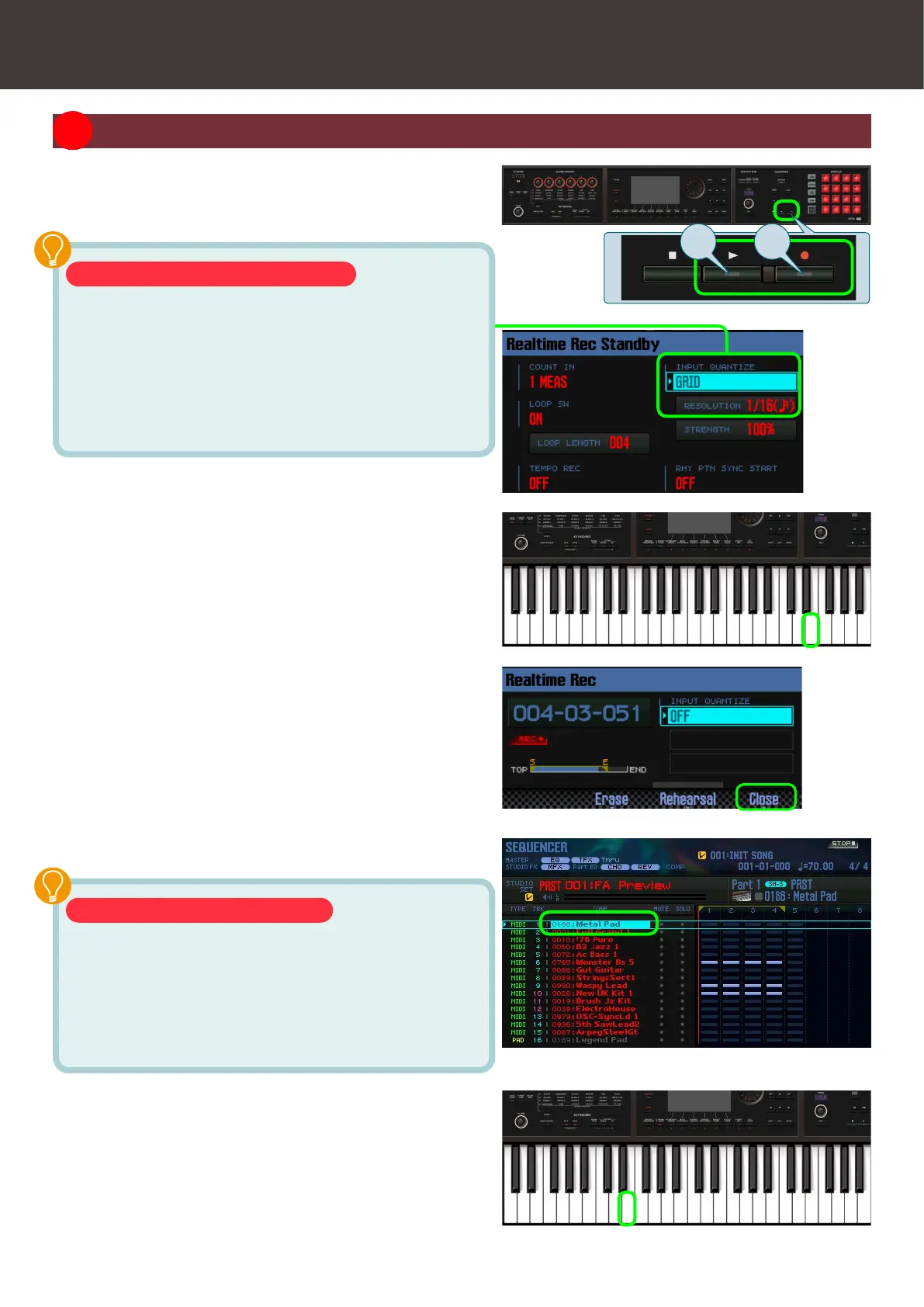Using Non-Stop Recording to Record the Synth Part
10
02 Using Non-Stop Recording
We’ll record synthesizer phrases on track 9 and track 1.
1. Press the [t] (record) button.
The FA is in record-standby mode.
Take advantage of input quantization
Quantization is a function that corrects the timing of
your manually-played notes. Even if the timing of your
manual playing is slightly imprecise, this function aligns
the timing of each note to exact intervals of a grid. In
record-standby mode, set INPUT QUANTIZE to “GRID”
so that the timing is corrected to the specied note
value (16th notes in the illustration here).
2. Press the [p] (play) button.
Recording starts after a one-measure count (four counts).
3. After the one-measure count (four counts), hold
down the “E” key located below the [TEMPO]
knob for four measures. At the end of the fourth
measure, release your nger.
This time we’ll record on a dierent track without
stopping recording.
If you’re not satised with the recorded result, you can
stop recording, use Undo ([SHIFT] button + [6] (Undo)
button), and then record again.
4. Press the [7] (Close) button to close the Realtime
Rec window.
5. Use cursor buttons [H][I] to select track 1.
6. Press the [ARPEGGIO] button to make it go dark
(the arpeggiator is o).
Take advantage of rehearsal mode
If you press the [t] (record) button during recording, the
button blinks and you’ll be in rehearsal mode. In
rehearsal mode, your performance is not recorded, so
you can practice as much as you like. Press the [t]
(record) button once again to make the button light and
return to record mode.
7. From the beginning of the rst measure, hold
down the “E” key located below the [DRUMS/
PERCUSSION] button for four measures. At the
end of the fourth measure, release your nger.
8. When you’ve nished recording, press the [q]
(stop) button.
Now you’ve recorded track 9 and track 1.
1.2.
