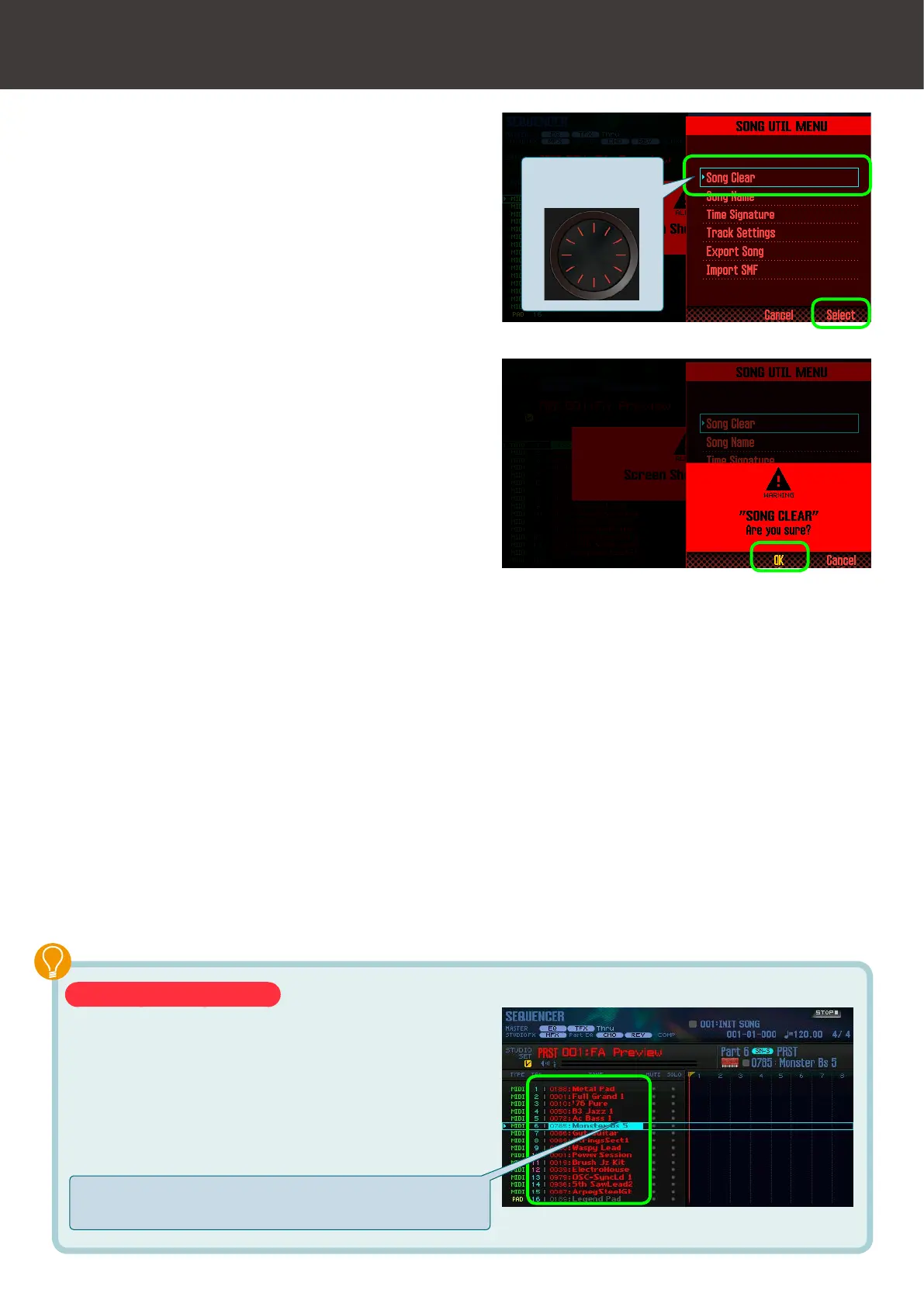Preparing to Create a Song
4
3. Make sure that “Song Clear” is selected, and then
press the [7] (Select) button.
4. Press the [6] (OK) button.
The song is cleared. Proceed to the next step.
Use the dial to
select an item.
Selecting a sequencer track
The FA’s sequencer consists of 16 tracks,
corresponding to the 16 tracks of the sound engine.
To audition the sound of each part, use cursor
buttons [H][I] to select a track, and then play the
keyboard.
Use cursor buttons [H][I] to select a track.
