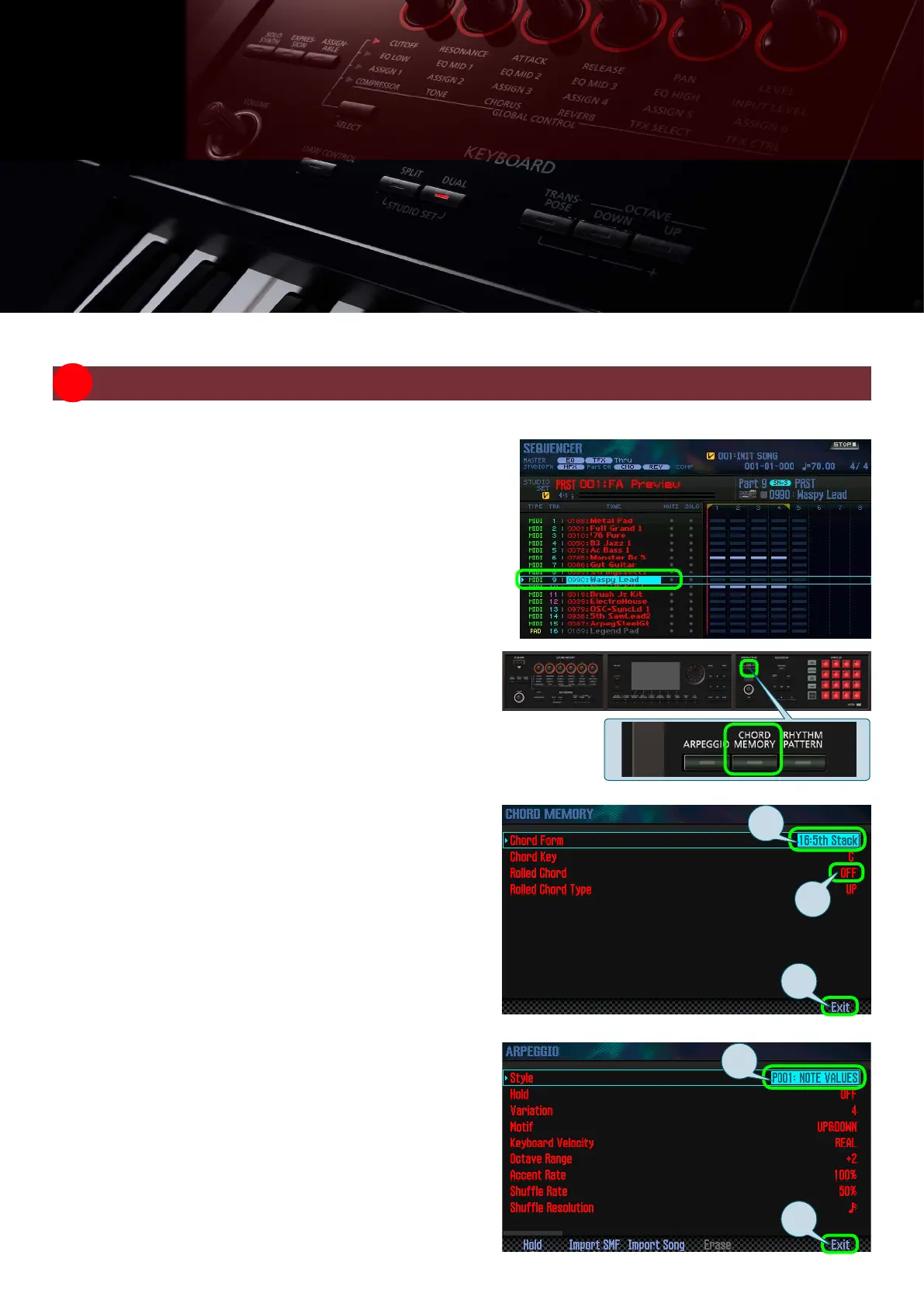9
01 Chord Memory and Arpeggio Settings
Let’s use the chord memory function and the arpeggio function to perform with just a single nger.
1. Use cursor buttons [H][I] to select track 9.
2. Press the [CHORD MEMORY] button.
3. Set Chord Form to “16: 5th Stack.”
4. Turn Rolled Chord “OFF.”
5. Press the [7] (Exit) button to exit the screen.
6. Press the [ARPEGGIO] button.
7. In Style, make sure that “P001: NOTE VALUES” is
selected.
8. Press the [7] (Exit) button to exit the screen.
Now you can use a single nger to play arpeggiated
phrases. Play a note and hear the result.
3.
5.
4.
Using Non-Stop Recording to Record the
Synth Part
04
We’ll use non-stop recording to record the synth part. This lets you loop-record multiple tracks
without stopping the recording process.
7.
8.
