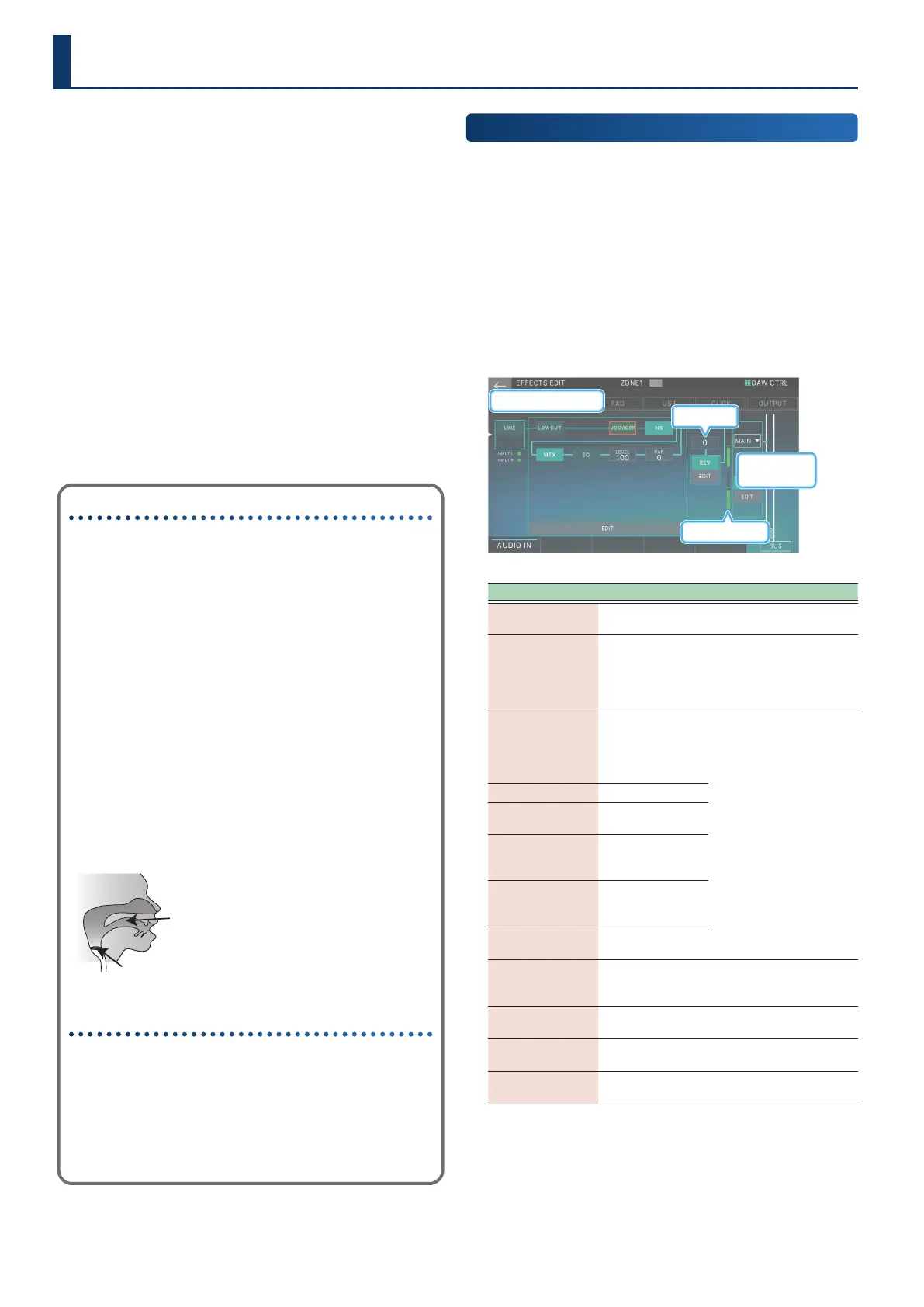146146
A “vocoder” is an eect that applies the character of a human
voice to a synth sound, letting you produce sounds that give the
impression that a person is singing. Play the keyboard to control
the pitch.
Compared to previous vocoders, this newly added vocoder adds
the following functions, letting you enjoy more advanced vocoder
sounds.
¹
“Voice Character Control”
Settings for the bandpass lters (a maximum of 32 bands)
that make up the vocoder can be freely controlled from the
LCD panel, allowing you to obtain the vocoder sounds that
you want.
¹
Flexible carrier input
You can freely select multiple zones as the carrier input. This
lets you apply the vocoder to thick layered sounds that use
multiple zones (or to some of the layers).
¹
“Stereo Switch”
Spacious vocoder sounds can be produced with the carrier
tone’s sense of stereo.
What’s a Vocoder?
The “vocoder” was invented by the physicist H. Dudley in
1939 as a technology for compressing a voice communication
signal. Subsequently, musical instruments based on this
technology were developed, allowing you to play melodies
and harmonies using a human voice.
If we ignore dierences of loudness, pitch, and variation
between individuals, the waveform produced by our vocal
cords is essentially identical regardless of what you’re saying
(e.g., “ahh” or “eeh”). We can distinguish spoken or sung words
because of the various resonances (formants) created by our
vocal tract (the shape of our throat and the movement of the
larynx and mouth) and additional sounds called “fricatives”,
“plosives”, and “sibilants” that are added in varying ways over
time. The eect of the waveform created by the vocal cords
actually has a rather minimal eect on what the listener hears.
A vocoder analyzes these time-varying changes, electrically
synthesizes the shape of the throat and movements of the
mouth (the formant movements), and uses these formants
to modulate a musical signal (the carrier) rather than the
waveform produced by the vocal cords.
Resonances (formants) produced by
the vocal tract (shape of the throat and
larynx) and movements of the mouth
Vocal cords (carrier)
Performance tips
Vocoder is constructed so that elements other than pitch are
expressed by your voice via the microphone. You play the
keyboard to control the pitch.
Vocoder won’t produce sound if you are only vocalizing into
the microphone or only playing the keyboard. This means that
in order to take advantage of Vocoder, the timing at which
you play the keyboard and vocalize into the microphone is
extremely important.
Using an External Device or a Mic
1. Connect your external device (audio device or
mic) to the MIC or LINE INPUT jacks.
* You can only use either the MIC or the LINE jacks, not both.
2. Press the [MENU] button and then touch
<EFFECTS EDIT>.
The EFFECT EDIT screen appears.
3. Select the AUDIO IN tab.
The EFFECTS EDIT screen’s AUDIO IN tab appears.
INPUT (MIC/LINE)
REV Send
Audio Input
Output Assign
Level meter
Menu Explanation
[E1] AUDIO IN
Turns on/o the input from MIC/LINE INPUT
jacks. If this is o, the signal is not input.
<LINE>/<MIC>
Species the input gain. Each time you
touch this, it alternates between “LINE”
and “MIC”. Select “LINE” is a line-level audio
device is connected, or select “MIC” is a mic is
connected.
<LOWCUT>
Applies a low
cut to the audio
input. This cuts the
unwanted low-
frequency region.
Indicates the eect on/o
status and shows the edit
screen.
For details, refer to
“Editing the Sampling
Input Eects” (p. 70)
and “Parameter Guide”
(PDF).
<VOCODER> A vocoder eect.
<NS>
A noise suppressor
eect.
<MFX>
A multi-eect
that’s applied to
the input sound.
<EQ>
Applies an
equalizer to the
audio input.
<REV>
Applies reverb to
the audio input.
<LEVEL>
Species the volume level after the sound
passes through Low Cut and EQ. (Range:
0–127)
<PAN>
Species the pan after the sound passes
through Low Cut and EQ. (Range: 63R–L64)
<REV Send>
Species the amount that is sent to reverb.
(Range: 0–127)
<Audio Input
Output Assign>
Species the output destination.
Using the Vocoder
