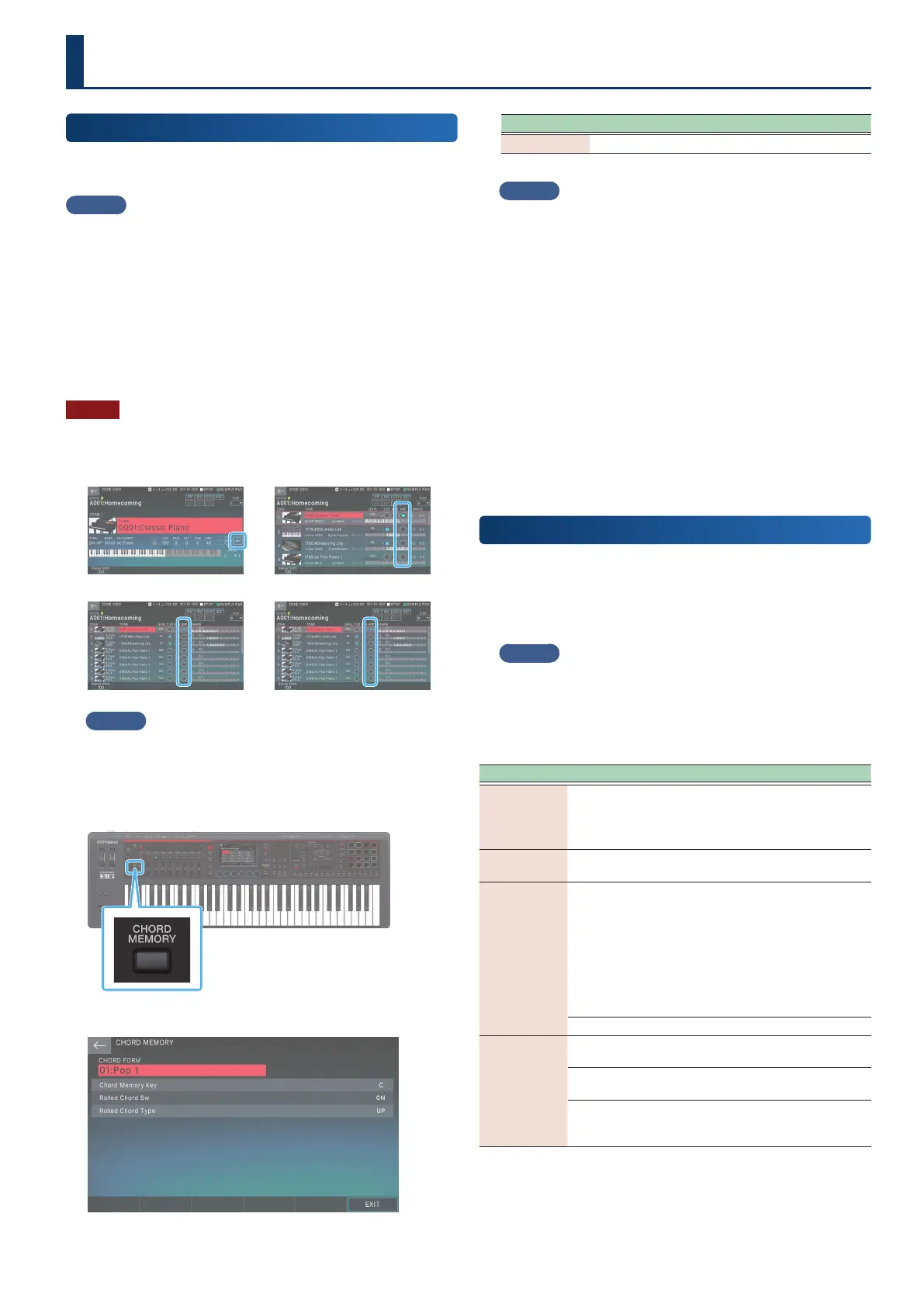4343
Performing with the Chord Memory Function
Chord memory is a function that lets you register chord forms and
then produce chords of that form simply by playing a single key.
MEMO
Chord memory settings are saved in the scene.
1. Press the [ZONE VIEW] button.
The ZONE VIEW screen appears.
Select the VIEW number as appropriate for the number of
zones you are using.
2. In the ZONE VIEW screen, turn ARP “ON” for the
zone that you want to use.
NOTE
When the [CHORD MEMORY] button is “ON”, you can play arpeggios
in the zones whose ARP is “ON”.
1 ZONE VIEW 4 ZONE VIEW
16 ZONE VIEW8 ZONE VIEW
MEMO
You can also turn ARP “ON” for multiple zones and play chords in
them simultaneously.
3. Press the [CHORD MEMORY] button to make it
light.
The CHORD MEMORY screen appears.
Menu Explanation
[E6] EXIT Returns you to the previous screen.
MEMO
By setting the system parameter “Chord Memory Switch Mode”
(p. 165), you can turn chord memory “on” without accessing the
Chord Memory screen.
4. Play the keyboard.
A chord is sounded according to the currently selected
chord form.
5. Move the cursor to “CHORD FORM” and change
the chord form.
This changes the way in which the chord is sounded.
For more about chord forms, refer to “Chord Memory List”
(p. 176).
6. To turn the function o, press the [CHORD
MEMORY] button once again to make it go dark.
Chord Memory Settings
Here’s how to edit the chord memory settings.
1. Press the [CHORD MEMORY] button.
The CHORD MEMORY screen appears.
MEMO
By holding down the [SHIFT] button and pressing the [CHORD
MEMORY] button, you can access the CHORD MEMORY screen
without aecting the chord memory on/o status.
2. Select the desired parameter, and edit its value.
Parameter Value Explanation
CHORD FORM 01–17
Selects the type of chord set that’s
assigned to the C–B keys.
For more about chord forms, refer to
“Chord Memory List” (p. 176).
Chord
Memory Key
G–F# Changes the key of the chord.
Rolled
Chord Sw
ON
The notes of the chord sound
sequentially rather than
simultaneously.
Since the speed of the performance
changes depending on the force with
which you play the keyboard, you can
produce a realistic simulation of guitar
playing just by varying your playing
dynamics.
OFF The notes sound as a chord.
Rolled Chord
Type
UP
Notes sound sequentially from low to
high.
DOWN
Notes sound sequentially from high
to low.
ALTERNATE
The order in which the notes sound
alternates each time you play the
keyboard.
Playing Chords
(Chord Memory)
