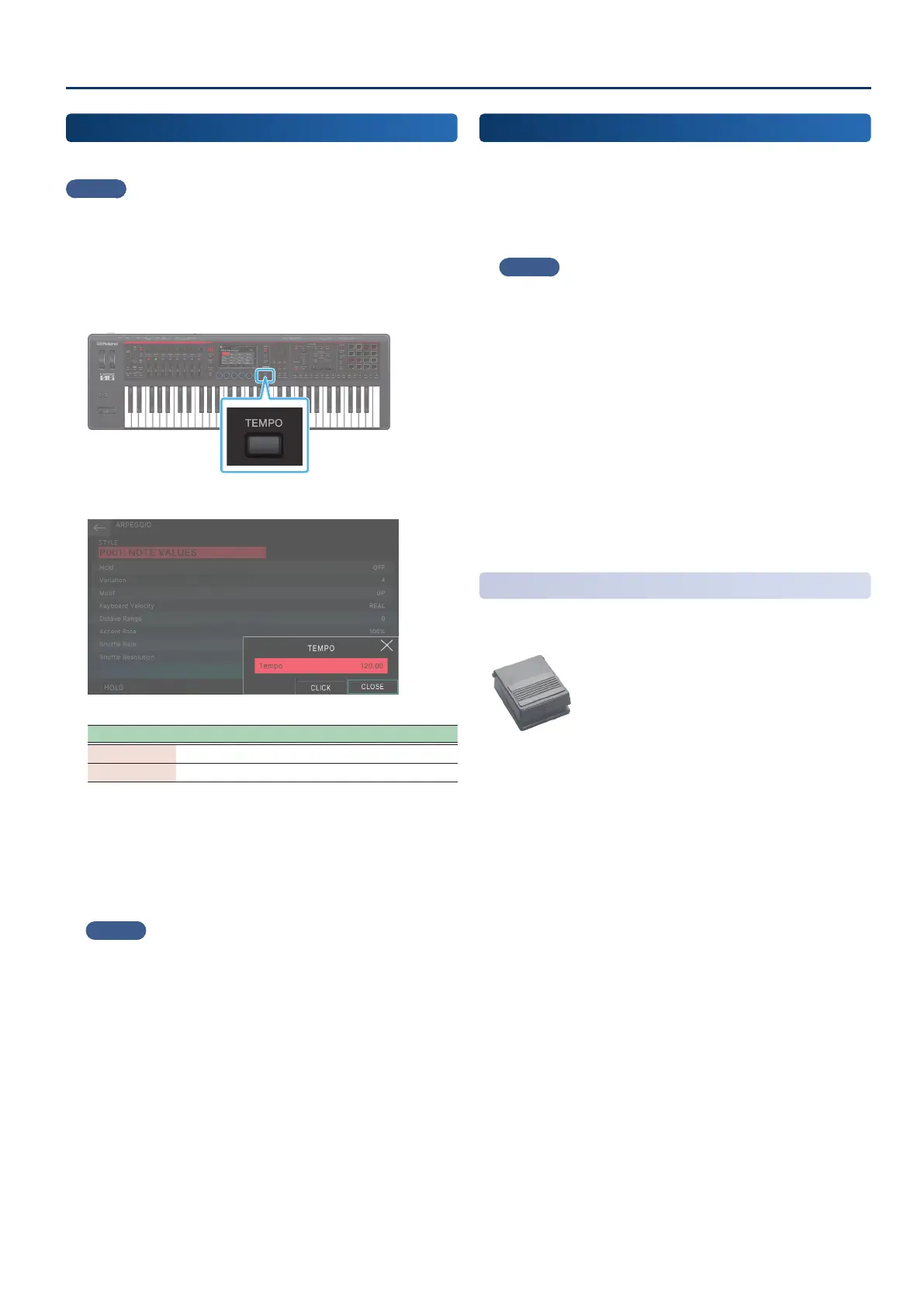Playing Arpeggios
4141
Setting the Arpeggiator Tempo You Can
You can set the tempo of the arpeggios.
MEMO
¹
The tempo that you specify here is used in common with the
rhythm pattern tempo (p. 107) and the sequencer tempo
(p. 111).
¹
The tempo value is saved in the scene.
1. Press the [TEMPO] button.
The TEMPO screen appears.
Menu Explanation
[E5] CLICK If this is on, a click is heard at the specied tempo.
[E6] CLOSE Closes the screen.
2. Use the [VALUE] dial or the [INC] [DEC] buttons to
set the Tempo.
By holding down the [SHIFT] button while you perform this
operation, you can adjust the value of the two digits below
the decimal point.
MEMO
You can set the tempo by pressing the [TEMPO] button at the
desired interval (“tap tempo”). Press the button at least three times,
at quarter-note intervals of the desired tempo.
Holding the Arpeggio
(Hold)
Here’s how to make the arpeggio continue sounding even after you
release the keyboard.
1. Press the [ARPEGGIO] button.
The ARPEGGIO screen appears.
MEMO
By holding down the [SHIFT] button and pressing the [ARPEGGIO]
button, you can access the ARPEGGIO screen without aecting the
arpeggio on/o status.
2. Select [E1] HOLD.
The hold function turns on.
3. Play a chord on the keyboard.
An arpeggio is sounded by the zone that is turned on,
according to the notes of the chord that you play.
If you play a dierent chord or key while the arpeggio is
being held, the arpeggio also changes.
4. To turn it o, select [E1] HOLD once again.
The hold function turns o.
Using a Pedal Switch
If you hold down a pedal switch while playing a chord, the arpeggio
continues playing even if you release the keyboard.
1. Connect your pedal switch (e.g., DP series; sold
separately) to the HOLD jack.
2. Press the [ARPEGGIO] button to make it light.
3. Play a chord while holding down the pedal switch.
If you play a dierent chord or key while the arpeggio is
being held, the arpeggio also changes.
