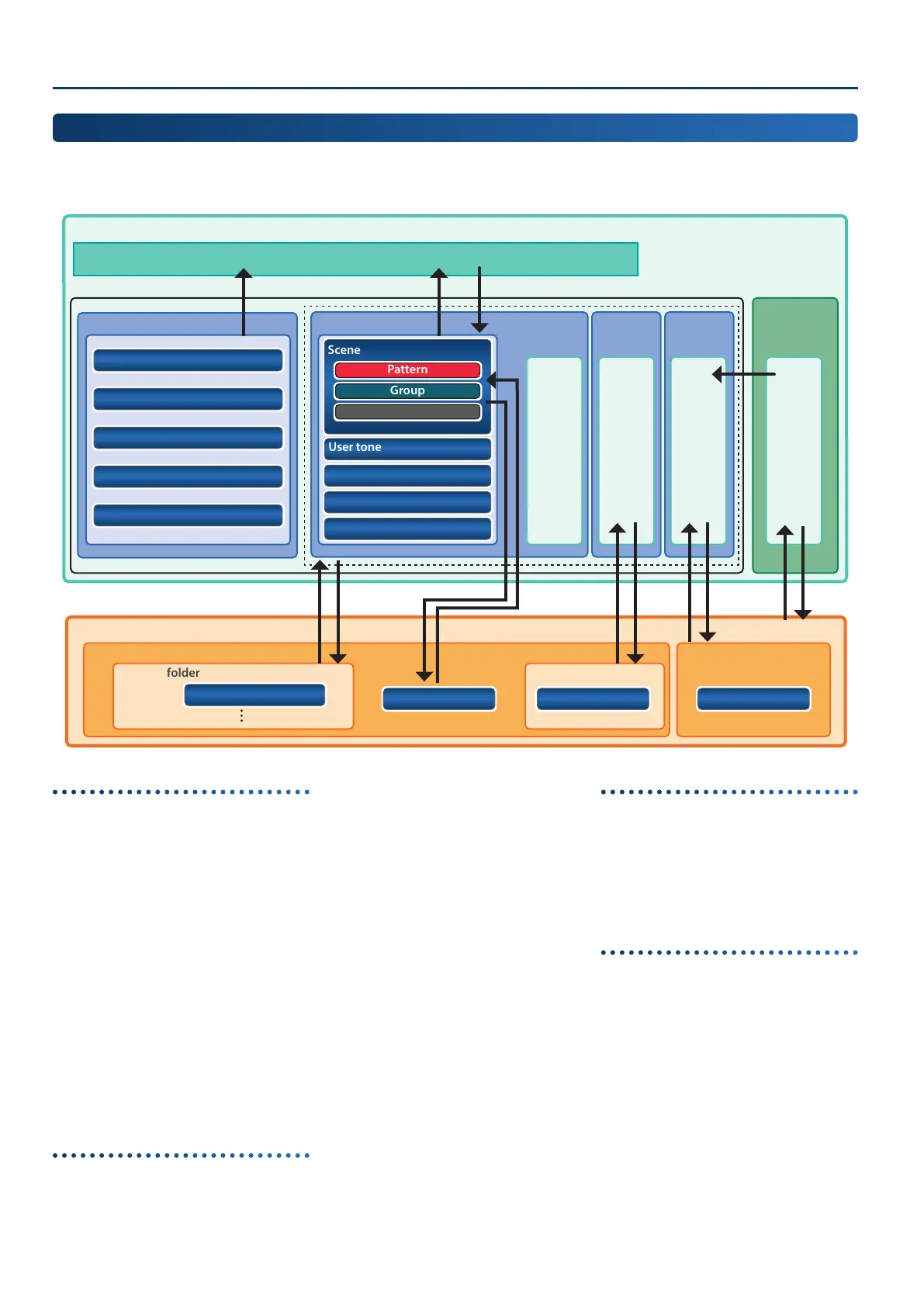An Overview of FANTOM
2222
Temporary memory
The temporary area
This temporarily stores the data for the
scene, tones, and sequence data that you
selected using the panel buttons.
When you perform, the sounds are
produced according to the settings of the
temporary area. When you edit scenes,
tones, or sequence data, your changes
aect the data that has been recalled into
the temporary area; they do not directly
modify the data of that memory.
Settings in temporary memory are not
permanent; they will be lost when you turn
o the power or recall other settings.
If you want to keep the settings that are in
temporary memory, you must save them
to user memory or a USB ash drive.
Rewritable memory
System memory
This area stores system settings for the
entire FANTOM. To save system parameters,
execute the system save operation (p. 164).
User memory
This memory stores data that is saved in
the FANTOM. To store data, execute the
appropriate Save operation.
¹
Saving a scene.
(p. 56)
¹
Saving a tone.
(p. 64)
¹
Saving a rhythm pattern group.
(p. 46)
¹
Creating a chain set.
(p. 76)
Sample memory
This memory stores samples in the
FANTOM.
Samples are saved automatically when you
stop sampling or when you exit the WAVE
EDIT screen.
WAVE/EXPANSION memory
This memory contains expansion and
Kbd sample data (p. 152).
Internal storage
This is storage memory inside the FANTOM.
You can use the le utility functions to
copy, delete, or move saved les between
this storage and a USB ash drive.
USB ash drive
¹
The user memory data and the system
parameter settings can be backed up
together to a USB ash drive
(p. 158)
.
¹
SMF or WAV les can be imported into
the FANTOM or exported from the
FANTOM.
Non-rewritable memory
Preset memory
Data in preset memory cannot be
rewritten.
However, you can call this data into the
temporary area, modify the settings, and
then save those modied settings in user
memory.
About Memory
“Memory” refers to locations where scenes, tones, and other settings are stored.
Memory can be categorized according to its function into three types: the temporary area, rewritable memory (user memory, system
memory, internal storage, and USB ash drive), and non-rewritable memory (preset memory).
USB ash drive
User memory
System
memory
System
Setting
FANTOM
Scene
User tone
User drum kit
Preset memory
Preset tone
Preset drum kit
Preset rhythm pattern
Preset rhythm group
Preset arpeggio style
User rhythm group
Scene chain
SMF le
Pattern
Group
Song
Internal
storage
Sample
memory
WAVE/
EXPANSION
memory
Pad Pad
SampleSample
Wave Wave
DataData
ImportImport
BACKUP folder SOUND folder
Backup
Temporary area
(Temporary memory)
SelectSelect WriteWriteSelectSelect
ROLAND folder
WAV le
EXPORT
Sample folder
CopyCopy
ImportImportExportExport
BackupBackupRestoreRestore
SVZ le
ImportImport
ExportExport
ImportImport
ExportExport
