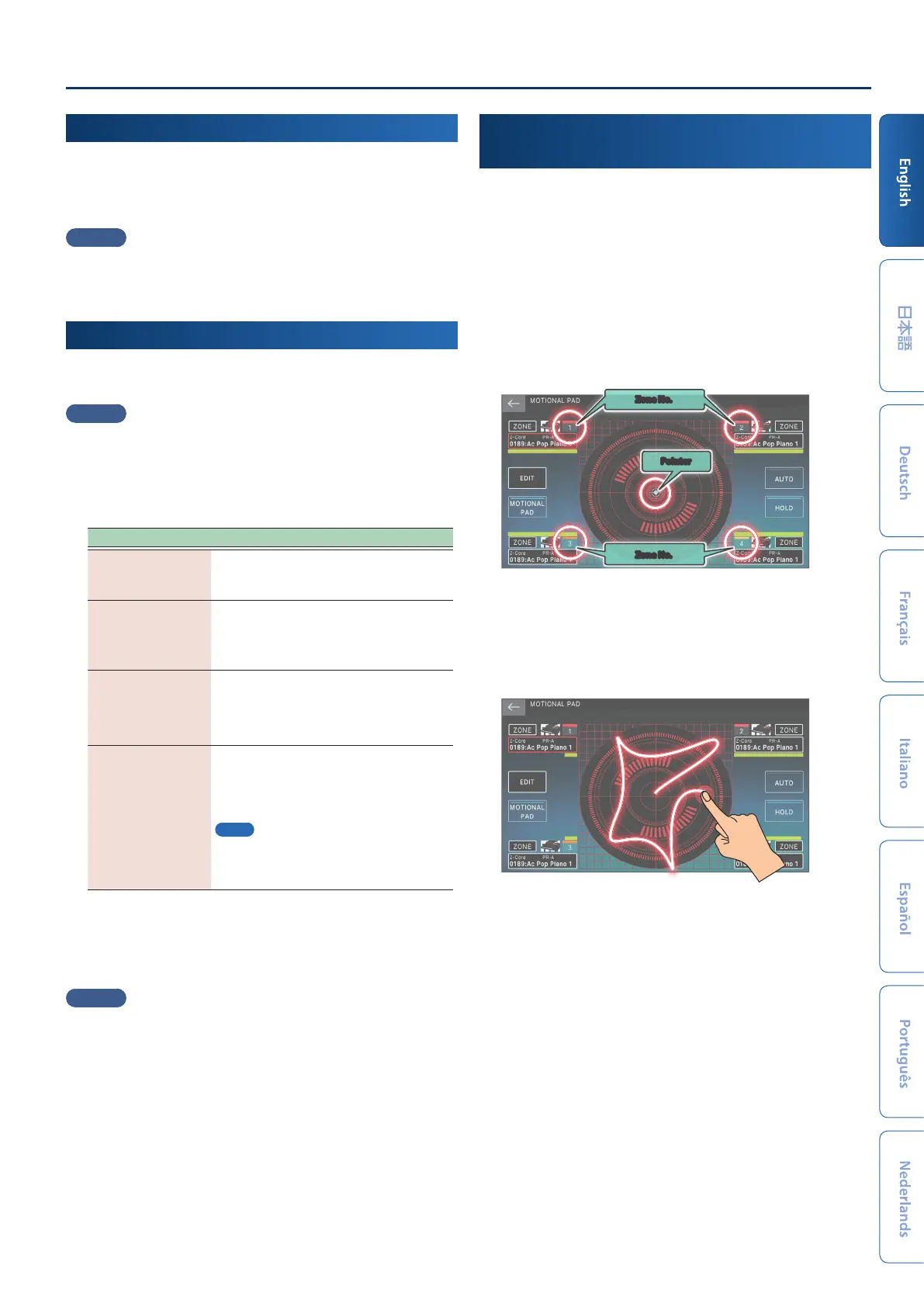Performing
19
Changing the Tempo
1.
Press the [TEMPO] button to access the TEMPO screen.
2.
Use the [VALUE] dial to change the tempo.
MEMO
You can specify the tempo by pressing the [TEMPO] button at the
desired timing (tap tempo). Press three times or more at quarter-
note intervals of the desired tempo.
Using the Sliders and Control Knobs
1.
Switch the zone (ZONE 1–16) you want to use.
MEMO
Use the [ZONE 9–16] button to switch between either the
ZONE 1–8 or the ZONE 9–16.
2.
Press a function select button to select the parameter
that you want to control.
Button Explanation
[PAN/LEVEL] button
The control knobs adjust the pan of each
zone, and the sliders adjust the volume of
each zone.
[CTRL] button
Use the control knobs [1]–[8] to control the
parameters of the current zone in real time.
ATTACK, RELEASE, REVERB, CHORUS, LOW
GAIN, MID GAIN, HIGH GAIN, EQ ON
[ASSIGN] button
You can use the control knobs and sliders to
adjust the preset parameters.
SCENE settings: [ASSIGN]
SYSTEM settings: [ASSIGN] + [PAN/LEVEL]
[ZONE SELECT]
button
Select the zone that you want to control (the
current zone).
The selected zone becomes the current
zone.
MEMO
When ZONE SELECT is on, the functions of
the ZONE INT/EXT [1]–[8] buttons change so
that they select the current zone.
3.
Move the control knobs and sliders.
The sound changes according to the assigned function (such
as pan or volume).
MEMO
You can hold down the [SHIFT] button and press the [ASSIGN]
button to access the edit screen for assigning parameters.
Ø
For details, refer to “Reference Manual” (PDF).
Simultaneously Modifying the Volume of Multiple
Zones
(Motional Pad)
The motional pad function lets you simultaneously modify the
volume of four zones by dragging in the screen. By using the
motional pad function, you can produce diverse tonal changes with
a single nger.
1.
Press the [MOTIONAL PAD] button.
The MOTIONAL PAD screen appears.
The numbers of the zones being used with the motional pad
function are shown in the zone number areas at the four
corners of the screen. If an applicable zone is o, press the
ZONE INT/EXT button [1]–[8] to turn the zone on.
Pointer
Zone No.
Zone No.
2.
Drag the circle (pointer) in the center of the screen to
change its position.
The volume balance of the four zones changes according to
the position of the pointer, and the sound changes in real
time.
