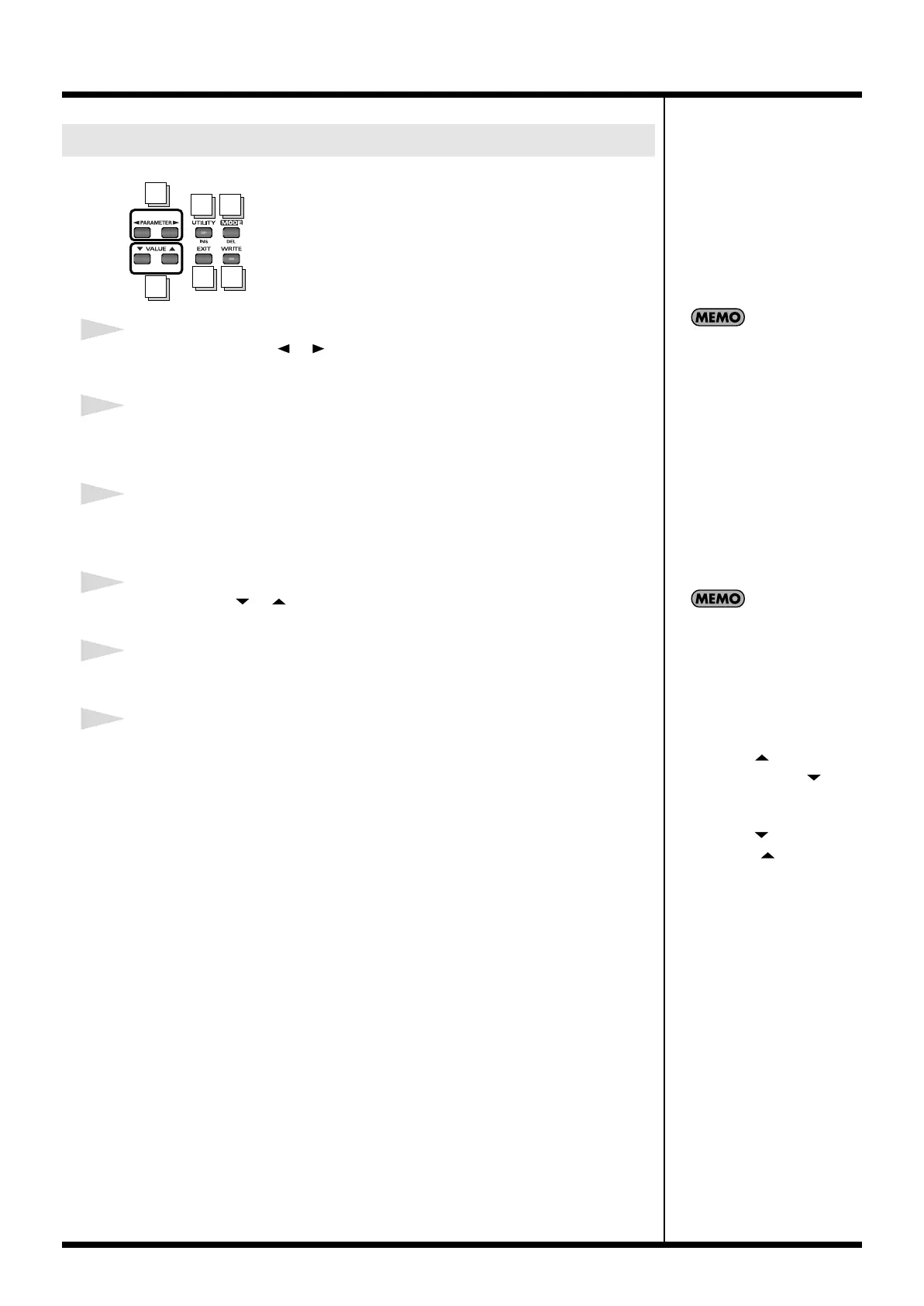8
Introduction
1
PARAMETER button [ ] [ ]
Press these to select parameters.
2
UTILITY button / INS (insert) button
Press this when changing system settings. In the Edit screen, this is used to insert
MIDI messages and blank spaces.
3
MODE button / DEL (delete) button
Press this to change the FC-300’s operating mode. In the Edit screen, this is used to
delete a MIDI message or a character at the cursor location.
4
VALUE button [ ] [ ]
Use this when changing the values of settings.
5
EXIT button
Press this to undo an operation and return to the previous screen.
6
WRITE button
Press this to store settings and execute procedures.
Top Panel (Buttons)
1
2
3
4
6
5
To jump to the main
parameters, hold down one of
these buttons while you press
the other. With items for which
there aren’t that many
parameters, the FC-300 jumps
to the last (or initial)
parameter.
• By continuing to hold down
VALUE for a number of
seconds, the value of the
setting can be increased/
decreased continuously.
• The value will increase
rapidly if you hold down
VALUE [ ], then press
and hold VALUE [ ].
• The value will decrease
rapidly if you hold down
VALUE [ ], then press
and hold [ ].
FC-300_e1.book 8 ページ 2007年4月24日 火曜日 午前10時10分
