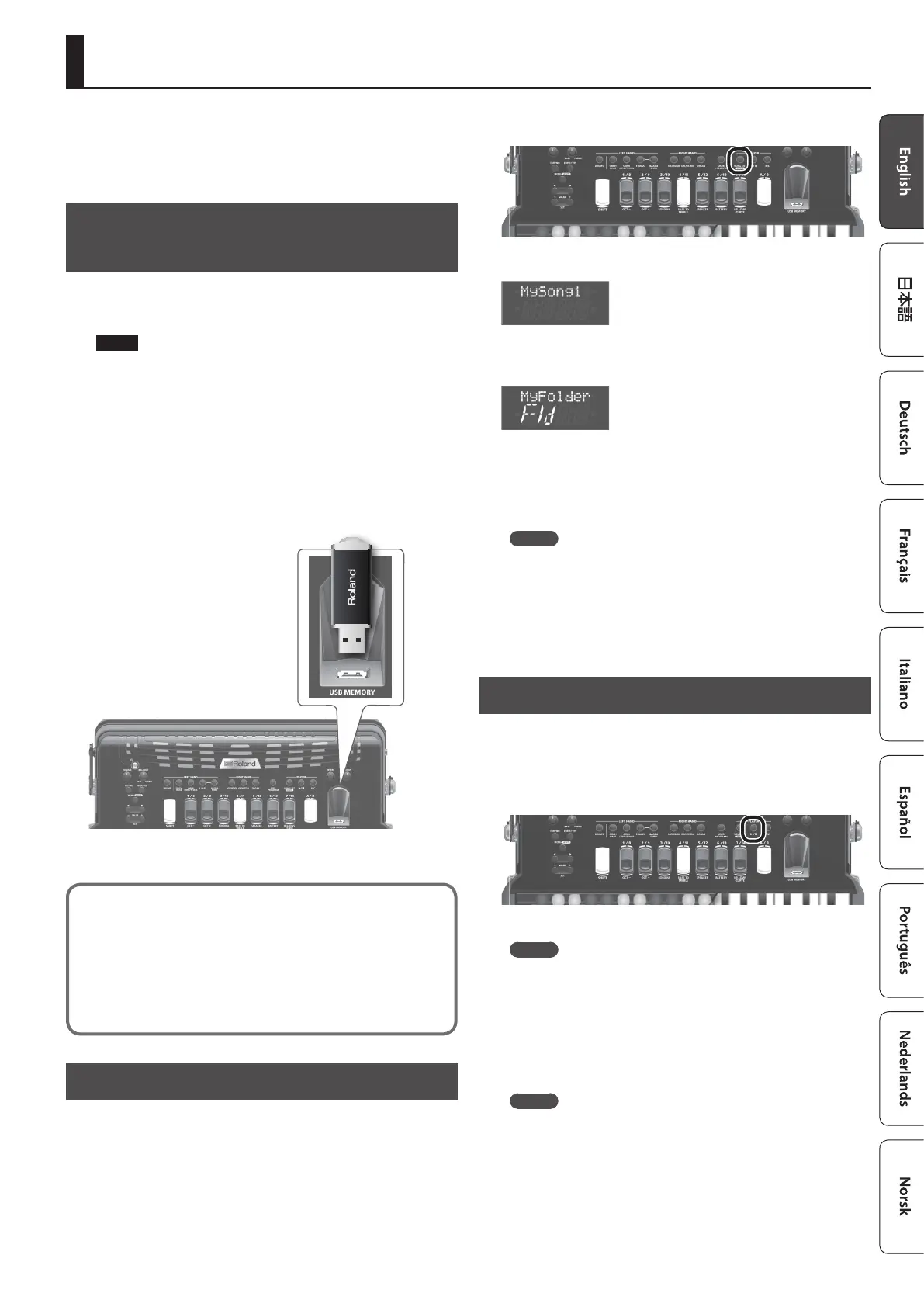15
Using the USB Audio Player
You can play back audio files from a USB flash drive
(sold separately). In advance, use your computer to save the audio
files that you want to play on the USB flash drive.
By using this function, you can perform while playing back a song.
Getting Ready to Use the FR-4x as an
Audio Player
1.
Using your computer, copy the audio song to your
USB ash drive (sold separately).
NOTE
5 Use a commercially available USB ash drive or a USB ash
drive sold by Roland. However, we cannot guarantee that all
commercially available USB ash drives will work with this
unit.
5 Never turn o the power or remove the USB ash drives or
the power cord while the USB ash drive’s access indicator is
blinking.
2.
Connect your USB ash drive to the FR-4x’s USB
MEMORY port.
The FR-4x can play back MP3 files or WAV files.
&
“Reference Manual” (PDF)
Note when playing audio les
Performing while playing back MP3 data places a processing
load on the FR-4x, and may cause problems with the
keyboard performance.
If this occurs, you might be able to solve the problem by
using a WAV file instead of MP3 data.
Selecting a Song from a USB Flash Drive
1.
Connect your USB ash drive (sold separately) to the
FR-4x’s USB MEMORY port.
2.
Press the [SONG LIST] button.
The display shows the contents of the USB flash drive.
If the lower line of the display shows “Fld,” the upper line shows the
name of the folder.
3.
Use the VALUE [-] [+] buttons to select the song that
you want to play back.
The name of the selected song is shown in the upper line of the
display.
MEMO
If the song that you want to select is inside a folder, select that
folder and press the [ENTER] button to open the contents of
that folder.
Pressing the [EXIT] button takes you back to the next level up.
If you continue pressing the [EXIT] button, you’ll return to the
main screen.
Playing a Song from a USB Flash Drive
1.
Select a song from the USB ash drive.
&
“Selecting a Song from a USB Flash Drive” (p. 15)
2.
Press the [
r
] button to play back the song.
The [
r
] button indicator is lit, and song playback starts.
MEMO
The playback volume of an audio le can be adjusted by “A.
FileLv (Audio File Level).”
&
“Reference Manual” (PDF)
3.
Press the [
r
] button once again to pause the
song.
The indicator goes dark.
MEMO
If the song’s playback position is at 1 second or later, you can
press the VALUE [-] button to return the playback position to
the beginning.
