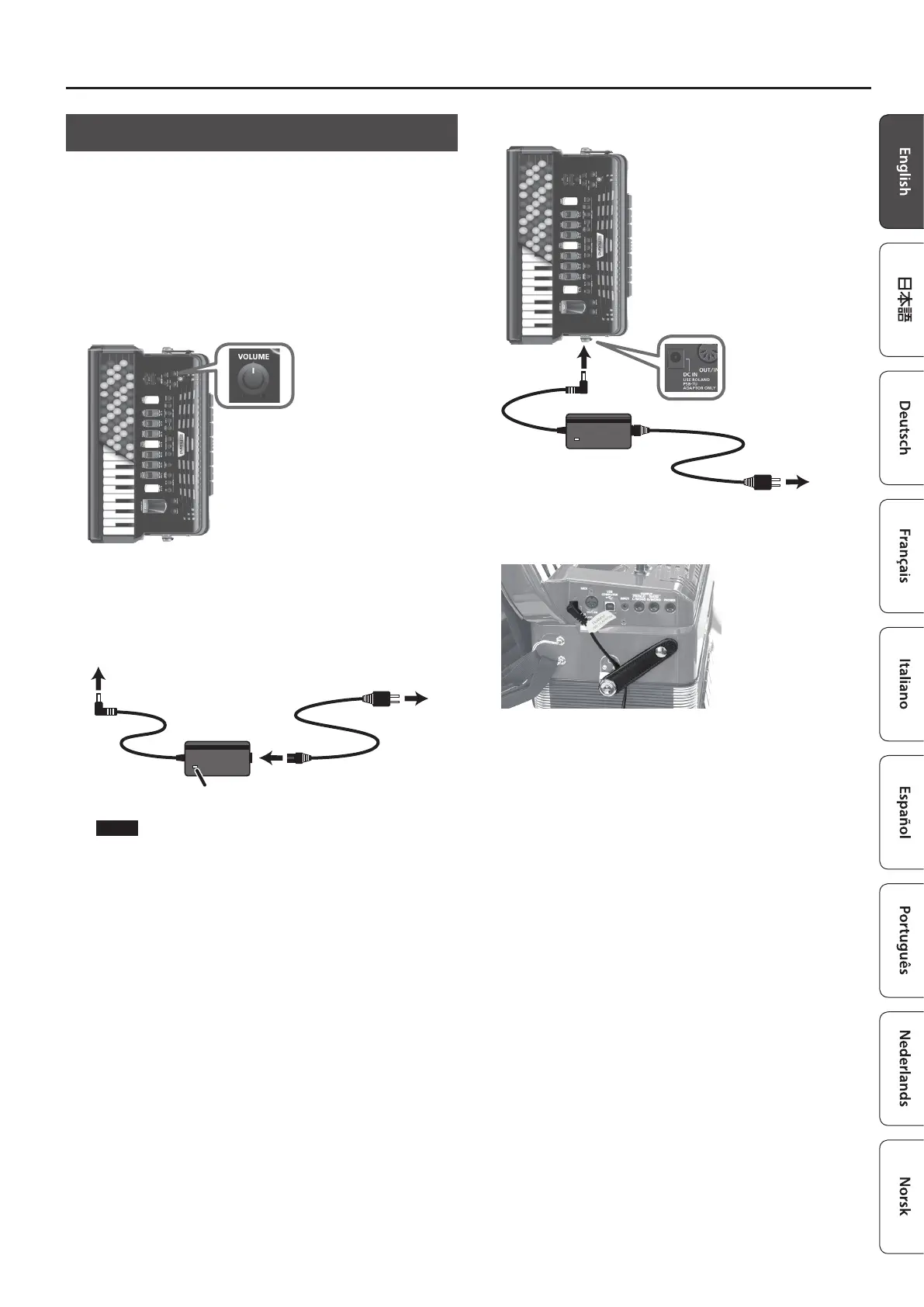3
Introduction
Connecting the AC Adaptor
* To prevent malfunction and equipment failure, always turn
down the volume, and turn o all the units before making any
connections.
* We recommend that you keep batteries installed in the unit
even though you’ll be powering it with the AC adaptor. That
way, you’ll be able to continue a performance even if the cord of
the AC adaptor gets accidentally disconnected from the unit.
1.
Turn the [VOLUME] knob all the way to the left to
minimize the volume.
2.
Connect the included power cord to the AC adaptor.
* Place the AC adaptor so the side with the indicator (see
illustration) faces upwards and the side with textual information
faces downwards. The indicator will light when you plug the AC
adaptor into an AC outlet.
Indicator
AC adaptor
Power Cord
AC Outlet
NOTE
Be sure to use the AC adaptor supplied with the unit (PSB-7U).
3.
Connect the AC adaptor to the FR-4x’s DC IN jack.
AC adaptor
Power Cord
AC Outlet
4.
Use the bellows clip to secure the cord of the AC
adaptor.
* To prevent the inadvertent disruption of power to your unit
(should the plug be pulled out accidentally), and to avoid
applying undue stress to the jack, anchor the power cord using
the bellows clip, as shown in the illustration.
5.
Plug the power cord into a power outlet.
To use the FR-4x with batteries, see “Installing Batteries” (p. 4).
