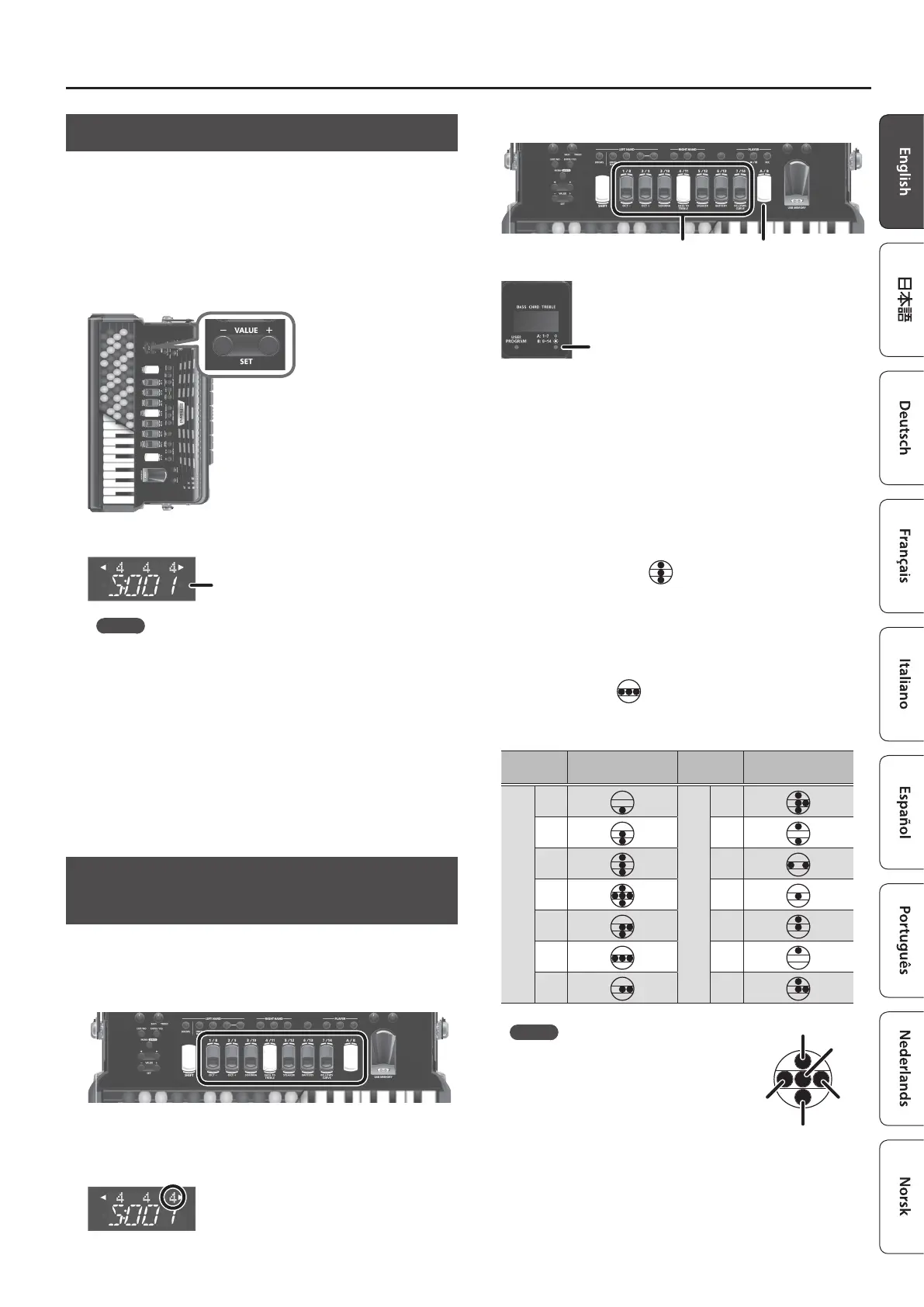7
Performing
Selecting an Accordion Set
When you switch the accordion set, the sounds of the right-hand
keyboard and left-hand button keyboard will all change.
If we use the analogy of an acoustic accordion, this is like switching
to a different accordion.
Go ahead and compare different accordion sets to find your
favorites.
1.
Press the VALUE [-] [+] buttons.
The set changes each time you press a button.
Accordion set number
MEMO
If you hold down the [SHIFT] button and press a [-] [+] button,
the value changes in steps of 10. If you hold down one of the [-]
[+] buttons and press the other button, the value increases or
decreases more quickly.
The FR-4x contains 100 sets, and when shipped from the factory,
several sets are already provided.
You can select and play the built-in sets, or create sets to your own
preference and save them.
&
For a list of the sets that are included when the FR-4x is shipped
from the factory, refer to “Reference Manual” (PDF).
Selecting an Accordion Sound for the
Right-Hand Keyboard
Select the accordion sound that is played by the right-hand
keyboard.
1.
Press a right-hand register button.
The sound of the button you pressed is selected.
The number at the right edge of the upper line in the display
changes to the number of the button that you pressed.
The right-hand (treble) provides 14 registers for each accordion set.
[A/B] buttonRegister buttons
A: Select 1–7 (LED unlit)
B: Select 8–14 (LED lit)
By pressing the [A/B] button you can switch the seven register
buttons between selecting registers 1–7 (the LED in the lower right
of the display is unlit) or selecting registers 8–14 (the LED in the
lower right of the display is lit).
About the reeds played by right-hand accordion sounds
On acoustic accordions, metal reeds vibrate to produce the sound.
On a V-accordion, the sound of the reeds is produced electronically.
The round marks shown below indicate the reeds that are played
by that sound.
The vertical arrangement (
) indicates reeds of different
octaves.
5 Upper row: 4’ reed (high region, one octave above the 8’ reed)
5 Middle row: 8’ reed (middle region)
5 Lower row: 16’ reed (low region, one octave below the 8’ reed)
The “ ’ ” symbol following the number is read as “feet.”
The horizontal dots (
) indicate reeds of slightly differing pitch.
The reeds of slightly differing pitch are available only for the middle
region reed (8’ reed).
Register
number
Reed combination
Register
number
Reed combination
A
1
B
8
2 9
3 10
4 11
5 12
6 13
7 14
MEMO
Reed combinations dier slightly for
each accordion set.
4’
8’-
8’
16’
8’+
