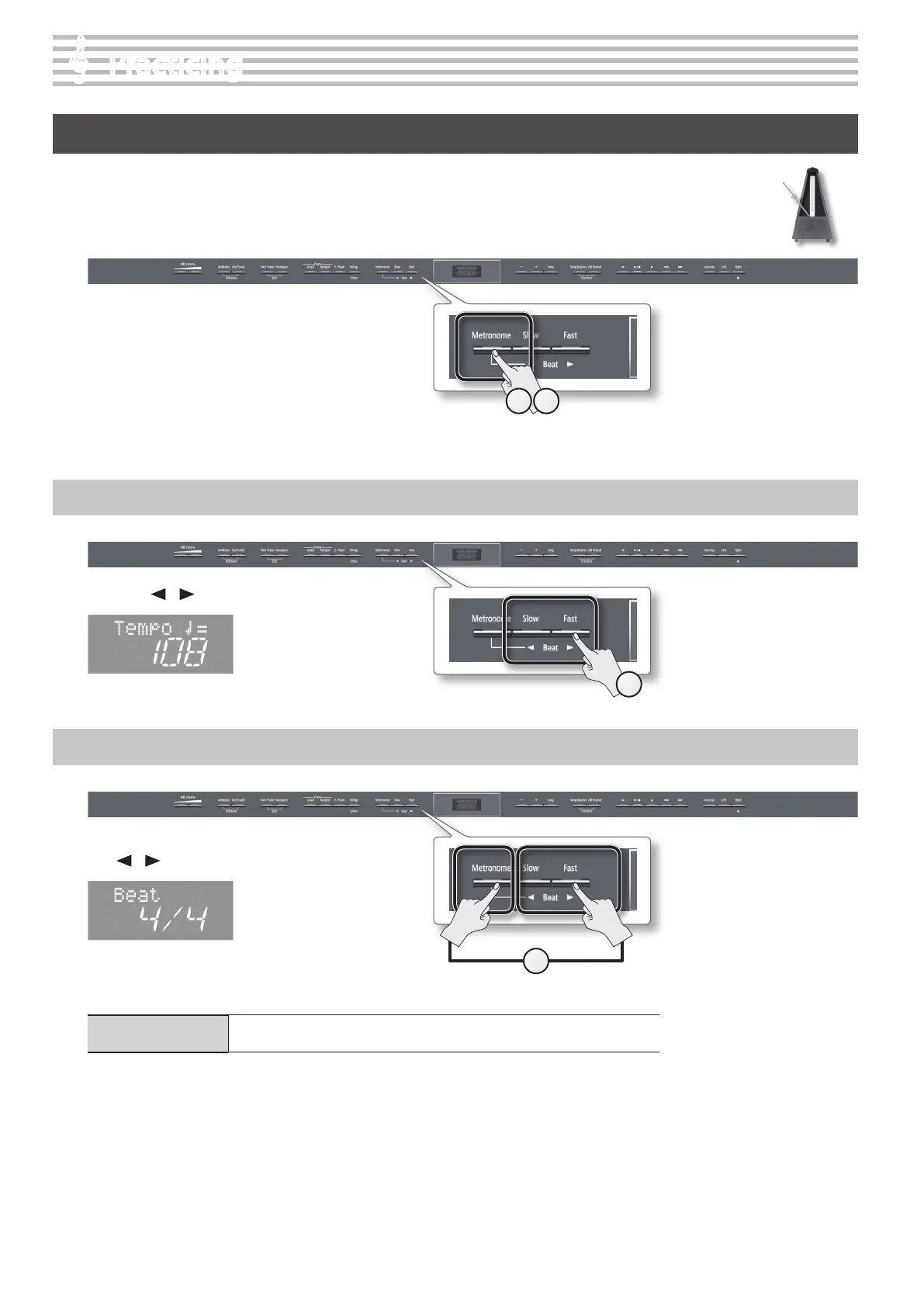Practicing
Practicing with the Metronome
You can sound the metronome while you practice.
While the song selects, the metronome will sound at the tempo and time signature of the song.
1. Press the [Metronome] button.
The [Metronome] button will blink, and the metronome will
sound.
The [Metronome] button will blink red and green according to
the currently selected time signature; red indicates the strong
beats, and green indicates the weak beats.
2. To stop the metronome, press the [Metronome] button once again.
The [Metronome] button will go out.
Changing the Tempo
1. Press the [ ] [ ] (Slow/Fast) buttons.
When you play back a song, the metronome’s tempo will be set to the tempo of that song.
Changing the Time Signature
1. While holding down the [Metronome] button, press
the [ ] [ ] (Slow/Fast) buttons.
If you specify “0/4” only the weak beats will sound.
When you play back a song, the metronome’s time signature will be set to the time signature of that song.
Available time signatures
2/2, 0/4, 2/4, 3/4, 4/4, 5/4, 6/4, 7/4, 3/8, 6/8, 9/8, 12/8
(default: 4/4)
* You can’t change the metronome’s time signature while a song is playing.
* If you record using 0/4, the song’s time signature will be set to 4/4 when you save it.
21
1
1
24
