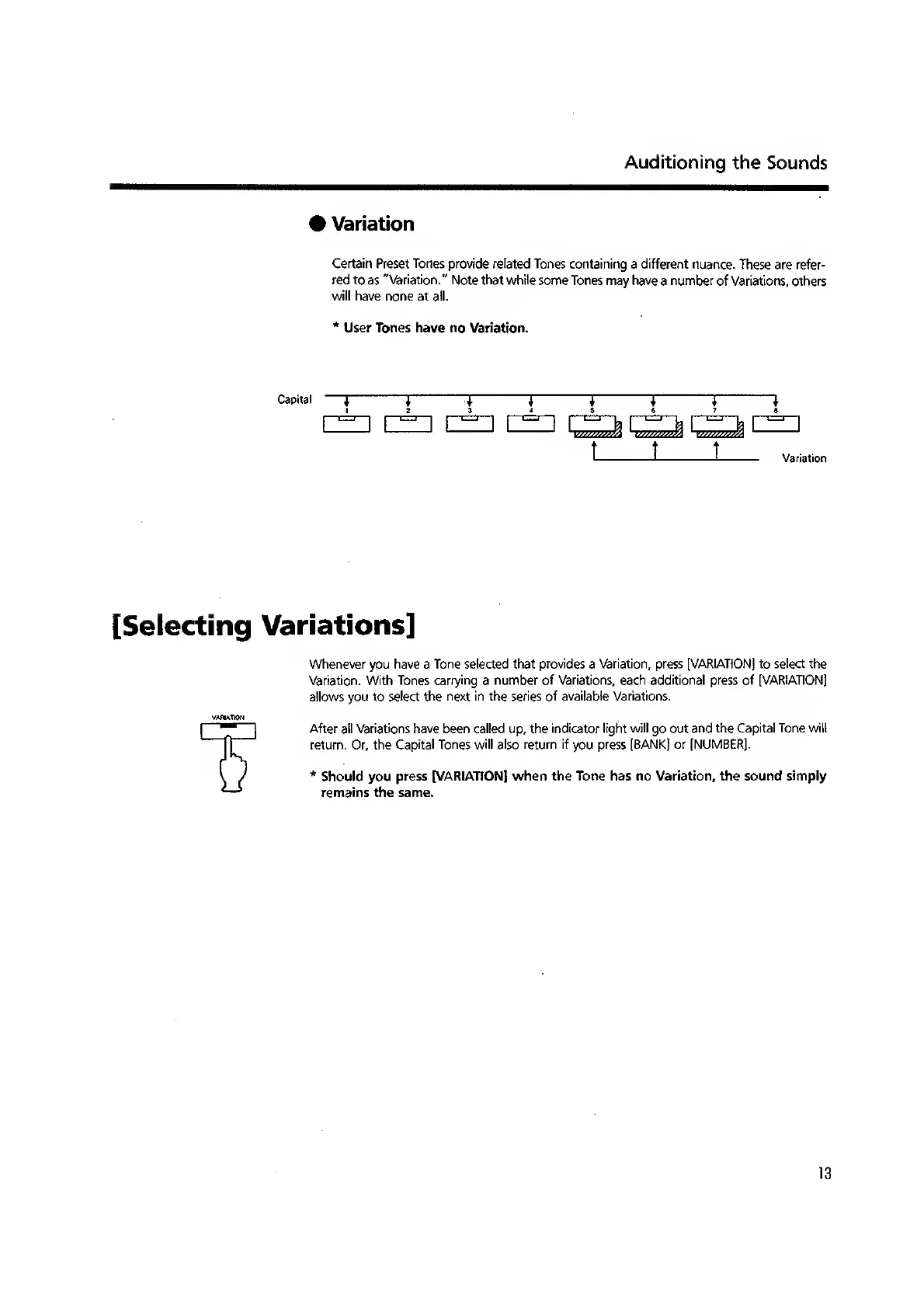Auditioning
the Sounds
Variation
Certain Preset Tones provide related Tones
containing a different nuance.
These are refer-
red to
as
"Variation.
" Note
that while
some Tones may have
a
number
of Variations, others
w/ill have none at all.
*
User Tones have no Variation.
Capital
J
;
-^
J I J J
I Z 3
t
S 6
T
t L
Variation
[Selecting
Variations]
whenever you have a Tone
selected that provides
a
Variation, press [VARIATION) to select the
Variation. With Tones
carrying
a
number of Variations, each additional press of [VARIATION]
allows you to
select the next in the series of available Variations.
After ail Variations have been called up, the indicator light
will
go out
and the Capital Tone will
return. Or, the
Capital Tones will also return if
you
press [BANKl or [NUMBER].
*
Should you
press [VARIATION] when the Tone has no Variation, the sound
simply
remains the same.
13
