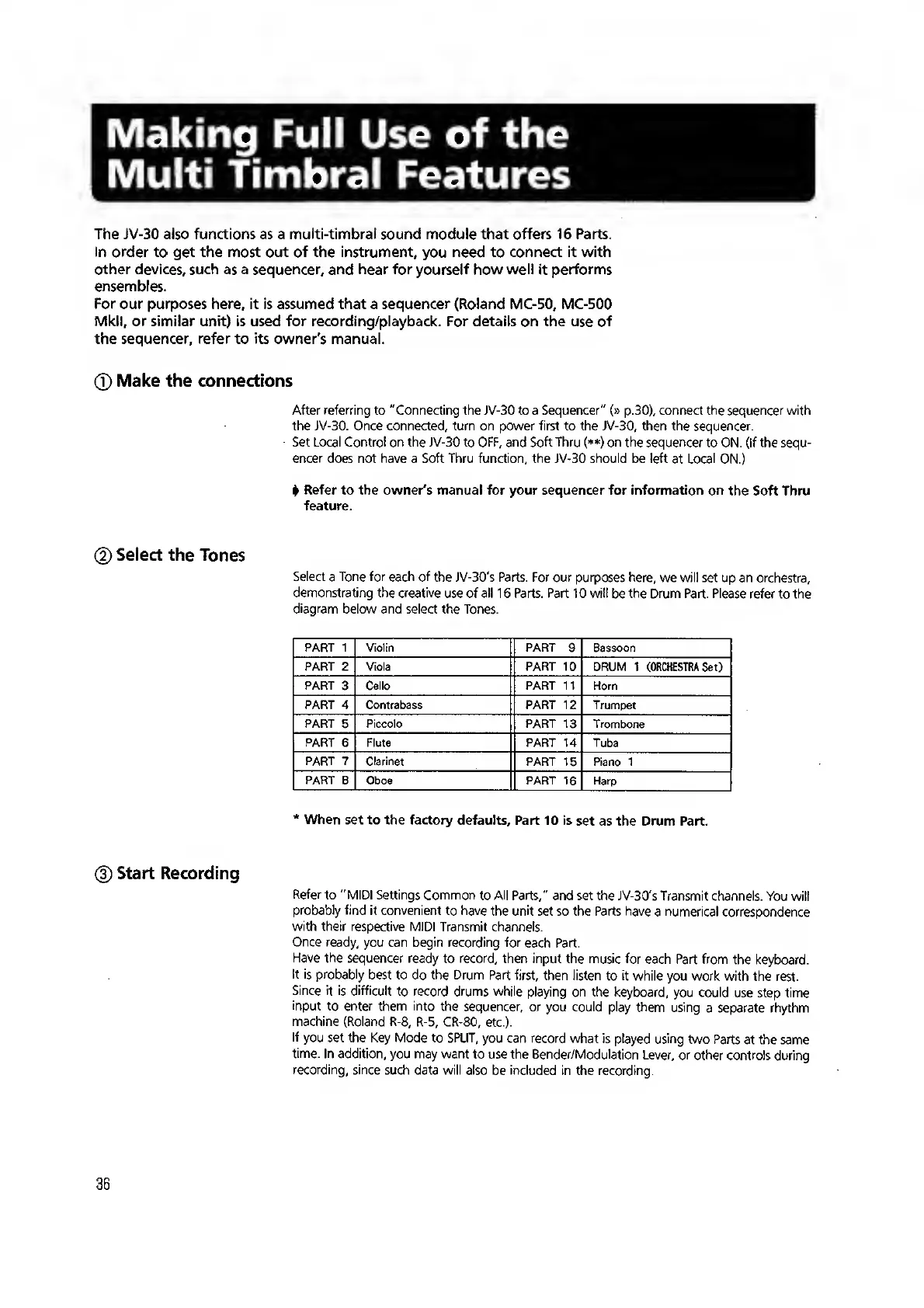Making Full
Use
of the
Multi Timbral
Features
The JV-30 also functions as a multi-timbra! sound module that offers 16 Parts.
In order to get the most out of the instrument,
you
need to connect it with
other devices, such as a sequencer, and hear for yourself
how
well
it
performs
ensembles.
For our purposes here, it Is assumed that a sequencer (Roland MC-50, MC-500
Mkll, or similar unit) is used for recording/playback. For details on the use of
the sequencer, refer to its owner's manual.
Make the connections
@
Select the Tones
After
referring
to "Connecting the JV-30 to a Sequencer" (»
p.30),
connect the sequencer with
the JV-30. Once connected, turn on power first to the JV-30, then the sequencer.
Set Local Control on the JV-30 to OFF, and Soft Thru
(**)
on the sequencer
to ON. (if the sequ-
encer
does not have a Soft Thru function, the JV-30 should be left
at
Local
ON.)
^
Refer
to the owner's manual for your sequencer for Information on
the Soft Thru
feature.
Select
a
Tone for each of
the JV-30's Parts. For our purposes here,
we will set up an orchestra,
demonstrating the creative
use of all 1 6 Parts. Part 1 will
be
the Drum Part. Please
refer to the
diagram
below and select the Tones.
PART 1 Violin PART 9
Bassoon
PART 2 Viola PART 10
DRUM 1 (ORCHESTRA Set)
PART
3
Cello PART 11 Horn
PART 4 Contrabass PART 12 Trumpet
PART
5
Piccolo PART 13 Trombone
PART 6 Flute PART 14 Tuba
PART 7 Clarinet
PART 15 Piano 1
PART
8 Oboe PART 16 Harp
*
When
set to the factory
defaults. Part 10 is
set as the Drum Part.
(3)
Start Recording
Refer
to "MIDI Settings Common
to
All
Parts," and set the JV-30's
Transmit channels. You
will
probably find
it convenient to have
the
unit
set so the Parts have
a
numerical
correspondence
with their respective MIDI
Transmit channels.
Once ready,
you can begin recording for
each Part.
Have the
sequencer ready
to
record,
then input the music for
each Part from
the keyboard.
It is probably
best to do the Drum Part
first, then listen
to
it
while you work
with the rest.
Since it is difficult
to record drums while
playing on the
keyboard, you could
use step time
input
to enter them into
the sequencer, or
you could play them
using
a separate rhythm
machine (Roland R-8,
R-5, CR-80,
etc.).
If
you set the Key Mode to SPLIT,
you can record what
is played using
two Parts
at the same
time.
In addition, you may want
to use the Bender/Modulation
Lever, or other controls
during
recording, since
such data will also
be
included
in the recording.
