
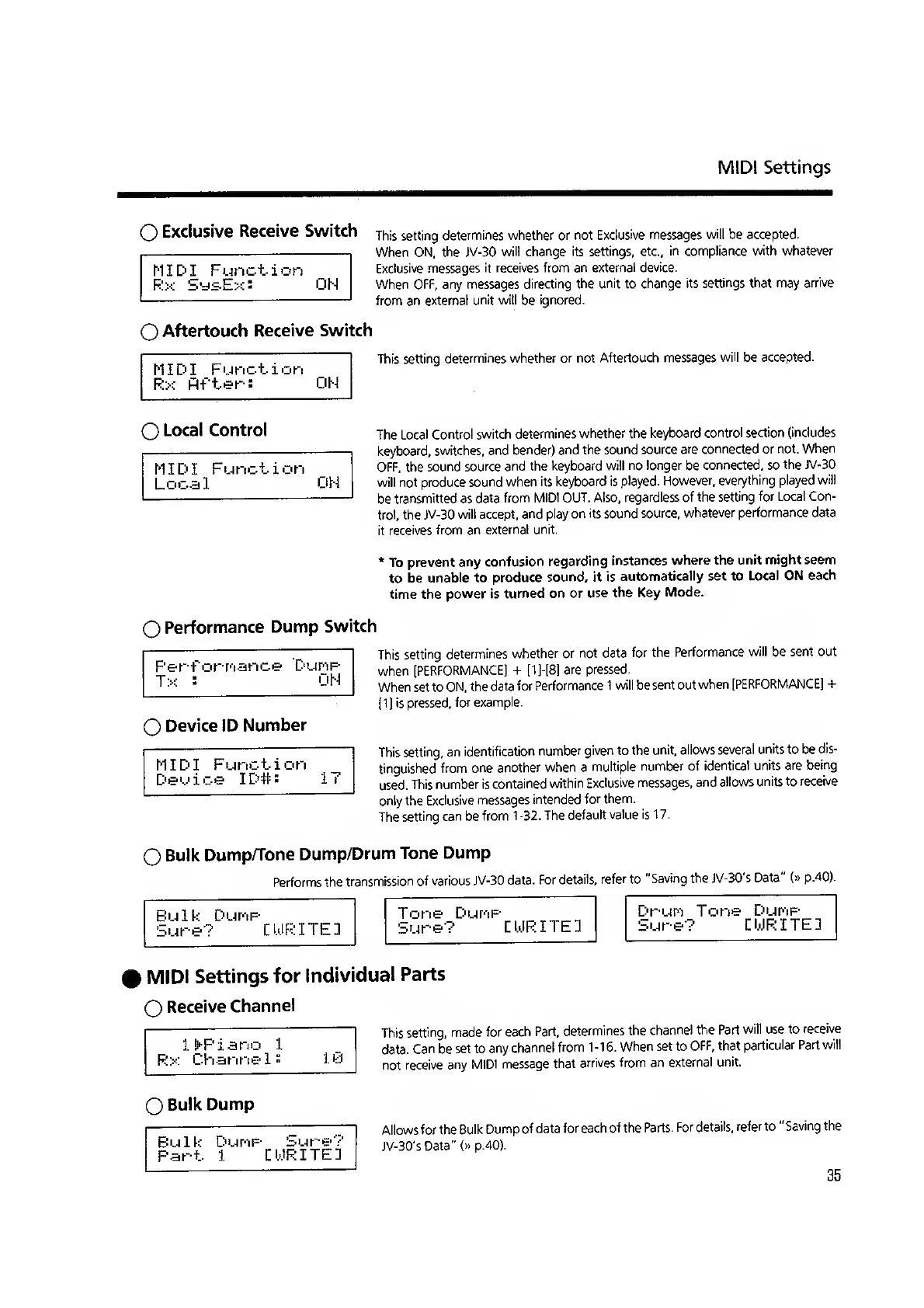 Loading...
Loading...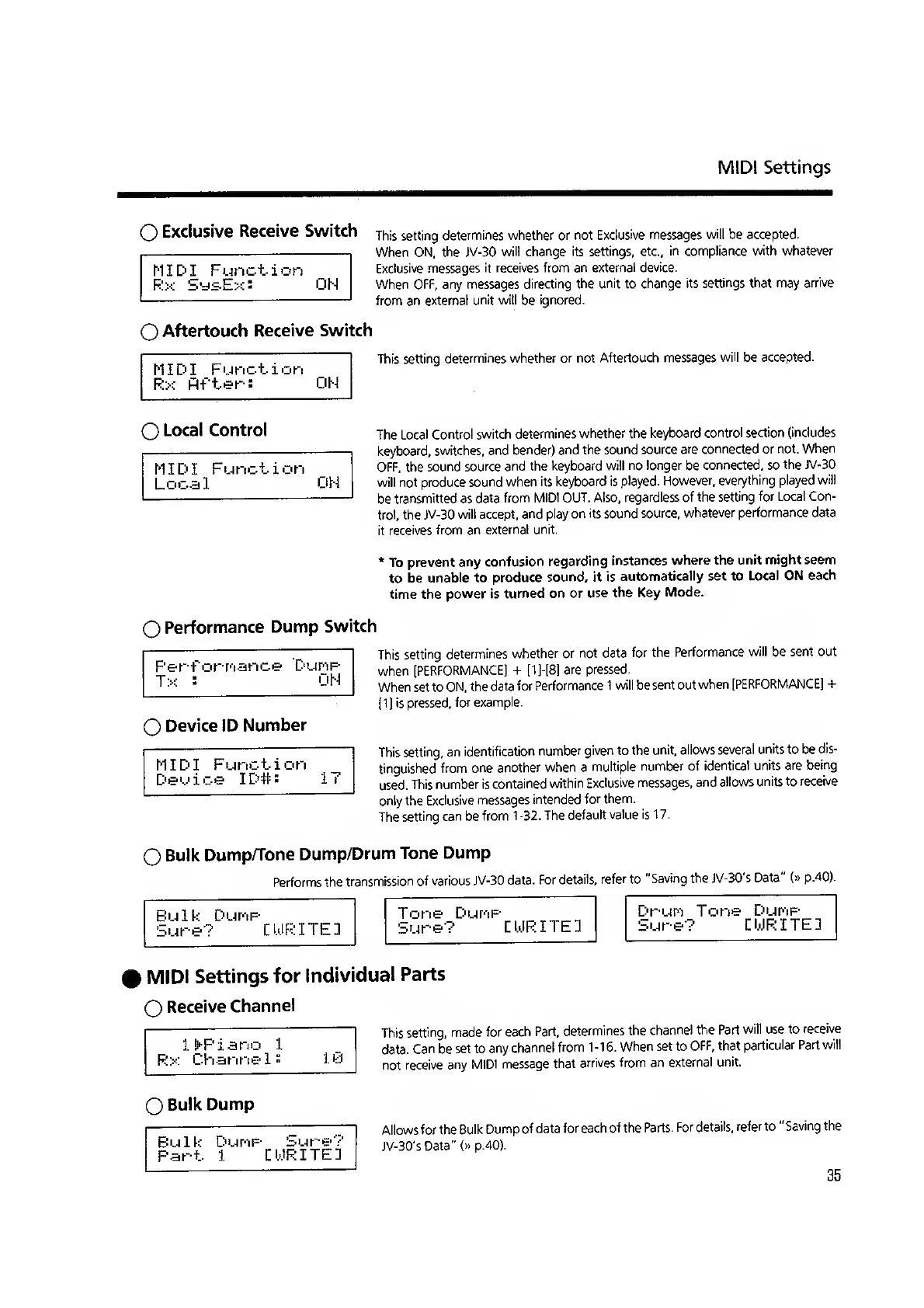
Do you have a question about the Roland JV-30 and is the answer not in the manual?
| Type | Synthesizer |
|---|---|
| Synthesis Type | PCM |
| Polyphony | 28 voices |
| Multitimbrality | 8 parts |
| Preset Patches | 128 |
| User Patches | 64 |
| Preset Performances | 64 |
| Keyboard | 61 keys |
| MIDI | In, Out, Thru |
| Effects | Reverb, Chorus |
| Outputs | Headphones |