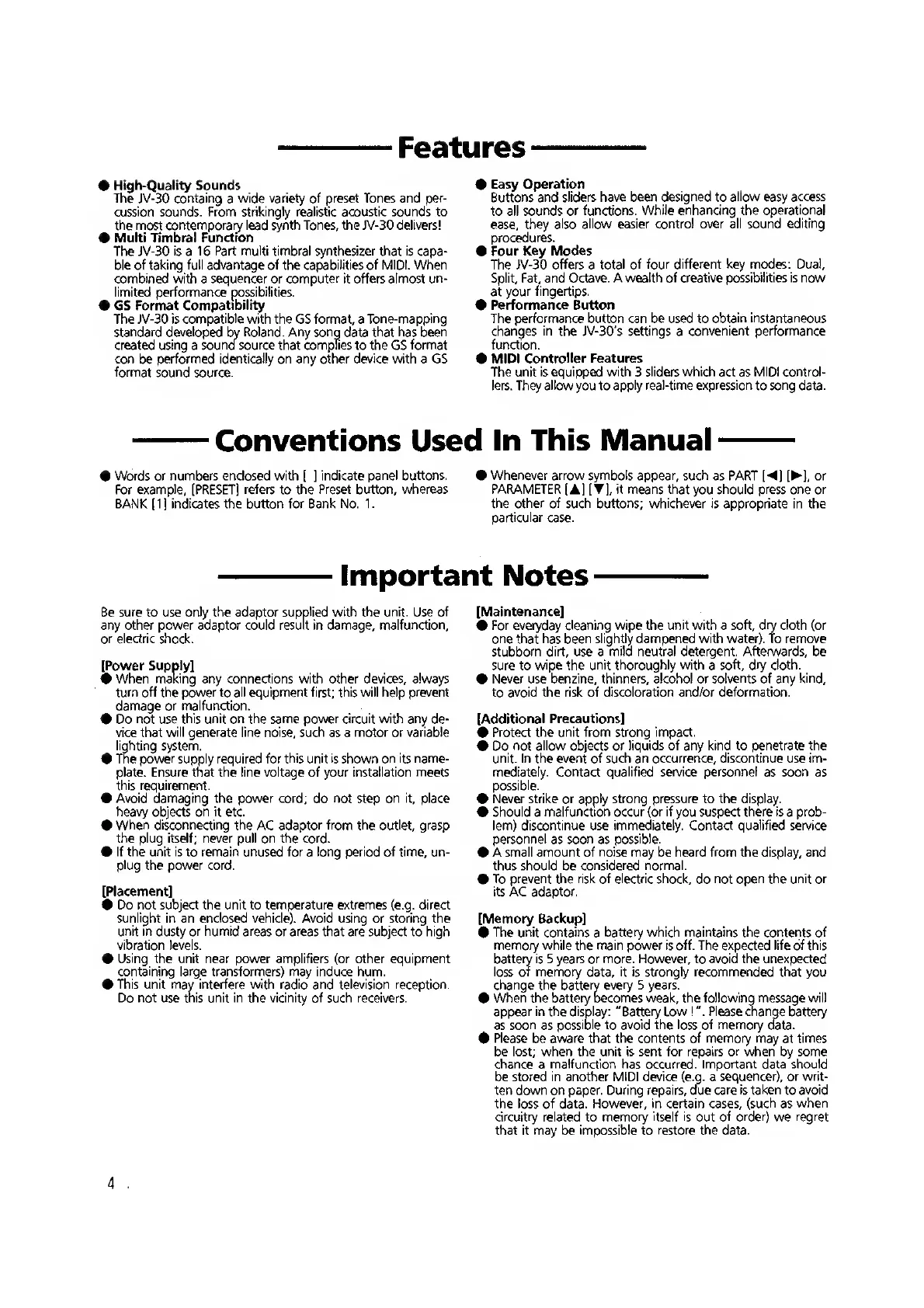Features
High-Quality Sounds
The JV-30 containg
a
wide variety of preset Tones and
per-
cussion sounds. From strikingly realistic acoustic sounds to
the most contemporary lead synth Tones, the JV-30 delivers!
Multi Umbral
Functron
The JV-30
is
a
16 Part multi timbral synthesizer that is
capa-
ble of
taking full advantage of
the
capabilities of MIDI. When
combined with a sequencer or
computer
it offers almost
un-
limited performance possibilities.
GS Format
CompatibilJ^
The JV-30 is
compatible
with the GS format, a
Tone-mapping
standard developed
by
Roland. Any song
data
that has been
created
using
a
sound source
that
complies
to the GS
format
con
be
performed identically on any other device with a GS
format sound source.
•
Easy Operation
Buttons and sliders have been
designed
to
allow
easy
access
to all
sounds or functions. While enhancing the
operational
ease, they
also allow easier control over all sound
editing
procedures.
•
Four Key Modes
The JV-30
offers
a
total of four different key modes: Dual,
Split, Fat, and
Octave. A wealth of creative possibilities is now
at
your fingertips.
• Performance Button
The performance button can be used to
obtain instantaneous
changes
in
the
JV-30's settings
a
convenient performance
function.
• MIDI
Controller Features
The unit
is equipped with
3
sliders which
act as
MIDI control-
lers. They
allow
you to
apply real-time expression
to
song
data.
Conventions Used
In This Manual
•
Words or numbers enclosed with
[
]
indicate
panel buttons.
For
example,
[PRESET)
refers
to
the Preset button, whereas
BANK
[
1
]
indicates the button for Bank No.
1
.
Whenever arrow symbols appear, such
as PART [-^1
[],
or
PARAMETER
[A]
[],
it means that
you
should press one or
the other of such buttons; whichever
is appropriate in the
particular
case.
important Notes
Be
sure
to use
only
the adaptor
supplied with the unit.
Use
of
any other power adaptor could result in damage, malfunction,
or electric shock.
[Power Supply!
• When making any connections with other devices, always
turn off the power
to
all equipment first; this will help prevent
damage or malfunction.
• Do not use
this unit on the same power circuit with any
de-
vice that
will generate line noise, such
as a
motor or variable
lighting system.
• The
power
supply required for
this unit is
shown
on its name-
plate. Ensure that the line voltage of your installation
meets
this requirement.
•
Avoid damaging the power cord;
do
not
step
on it, place
heavy objects on it
etc.
•
When disconnecting the
AC
adaptor from the outlet, grasp
the plug itself; never pull on the cord.
• If the unit is to remain unused for
a
long period of time, un-
plug the power cord.
[Placement]
• Do not subject the unit to temperature extremes (e.g. direct
sunlight
in an enclosed vehicle). Avoid using or storing the
unit in
dusty
or humid areas
or areas that are subject to high
vibration levels.
•
Using
the unit near power amplifiers (or other equipment
containing
large transformers) may induce hum.
• This unit may interfere with radio and television reception.
Do not use this unit in the vicinity of such receivers.
[Maintenance]
•
For everyday cleaning wipe the unit with a soft, dry cloth (or
one that has been slightly dampened with water). To remove
stubborn dirt, use a mild neutral detergent. Afterwards, be
sure to
wipe
the
unit thoroughly with
a
soft, dry cloth.
• Never use benzine, thinners, alcohol or
solvents
of any
kind,
to avoid the risk of discoloration and/or deformation.
[Additional Precautions]
•
Protect the unit from strong impact.
• Do
not allow objects or liquids of any kind to penetrate the
unit, in the event of such an occurrence, discontinue use im-
mediately.
Contact qualified service personnel
as
soon
as
possible.
• Never strike or apply strong pressure to the display.
• Should a
malfunction occur (or if
you suspect
there is
a
prob-
lem) discontinue use immediately. Contact qualified service
personnel
as
soon
as
possible.
• A small amount of
noise
may be heard
from
the display, and
thus
should
be
considered normal.
•
To prevent the risk of electric shock,
do
not open the unit or
its AC adaptor.
[Memory Backup]
•
The unit contains
a
battery which maintains the contents of
memory while the main power is off. The expected life of this
battery is 5 years or more. However, to avoid the unexpected
loss of memory
data,
it is strongly recommended that
you
change the battery every 5 years.
•
When the battery becomes weak, the following message will
appear in the display: "Battery Low
!".
Please change battery
as
soon
as
possible to avoid the loss of memory
data.
•
Please
be
aware that the contents of memory may
at
times
be lost; when the unit is sent for repairs
or
when by some
chance
a
malfunction has occurred. Important data should
be stored in another MIDI device (e.g. a
sequencer), or writ-
ten down on paper. During repairs, due
care is taken
to
avoid
the loss of data. However, in certain cases,
(such
as
when
circuitry related to memory
itself is
out
of order)
we
regret
that it may be impossible to
restore the
data.
4
.
