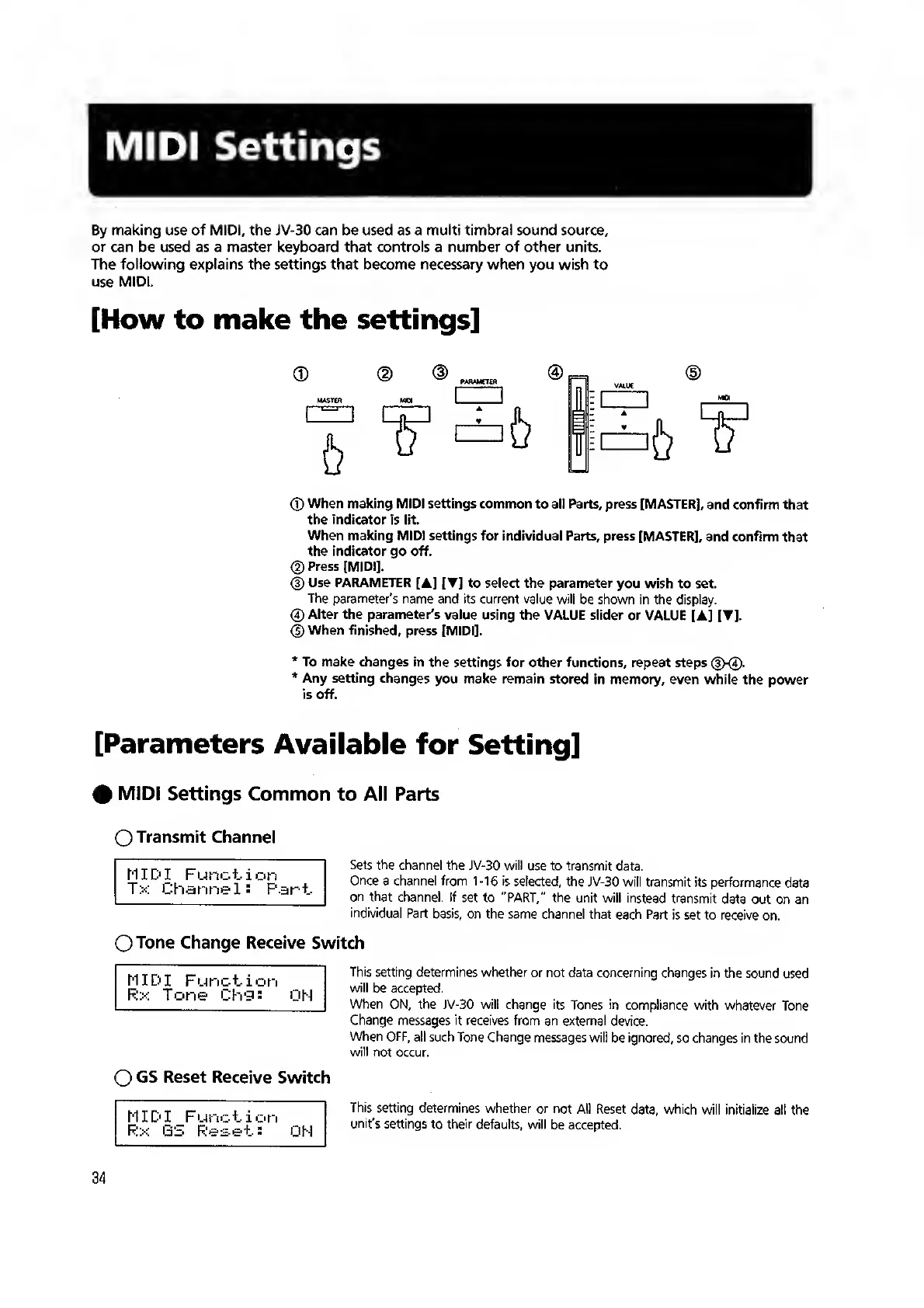MIDI Settings
By making use of MIDI, the JV-30 can be used as a multi timbral sound source,
or can be used as a master keyboard that controls a number of other units.
The following explains the settings that become necessary when you wish to
use MIDI.
[How to make the settings]
®
b
^6
1?
(T) When making MIDI settings common
to all Parts, press [MASTER],
and confirm that
the indicator
is lit.
When making MIDI settings
for individual Parts, press [MASTER],
and confirm
that
the indicator go off.
(D
Press [MIDI].
(3)
Use PARAMETER
[A]
[]
to select the parameter
you wish to set.
The parameter's
name and its current value will
be shown in the display.
®
Alter the parameter's
value using the VALUE slider or
VALUE
[A]
[T].
©When finished,
press [MIDI].
*
To make changes in the
settings for other functions, repeat steps
(3)-®.
*
Any setting changes
you make remain stored
in memory, even while
the power
is off.
[Parameters Available
for
Setting]
I
MIDI
Settings Common
to All Parts
O
Transmit Channel
MIDI Function
T
X Channe 1
s
Pa
r
t-
Sets the
channel the JV-30 will
use to transmit
data.
Once
a channel from
1-16
is
selected, the JV-30
will transmit its
performance
data
on that
channel. If
set to "PART," the
unit will instead transmit
data out on an
individual
Part basis,
on the same channel
that each Part
is set to receive
on.
O
Tone
Change Receive
Switch
MIDI
Function
Rx Tone
Ch9
5
OH
O
GS Reset Receive
Switch
MIDI _Funct
ion
Rx Gb Reset:
ON
This
setting determines whether
or not data concerning changes
in the sound
used
will
be accepted.
V\/hen ON, the
JV-30 will change its Tones in
compliance with whatever
Tone
Change messages it receives
from an external
device.
When OFF,
all such Tone Change
messages will
be
ignored,
so changes in the sound
will not
occur.
This setting
determines
whether or not
All Reset
data,
which
will initialize all the
unit's
settings to their
defaults, will
be accepted.
34
