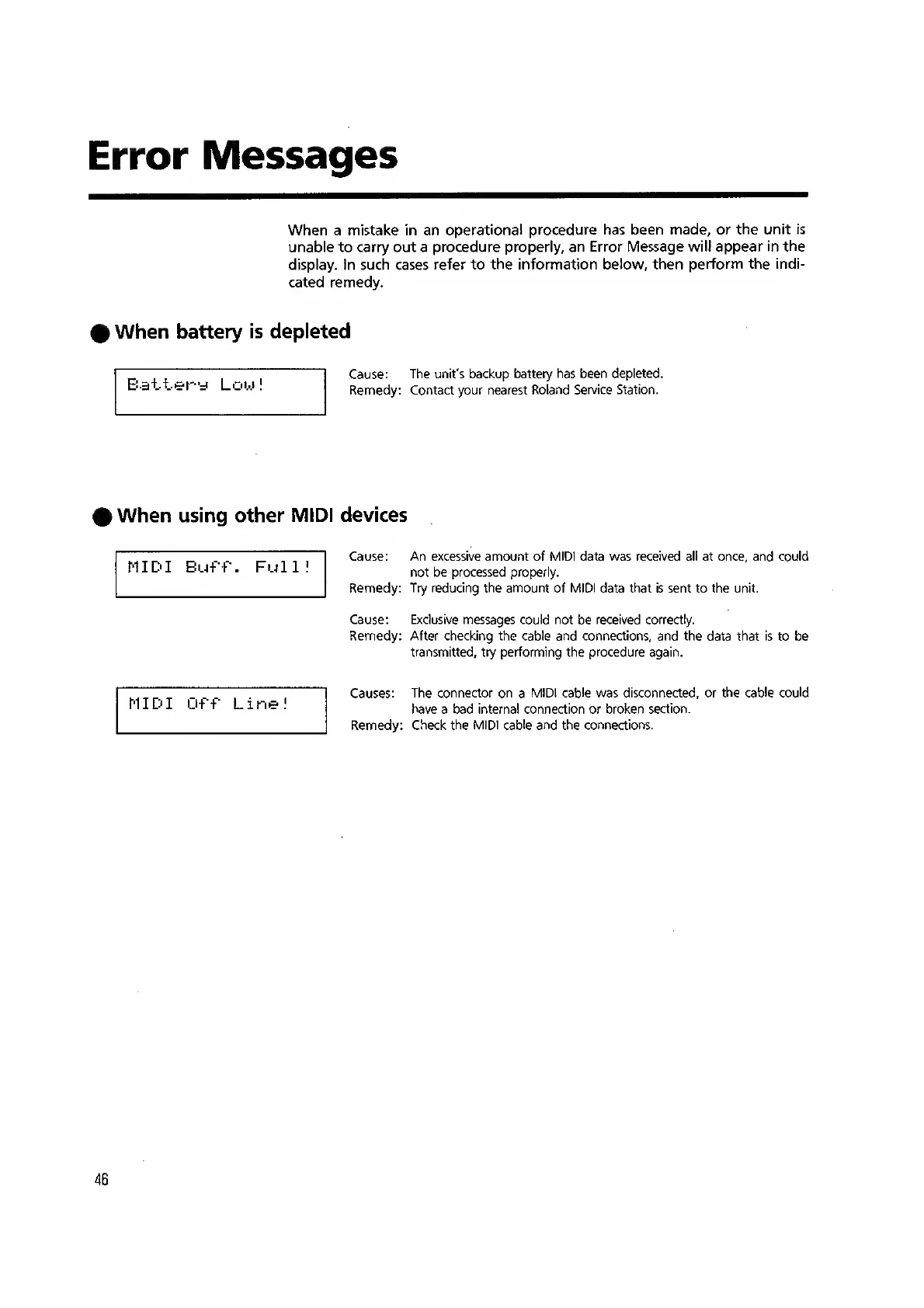Error
Messages
When a mistake in an
operational procedure has been made, or
the unit is
unable to carry out a procedure properly,
an Error Message will appear in
the
display. In such cases
refer to the information below, then
perform the indi-
cated remedy.
When battery
is depleted
Battery Low
!
Cause:
The unit's backup
battery has been depleted.
Remedy: Contact your nearest
Roland Service Station.
When using
other MIDI devices
MIDI Buff. Full
!
NIDI Off Line!
Cause: An excessive amount of MIDI data v>/as received all at once, and could
not be processed properly.
Remedy:
Try redudng the amount
of
MIDI
data that is sent to the unit.
Cause: Exdusive messages could not
be
received correctly.
Remedy: After checking the cable and connections, and the
data
that is
to be
transmitted,
try performing the
procedure
again.
Causes:
The connector on
a
MIDI cable was disconnected, or
the cable could
have a bad internal connection or broken
section.
Remedy:
Check the MIDI cable and the connections.
46
