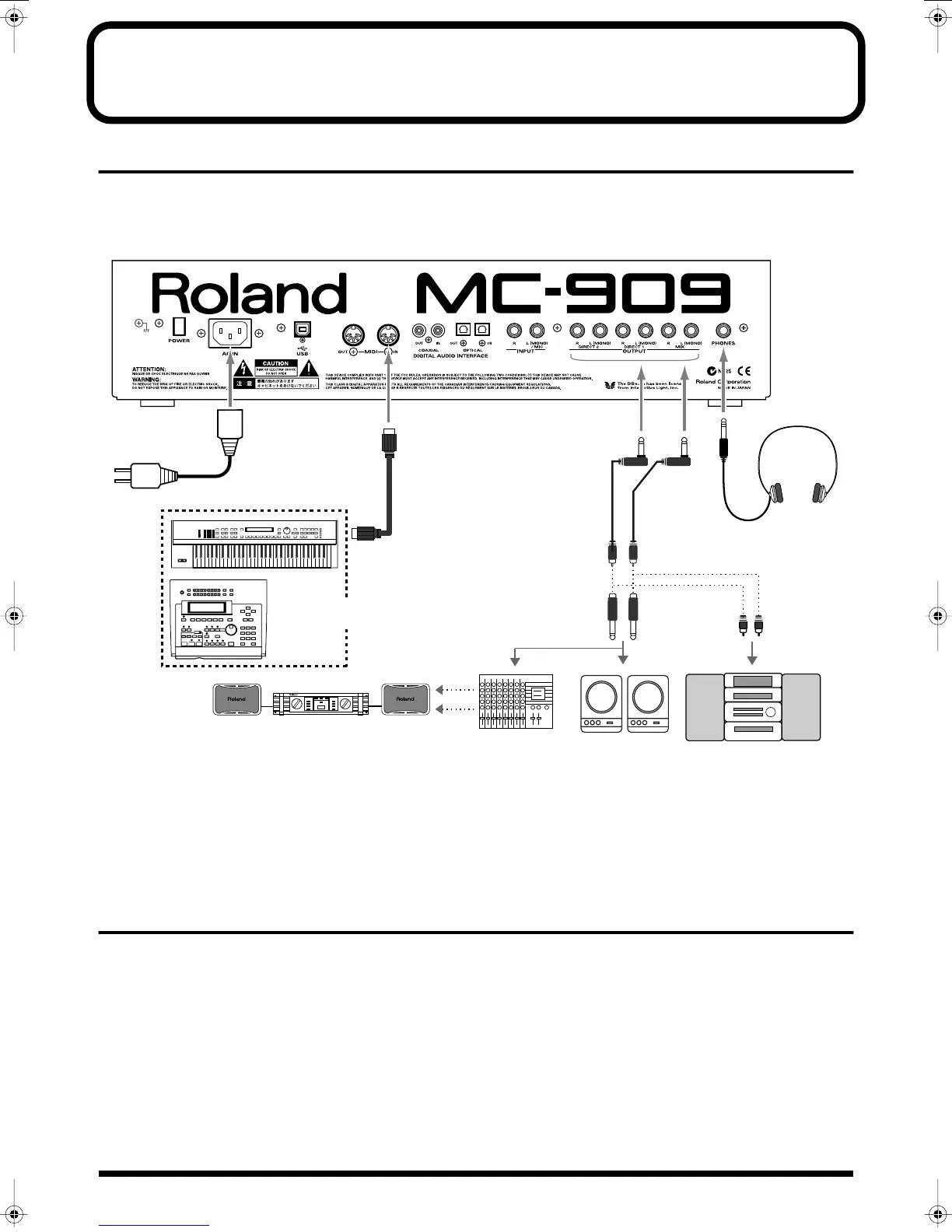16
Getting Ready
Making Connections
The MC-909 is not equipped with an internal amp or speakers. To
hear sound, you will need to connect it to a keyboard amp or audio
system, or connect headphones. Refer to the following figure when
connecting the MC-909 with external devices.
* To prevent malfunction and/or damage to speakers or other devices,
always turn down the volume, and turn off the power on all devices
before making any connections.
fig.Connect.e
1.
Before making any connections, confirm that power to all
devices has been turned off.
2.
Connect the AC power cord included with the MC-909 to
the unit, then plug the other end into a power outlet.
3.
Connect audio and MIDI cables as shown in the diagram.
If connecting headphones, plug the headphones into the
PHONES jack.
Turning On/Off the Power
* Once the connections have been completed (p. 16), turn on power to
your various devices in the order specified. By turning on devices in
the wrong order, you risk causing malfunction and/or damage to
speakers and other devices.
1.
Make sure that all volume controls on the MC-909 and
connected devices are set to “0.”
2.
Turn on the device connected to the INPUT Jacks.
3.
Turn on the MC-909’s POWER switch.
4.
Turn on the devices connected to the OUTPUT Jacks.
5.
Adjust the volume levels for the devices.
* This unit is equipped with a protection circuit. A brief interval (a few
seconds) after power up is required before the unit will operate
normally.
Turning Off the Power
Before switching off the power, lower the volume on each of the
devices in your system and then TURN OFF the devices in the
reverse order to which they were switched on.
* If you need to turn off the power completely, first turn off the POWER
switch, then unplug the power cord from the power outlet. Refer to
Power Supply
(p. 5).
Mixer, etc.
Power amp
Speaker
(with built-in Amp)
MIDI IN
MIDI OUT
Stereo set, etc.
Stereo headphones
Make connections to
the MIX OUTPUT jacks
External MIDI device
(MIDI Keyboard, Sequencer, etc.)
to Power outlet
MC-909_Ref_e.book 16 ページ 2005年3月1日 火曜日 午後3時29分
