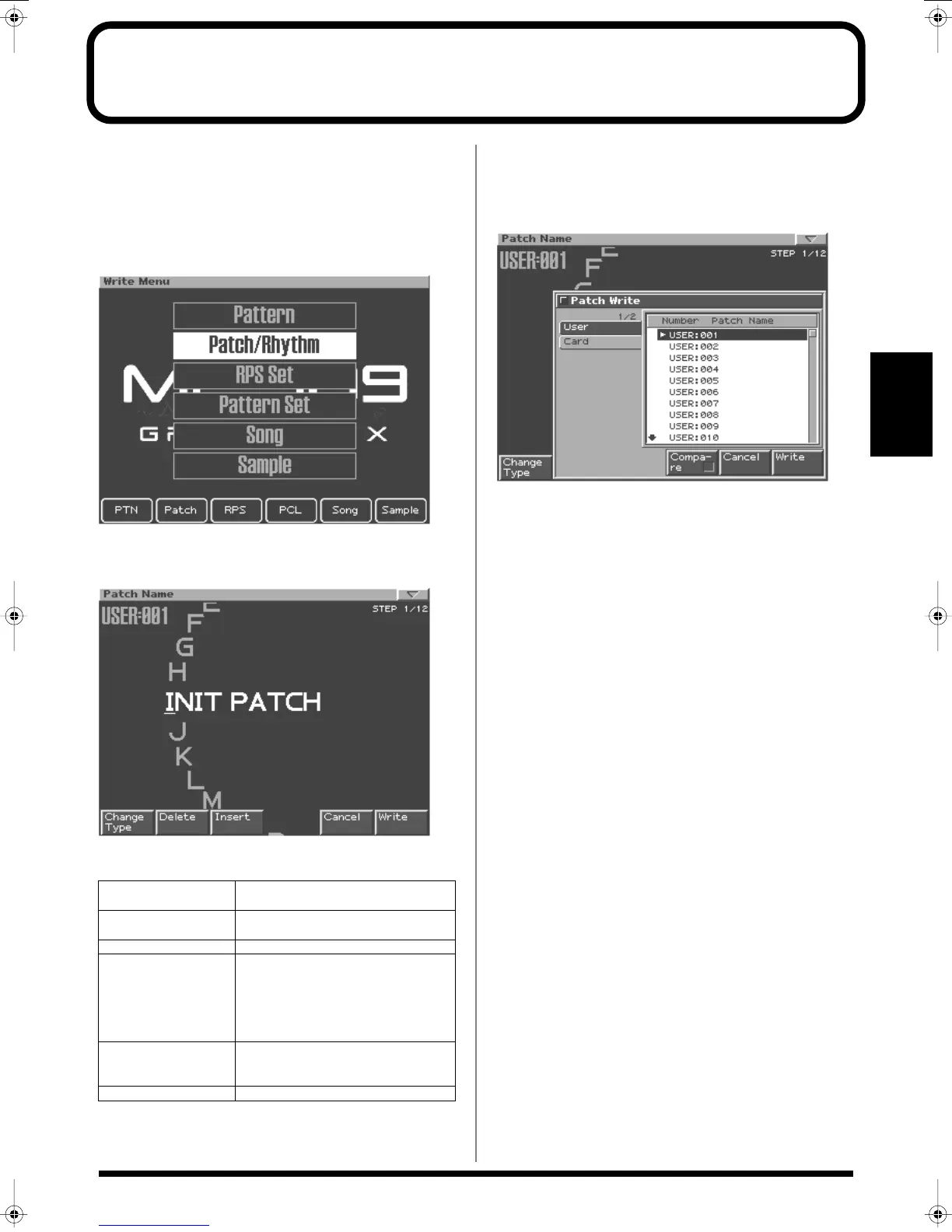77
Patch/Sample Mode
Saving a Patch/Rhythm Set
Patch/rhythm set settings that you edit will be lost if you re-select
the patch/rhythm set or turn off the power. If you want to keep your
edits, you must use the following procedure to save the data.
1.
Press [WRITE].
The Write menu screen will appear.
Make sure that “Patch/Rhythm” is highlighted.
fig.2-50
2.
Press [ENTER] or [F2 (Patch)].
The patch name/rhythm set name entry screen will appear.
fig.2-51
3.
Assign a name to the patch/rhythm set.
* If you decide not to enter the name, press [F5 (Cancel)].
4.
When you have finished entering the name, press [F6
(Write)].
A screen in which you can select the write-destination patch/
rhythm set will appear.
fig.2-52
5.
Use [VALUE] or [INC/DEC] to select the write-
destination patch/rhythm set.
Use [CURSOR (left/right)] to select the bank (user, card).
6.
Press [F6 (Write)].
A message will ask you to confirm that you want to write the
data.
7.
To write the data, press [F6 (Execute)].
* If you decide to cancel, press [F5 (Cancel)].
[CURSOR (left/right)]
Moves the cursor (the location at which
to enter/edit a character).
[CURSOR (up/down)] Switches letters between uppercase
and lowercase.
[VALUE] [INC/DEC] Selects characters.
[F1 (Change Type)] Selects the type of character.
Each time you press this, you will al-
ternately select the first character of
the uppercase alphabet (A), lower-
case alphabet (a), or numerals and
symbols (0).
[F2 (Delete)] Deletes the character at the cursor loca-
tion, while shifting the following char-
acters to the left, closing the gap.
[F3 (Insert)] Inserts a space at the cursor location.
MC-909_Ref_e.book 77 ページ 2005年3月1日 火曜日 午後3時29分
