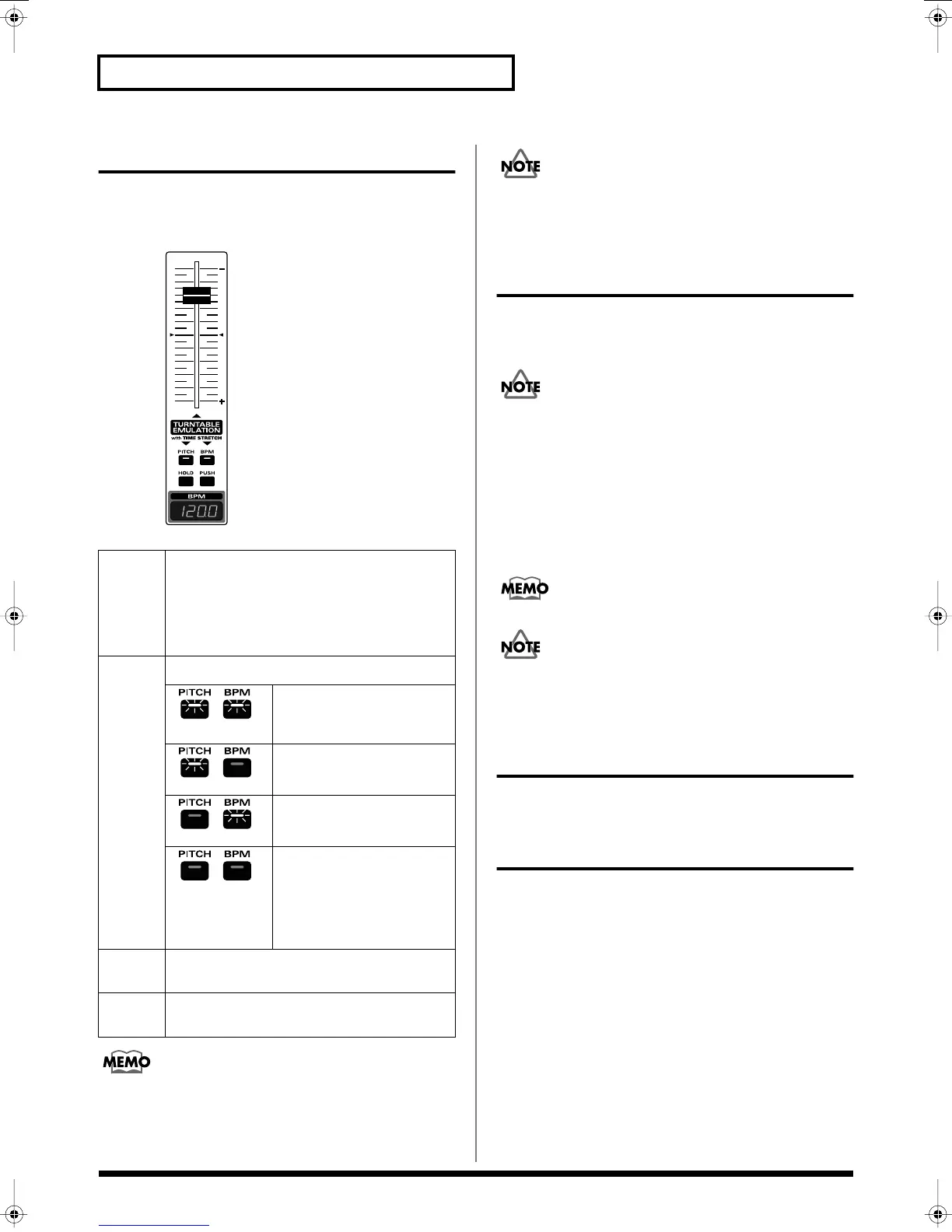36
Playing a pattern
Turntable emulation
You can use this slider and the [PUSH]/[HOLD] buttons to
synchronize your performance with a turntable or other audio
source.
fig.1-07
You can also assign other functions to the slider, such as pitch bend
(p. 127).
When playing a patch/rhythm set from a wave expansion board that
uses waveforms with an indicated tempo (BPM), it will not be
possible to control pitch and BPM independently.
Auto Sync
The playback tempo of a sample (waveform) you sampled or loaded
from your computer can be automatically synchronized to the
playback tempo of the pattern.
In order to use Auto Sync, you must first set the BPM (p. 116) sample
parameter.
1.
As the current part, select the part to which is
assigned the patch that uses the sample that you
want to auto-sync.
2.
Press [AUTO SYNC] so its indicator is lighted.
The playback tempo of the sample will automatically
synchronize to the BPM of the pattern.
Auto Sync can be turned on/off independently for each part.
Auto Sync requires double the usual polyphony. This means that if
you turn Auto Sync on, the polyphony of the entire MC-909 will
decrease.
Effects
See p. 88.
Mastering
See p. 108.
Slider The BPM will slow down as you move the slider up-
ward (toward “-”), and speed up as you move it
downward (toward “+”).
The BPM will be the original value when the slider is
at the detent in the center of its range.
* You can also adjust the variable range of the slider
(p. 127).
[PITCH],
[BPM]
These buttons select whether the slider and [HOLD]/
[PUSH] buttons will control the pitch or the BPM.
Both lit
The pitch and BPM will both
change.
This produces the same result
as a turntable.
Only [PITCH] lit
Only the pitch will change.
Only [BPM] lit
Only the BPM will change.
Both not lighted
Operating the slider or
[HOLD]/[PUSH] buttons will
not change the pitch or BPM.
Use this setting if you want to
prevent the pitch and BPM
from changing when the slid-
er is touched accidentally.
[HOLD] Slows the performance to the minimum tempo of the
slider range in order to match your performance with
the turntable.
[PUSH] Speeds up the performance to the maximum tempo
of the slider range in order to match your perfor-
mance with the turntable.
MC-909_Ref_e.book 36 ページ 2005年3月1日 火曜日 午後3時29分
