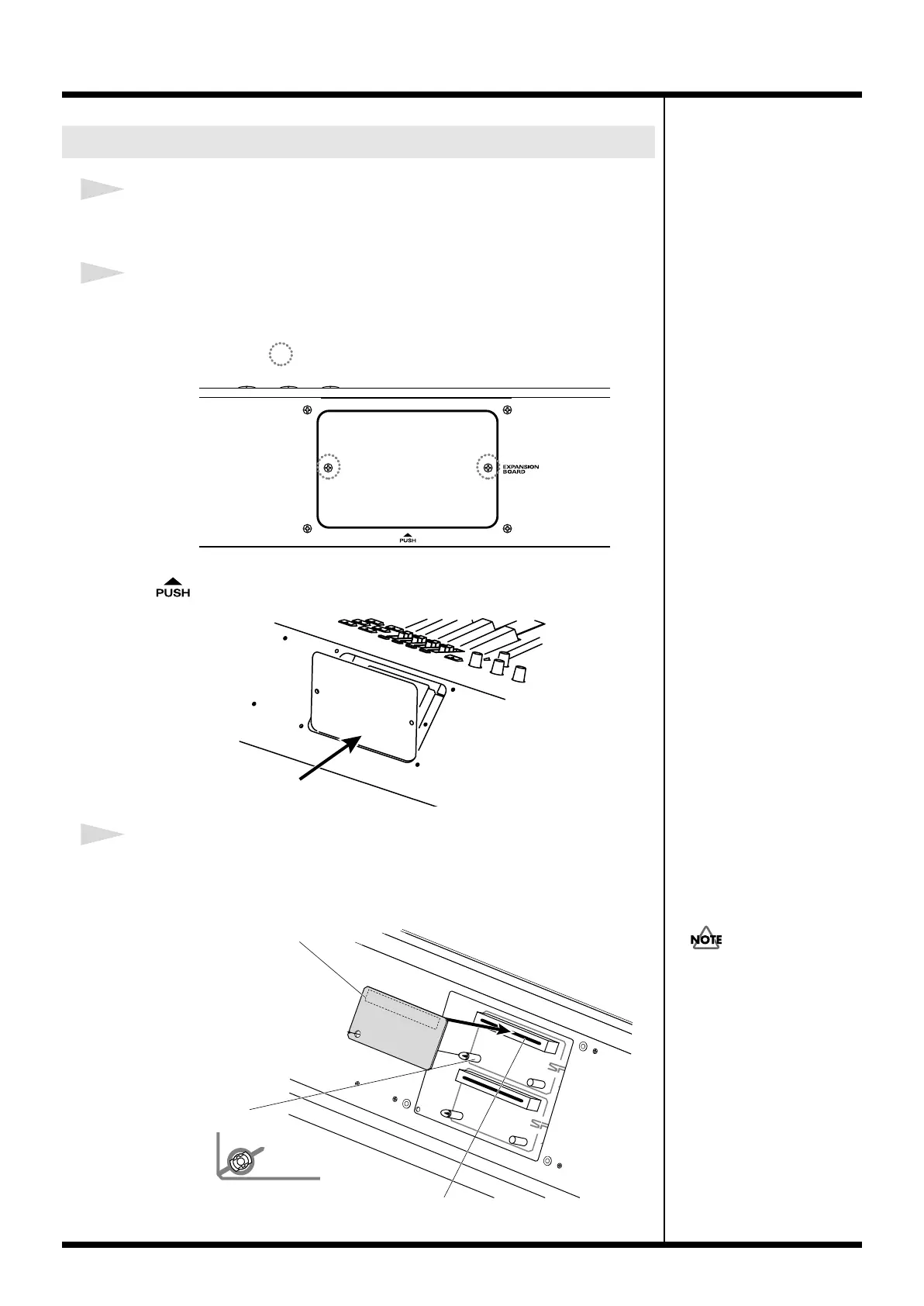16
Getting Ready
1
Before installing any Wave Expansion Board, turn off the power on
the RD-700SX and all devices connected to it.
2
Refer to the following illustration of the RD-700SX’s rear panel, and
remove the screws indicated. Then, remove the cover.
fig.00-02e
You can remove the cover easily by pressing on the lower part of the cover (above
the mark).
fig.00-03e
3
Insert the Wave Expansion Board connector into a connector for an
SRX Series slot (SRX A or SRX B), while simultaneously inserting the
board holders into the holes in the Wave Expansion Board.
fig.00-04e
Installing SRX Series Boards
Screws to be removed
If the same type of Wave
Expansion Board is installed in
the SRX A slot and the SRX B
slot, it will only be possible to
select data from the Wave
Expansion Board that was
installed in the SRX A slot.
Wave Expansion Board (SRX series)
Board holder
Position them as shown
before you install the board.
Connector
RD-700SX_e.book 16 ページ 2006年3月23日 木曜日 午後2時52分
