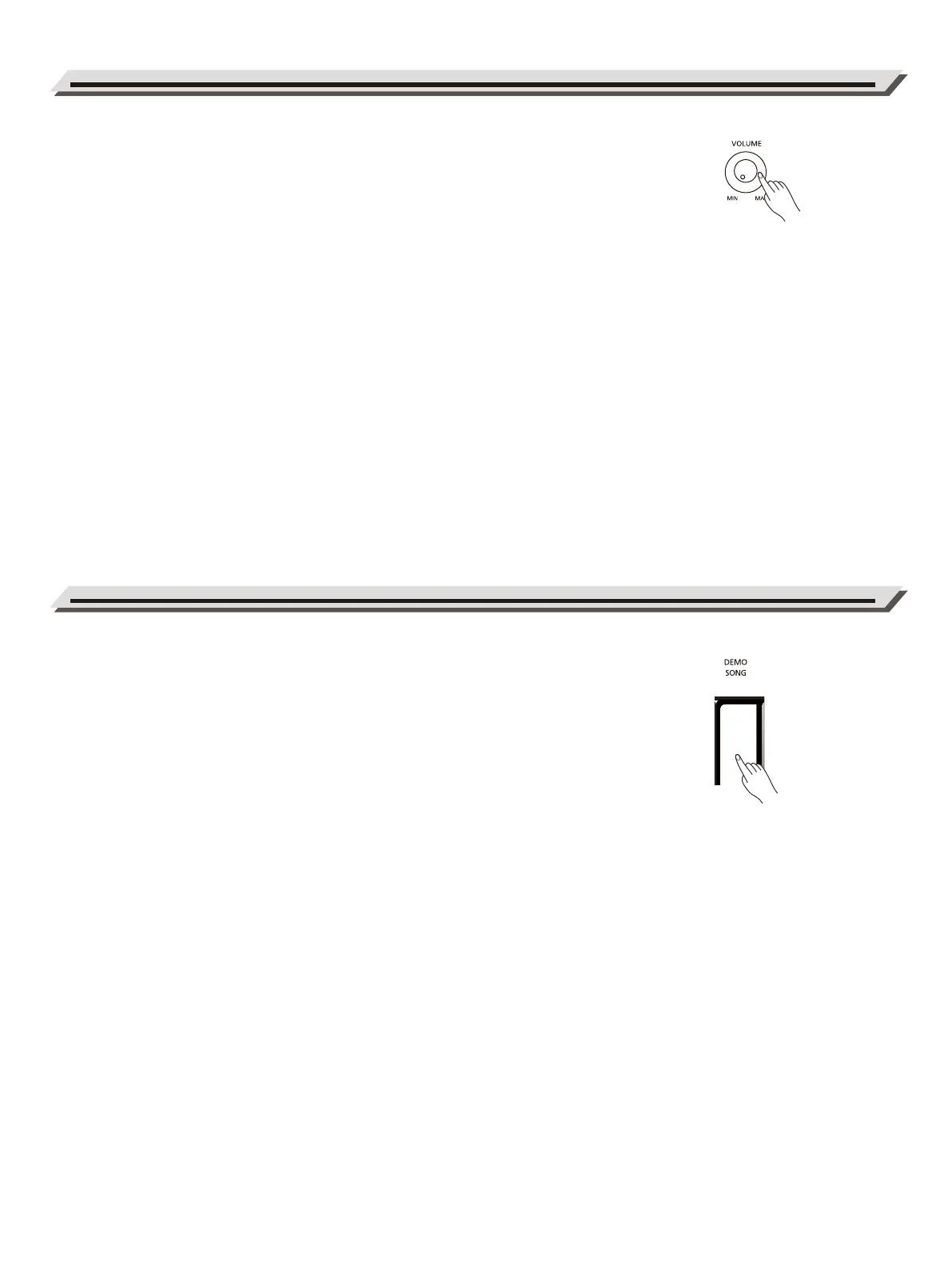Rotate the [VOLUME] knob clockwise to increase the master volume or
counter-clockwise to decrease it. Adjust to set the desired volume level.
Note:
If the speakers do not produce sound, please check if the master
volume is set too low or if headphones are plugged into Jack 2.
Adjusting the Master Volume
10
Press and hold the [FUNCTION] button, then press the key marked
[DEMO SONG] to start playing the demo song. Press the key again to
stop playing the demo song.
Note:
During demo playback, playing the keyboard will not produce sound.
Playing the Demo Song
C
M
Y
CM
MY
CY
CMY
K
Roland_RP30_manual_G02_20170905.pdf 10 17/9/5 17:08
