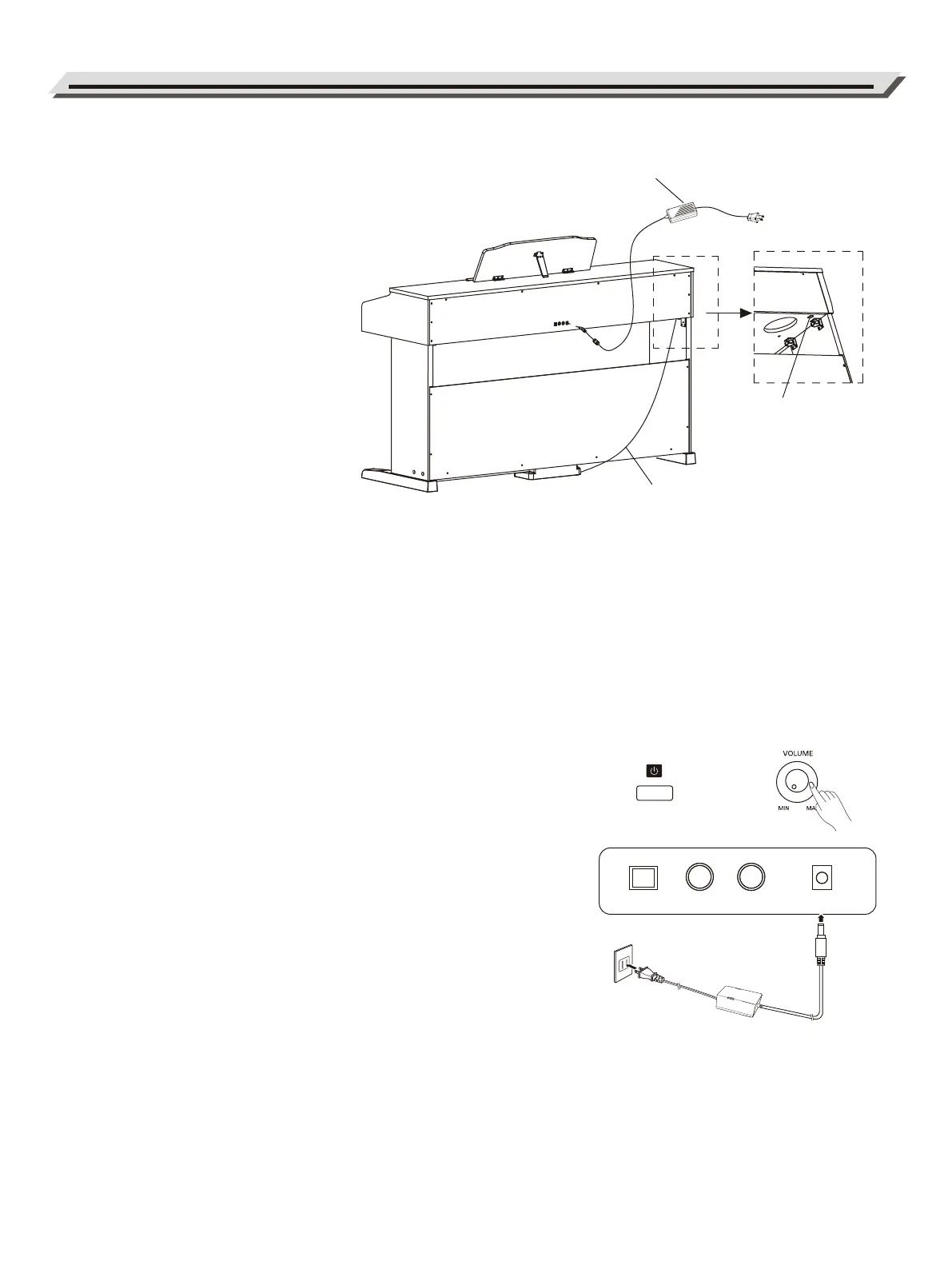Setup
D. Connect the ”Pedal cable” to the pedal jack at the bottom rear of
the Piano. Then connect the power cable to the power jack, and
plug the other end into an AC outlet. At this point the Piano is fully
assembled and you can turn on the power.
Power Supply
1. Before connecting the power supply, please set the [POWER]
switch to “OFF” and set the master volume level to minimum.
2. Connect the power adaptor to the DC IN jack on the rear panel.
3. Plug the power adaptor into an appropriate AC outlet.
4. Press the [POWER] switch. The panel LED will turn on, indicating
the instrument is powered on.
Note:
For your safety, please unplug the instrument when it is not in use or
during a thunderstorm.
08
Pedal cable
Pedal jack
AC adaptor
AUX IN
USB
AUX OUT
DC IN
C
M
Y
CM
MY
CY
CMY
K
Roland_RP30_manual_G02_20170905.pdf 8 17/9/5 17:08
